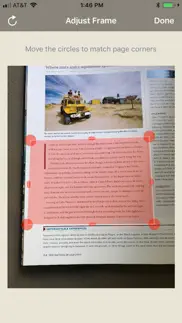- 92.3LEGITIMACY SCORE
- 93.8SAFETY SCORE
- 4+CONTENT RATING
- $0.99PRICE
What is Perfect OCR? Description of Perfect OCR 3340 chars
Perfect OCR gives you both an accurate general purpose OCR app and a quality document scanner. Now you can scan and OCR your letter-size or A4 documents with an accuracy of 90% or more, edit, copy and store the recognized text, and e-mail your documents as PDF files with text, SINGLE page image, or both together!
NOTE: To ensure the advertised results it is important that you follow the OCR TIPS below (or in the app's help).
"It worked great for me! I translated a whole story in spanish using the espanol language preference and then I copied and pasted it into a translator to get the whole story in English!"
"This app is really very good and I find it to be very accurate!"
>> Perfect OCR users.
Perfect OCR scans your documents using advanced image-processing algorithms to eliminate uneven lighting and shadows and improve contrast. The result is the clearest and most readable scans possible from the iPhone's camera. Perfect OCR also offers SureScan, our proprietary scanning mode that delivers sharper images with less jitter or smear.
Our unique "Email to myself" feature lets you send documents to a predefined address, or even upload them to an online storage service like Evernote or Box.net, with a single tap. Uploading documents to online services via email is fast, secure, and can be done even if you're temporarily off line. Refer to app help for details.
All processing happens on your iPhone, and the confidentiality of your data is never compromised. There is also no subscription fee, and no Internet access is needed to scan documents or run OCR.
PERFECT OCR FEATURES:
• Letter-size or A4 page OCR with accuracy of 95% for model 3GS, 98% for iPhone 4, and up to 90% for 3G
• OCR languages: English, French, Spanish, German, Dutch, Italian, Portuguese, Swedish, Russian, Polish, Hungarian, Czech and Ukrainian.
• Email multipage PDFs with text, SINGLE page image, or both
• Automatic document edge detection and perspective correction
• Multipage text recognition with accuracy indicator
• Text editing and copy-to-clipboard operations
• Built-in OCR text archive with file sharing via iTunes
• "Email to myself" feature
• Email text and image files (.TXT + .JPG), or save image to library
• Searchable PDFs with document images (single page)
• Preserves simple text formatting
• Option to auto-remove line breaks
• SureScan mode for jitter-free scans
• Simple yet powerful user interface
• Instant brightness, rotation, and color controls
• Compact attachments with adjustable size
IMPORTANT TIPS FOR OCR:
• Make sure your document is flat and well lit. Hold your iPhone still while shooting.
• Always scan documents using "SureScan 3x" mode.
• Glossy paper may not work well (avoid glare).
• When scanning books keep the pages as flat as possible and your iPhone parallel to the surface.
• Perfect OCR cannot recognize handwritten, very large text or spreadsheets correctly.
• Make sure to select the right language for OCR in app settings.
We're constantly improving Perfect OCR, and we value our customers' opinions and feedback. Please contact us at [email protected]. If you have a problem with our software, please contact us before submitting a comment to the app store. We can solve most of the problems, but we cannot respond to comments.
- Perfect OCR App User Reviews
- Perfect OCR Pros
- Perfect OCR Cons
- Is Perfect OCR legit?
- Should I download Perfect OCR?
- Perfect OCR Screenshots
- Product details of Perfect OCR
Perfect OCR App User Reviews
What do you think about Perfect OCR app? Ask the appsupports.co community a question about Perfect OCR!
Please wait! Facebook Perfect OCR app comments loading...
Perfect OCR Pros
✓ Really very goodAchieved very accurate copy of A4 doc on first attempt (3 pic mode). Only 5 typos in 200-word document, 2 of which were "o"s instead of "a"s (with one specific font type). Accurately resolved commas (,), percent (%) and most paragraph spacing was correct. There is an issue whereby line breaks were inserted on 5 occasions where there should have been none, but this is easily spotted and corrected within the app's own editing tool. Overall, very, very impressive and excellent value for money. Good work from the developers; keep it up! Would be nice to have integration with Dropbox, Evernote, QuickOffice, Google Docs, etc....Version: 0
✓ Very good app, could be betterThis is the best PDF image converter I have used, it is a must have for me. Everything looks like it when through a professional scanning machine. However it could be better. It hasn't been updated for the iPhone 5 yet, doesn't support multiple pages, and it would be nice if you could rename the file instead of the generic "document".Version: 2.4.1
✓ Perfect OCR Positive ReviewsPerfect OCR Cons
✗ Definitely not "perfect"Very disappointing. Simple, large text works fairly well. Often, though, the results are jibberish or virtually unusable text. When it's free it's worth the money. Otherwise not..Version: 2.4.1
✗ Crashes under IOS4Worked quite well until I upgraded to IOS4, now it crashes after pressing the use button. Needs an update to make it compatible..Version: 0
✗ Perfect OCR Negative ReviewsIs Perfect OCR legit?
✅ Yes. Perfect OCR is 100% legit to us. This conclusion was arrived at by running over 147 Perfect OCR user reviews through our NLP machine learning process to determine if users believe the app is legitimate or not. Based on this, AppSupports Legitimacy Score for Perfect OCR is 92.3/100.
Is Perfect OCR safe?
✅ Yes. Perfect OCR is quiet safe to use. This is based on our NLP analysis of over 147 user reviews sourced from the IOS appstore and the appstore cumulative rating of 4.7/5. AppSupports Safety Score for Perfect OCR is 93.8/100.
Should I download Perfect OCR?
✅ There have been no security reports that makes Perfect OCR a dangerous app to use on your smartphone right now.
Perfect OCR Screenshots
Product details of Perfect OCR
- App Name:
- Perfect OCR
- App Version:
- 2.4.3
- Developer:
- Piksoft Inc.
- Legitimacy Score:
- 92.3/100
- Safety Score:
- 93.8/100
- Content Rating:
- 4+ Contains no objectionable material!
- Category:
- Productivity
- Language:
- EN RU
- App Size:
- 36.01 MB
- Price:
- $0.99
- Bundle Id:
- com.pixoft.PerfectOCR
- Relase Date:
- 21 March 2010, Sunday
- Last Update:
- 30 September 2017, Saturday - 00:47
- Compatibility:
- IOS 8.0 or later
This app has been updated by Apple to display the Apple Watch app icon. Email composer button color issue is fixed. Added four more OCR languages: Polish, Hungarian, Czech and Ukrainian. Cosmetic improvements..