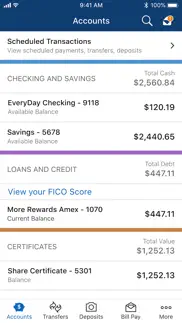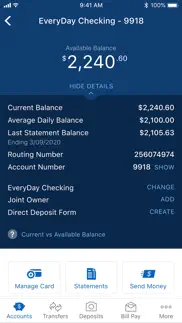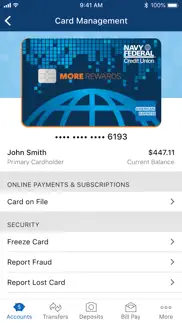- 95.0LEGITIMACY SCORE
- 96.5SAFETY SCORE
- 4+CONTENT RATING
- FreePRICE
What is Navy Federal Credit Union? Description of Navy Federal Credit Union 2008 chars
Bank easy with the Navy Federal mobile app! With a great look and feel, we’ve made the mobile app easier to find information on your accounts and transactions. Breeze through payments, transfers, and check deposits with just a few taps. Quickly sign-in using Touch ID®, Face ID®. Apply for new accounts, become a member, or find your closest ATM or branch.
Features:
• Safe and Secure. Access your accounts 24 hours a day.
• View balances without signing in using our widget.
• Pay people using Zelle® or member to member transfers.
• Move money between your accounts.
• Deposit checks without visiting a branch or ATM.
• View scheduled transactions, including pending deposits, upcoming transfers, and bill payments.
• Make payments to Navy Federal consumer loans, mortgages and credit cards, or to other companies via Bill Pay.
• Apply for new credit cards, auto loans or personal loans, or become a Navy Federal member.
• View and manage statements.
• Manage your credit or debit cards, including activating cards, signing up for purchase notifications, or freezing misplaced cards.
• Security tips and management of your username and password.
• Find the nearest branch or ATM.
• View rates and info on our loans and savings products, or estimate a payment with a calculator.
• Read timely articles to help educate and plan your financial life.
To sign in to mobile banking, use your Navy Federal username and password. If you are not a member, apply now using the app or call us at 1-888-842-6328 or 1-703-255-8837.
As always, if you have any issues with our app, you can call us at 1-888-842-6328 or 1-703-255-8837, or reach us via Twitter at @NavyFederalHelp.
Federally insured by NCUA.
iPhone®, iPod Touch® and iPad® are trademarks of Apple Inc., registered in the U.S. and other countries. App Store is a service mark of Apple Inc.
Message and data rates may apply.
Continued use of GPS running in the background can dramatically decrease battery life.
- Navy Federal Credit Union App User Reviews
- Navy Federal Credit Union Pros
- Navy Federal Credit Union Cons
- Is Navy Federal Credit Union legit?
- Should I download Navy Federal Credit Union?
- Navy Federal Credit Union Screenshots
- Product details of Navy Federal Credit Union
Navy Federal Credit Union App User Reviews
What do you think about Navy Federal Credit Union app? Ask the appsupports.co community a question about Navy Federal Credit Union!
Please wait! Facebook Navy Federal Credit Union app comments loading...
Navy Federal Credit Union Pros
✓ Won’t log in with correct info on first tryHave had this app for a long time. For about the last month or two I fail to log in on my first attempt every time. I have gone out of my way to make sure my information is correct and it will not work the first time but will always work the second time. This make me uncomfortable using the app because it makes me suspect malware and I fear my accounts being at risk. Since I have had this problem ongoing for a while now and have had no issues with my account I have concluded that this is not an error but instead an attempt by the app to get me to change my password. If that is true I feel it is a dishonest practice. I am quite sure, however, that if this is purposeful, the apps creator will not admit it..Version: 6.5
✓ Hello DevelopersNFCU is an outstanding financial institution, but this app is aggressively bad. It cannot remember or process login credentials even after many months of this problem being known and pointed out. This seems like a very basic function to have down. How does this even get messed up and approved for release in the first place? Is there no function test? Work-around for fellow users: Touch ID, etc., is useless because the app won’t remember you. If you close the app and immediately reopen and try to use Touch ID it will tell you that you haven’t signed in for a long time and that your password is needed. Literally 1 second after you just closed the app. It will also reject your password as being wrong. Your password is not wrong; you need to navigate the menu and select the option to sign in as a different user. From there, and only there, you can log in with your credentials. Pardon the pointedness, but this is a stupid problem to have. And to have gone on for so long. Nobody cares about the color scheme. Listen to the first-hand user experience and fix the actual problems..Version: 6.9
✓ Navy Federal Credit Union Positive ReviewsNavy Federal Credit Union Cons
✗ Love the Bank, Hate the AppI’ve been a customer of NFCU for around 3 decades. Great credit union. Very happy. Wouldn’t leave them for anything. But this app has issues. The auto-capture for Mobile Deposit hasn’t worked in almost a year. No matter how steady I hold my iPhone, no matter if I’m too close or too far, it simply will NOT capture. And then 1 out of 10 times it’ll give an error like “Sign the back of your check” when I clearly SIGNED IT! I usually just retake the photo and it often works then, without changing anything! In comparison, my mom uses US Bank and their app works beautifully. Auto-captures the check before you even stop moving the camera. And never an issue or errors. It just works. Next is reliability. Again, 1 out of 10 times, the app just doesn’t want to work right. “Technical Difficulty” messages, “Try Again”, or sometimes it will just fail to load an account. And yes, app is up to date. Lastly, I travel A LOT. And even though I enter my travel plans into the app, my NFCU Visa fails to get approved on my trip about 1/4 to 1/2 of the time. I appreciate the caution and safety NFCU is trying to exercise, but I already SAID I’d be in XYZ country. Why is my card getting declined almost half the time? My Fidelity Visa ALWAYS work while traveling and I don’t even inform them I’m leaving home. Hire some new IT guys and fix the app. See who US Bank uses..Version: 6.20
✗ Won’t take photos to allow remote depositI have been depositing the same quarterly check in the exact same manner for five years. With the latest update that’s proven impossible. Auto capture doesn’t work and can’t seem to override. Displays a partial error message - the rest blown off screen. Ipad2 air user. I’m overseas - fix the app, please.Version: 6.8.1
✗ Navy Federal Credit Union Negative ReviewsIs Navy Federal Credit Union legit?
✅ Yes. Navy Federal Credit Union is 100% legit to us. This conclusion was arrived at by running over 691,649 Navy Federal Credit Union user reviews through our NLP machine learning process to determine if users believe the app is legitimate or not. Based on this, AppSupports Legitimacy Score for Navy Federal Credit Union is 95.0/100.
Is Navy Federal Credit Union safe?
✅ Yes. Navy Federal Credit Union is quiet safe to use. This is based on our NLP analysis of over 691,649 user reviews sourced from the IOS appstore and the appstore cumulative rating of 4.9/5. AppSupports Safety Score for Navy Federal Credit Union is 96.5/100.
Should I download Navy Federal Credit Union?
✅ There have been no security reports that makes Navy Federal Credit Union a dangerous app to use on your smartphone right now.
Navy Federal Credit Union Screenshots
Product details of Navy Federal Credit Union
- App Name:
- Navy Federal Credit Union
- App Version:
- 6.22.1
- Developer:
- Navy Federal Credit Union
- Legitimacy Score:
- 95.0/100
- Safety Score:
- 96.5/100
- Content Rating:
- 4+ Contains no objectionable material!
- Language:
- EN
- App Size:
- 105.37 MB
- Price:
- Free
- Bundle Id:
- org.navyfederal.nfcuforiphone
- Relase Date:
- 07 May 2010, Friday
- Last Update:
- 29 January 2024, Monday - 13:59
- Compatibility:
- IOS 13.0 or later
We addressed an issue impacting date selection when scheduling a transfer, resolved an issue impacting some members ability to Add Member to Member Accounts within Transfers, and made an update to ensure our products were always displaying the most u....