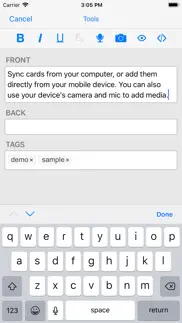- 79.5LEGITIMACY SCORE
- 81.0SAFETY SCORE
- 4+CONTENT RATING
- $24.99PRICE
What is AnkiMobile Flashcards? Description of AnkiMobile Flashcards 3253 chars
AnkiMobile is a mobile companion to Anki, a powerful, intelligent flashcard program that is free, multi-platform, and open-source. Sales of this app support the development of both the computer and mobile version, which is why the app is priced as a computer application.
AnkiMobile was written by the lead developer of Anki and AnkiWeb, and it has been around since 2010. Beware other apps using "Anki" in their name that have sprung up recently - they are not compatible with the rest of the Anki ecosystem, and they offer far fewer features, despite charging expensive subscriptions.
Some of AnkiMobile's features include:
- A free cloud synchronization service that lets you keep your card content synchronized across multiple mobile and computer devices. This makes it easy to add content on a computer and then study it on your mobile, easily keep your study progress current between an iPhone and iPad, and so on.
- The same SM2 and FSRS scheduling algorithms that the computer version of Anki uses, which remind you of material as you're about to forget it.
- A flexible interface designed for smooth and efficient study. You can set up AnkiMobile to perform different actions when you tap or swipe on various parts of the screen, and control which actions appear on the tool buttons.
- Comprehensive graphs and statistics about your studies.
- Support for large card decks - even 100,000+ cards.
- If your cards use images or audio clips, the media is stored on your device, so you can study without an internet connection.
- A powerful search facility that allows you to find cards that match criteria such as 'tagged high priority, answered in the last ten days and not containing the following words', and automatically place them into a deck to study.
- Support for displaying mathematical equations with MathJax, and rendering LaTeX created with the computer version.
- Support for adding images drawn with the Apple Pencil to your cards.
Please note that AnkiMobile is currently intended as a companion to the computer version of Anki, rather than a complete replacement for it. While AnkiMobile is able to display and schedule your cards in the same way the computer version does, certain changes like modifying note types need to be done with the computer software. Add-ons are not supported, so while you can study image occlusion cards created with the computer version, they can not be created within AnkiMobile. For this reason, please start with the computer version of Anki before you think about buying this app.
The cloud synchronization service is optional, and data can also be imported/exported from the app via a USB cable or AirDrop.
Like all apps, AnkiMobile can be purchased once and then used on multiple devices in a household using the same Apple ID. Family sharing is also supported (apart from in India). For information on bulk discounts for educational institutions, please see Apple's Volume Purchase Program.
For more information on AnkiMobile, including a link to the online manual, please have a look at the support page: https://docs.ankimobile.net/support.html. If you have any questions or want to report an issue, please let us know on our support site and we'll get back to you as soon as possible.
- AnkiMobile Flashcards App User Reviews
- AnkiMobile Flashcards Pros
- AnkiMobile Flashcards Cons
- Is AnkiMobile Flashcards legit?
- Should I download AnkiMobile Flashcards?
- AnkiMobile Flashcards Screenshots
- Product details of AnkiMobile Flashcards
AnkiMobile Flashcards App User Reviews
What do you think about AnkiMobile Flashcards app? Ask the appsupports.co community a question about AnkiMobile Flashcards!
Please wait! Facebook AnkiMobile Flashcards app comments loading...
AnkiMobile Flashcards Pros
✓ Would be better with Apple Pencil supportThere is no scratchpad option that can use Apple Pencil, so if that is added this app is 5 stars. Without it, I don’t think this app would be able to use all of the functionalities available with an iPad Pro. Please add it in the next update?? <3.Version: 2.0.43
✓ Best in Class, Needs some bug-fixesThis app is undoubtedly one of the best study tools on the market. That being said, there are some annoyances that, when fixed, could make this app realize perfection. The new browse function that has replaced the find function is also quite amazing! This change gives the mobile version a more desktop feel, without the clutter. 1. Multitasking is a mess: When multitasking, the app will often crash, or when it doesn’t the text boxes are no long completely in view, same for the preview section. Restarting the app fixes this, but this is not a reliable solution since it happens 100% of the time. 2. New Browse tab: The column space allocation is much too skewed. Either give the users the ability to change how much space each column takes up, or make it 50/50. 3. Keyboard shortcuts: It seems as though some of these have been removed. Bold, italics, and underline are all non-functional with external keyboards anymore. Copy/Cut/Paste still work though..Version: 2.0.49
✓ AnkiMobile Flashcards Positive ReviewsAnkiMobile Flashcards Cons
✗ Horrifyingly Slow SyncBottom line: Anki works great on a Win 10 PC. My advice: Use Anki on a desktop computer until sync problems are solved. I bulk loaded into a Master deck 3000 kanji cards using a custom designed template which works beautifully on a PC. Created a small filtered deck (100 notes) and imported that into a separate profile. On an iPad I attempted to sync that profile which contains only the small subset of the Master deck. Doesn’t matter that I’m using only a small deck on the iPad. The sync process behaves as if it needs to examine each of the 3000 cards in the Master deck. The sync process is so slow and so gums up my network that I find the app unusable. I don’t want to sit at a desktop to study flash cards, so I’m ditching Anki in favor of Flashcards Deluxe which has other advantages over Anki on iOS besides being able to sync multiple devices in a mater of seconds. Anki on a Win 10 PC is problematic for the simple reason that one is unable to redirect the media folder. All media are saved in a user’s profile which, for most users, is on the system drive. Say you’ve got a large media library on a NAS. All media from the NAS which you use on Anki gets copied to your Windows user profile. Now you’ve got two copies of all that media. This whole show is such a resource hog..Version: 2.0.67
✗ How to make it work on iOS 11 on iPad mini 2¿It doesn’t download, can you resolve it please ¿ I just bought a new iPad to make it compatible with the iOS 11. Can the pictures be included too ¿ Thanks.Version: 2.0.49
✗ AnkiMobile Flashcards Negative ReviewsIs AnkiMobile Flashcards legit?
✅ Yes. AnkiMobile Flashcards is legit, but not 100% legit to us. This conclusion was arrived at by running over 1,645 AnkiMobile Flashcards user reviews through our NLP machine learning process to determine if users believe the app is legitimate or not. Based on this, AppSupports Legitimacy Score for AnkiMobile Flashcards is 79.5/100.
Is AnkiMobile Flashcards safe?
✅ Yes. AnkiMobile Flashcards is quiet safe to use. This is based on our NLP analysis of over 1,645 user reviews sourced from the IOS appstore and the appstore cumulative rating of 4.1/5. AppSupports Safety Score for AnkiMobile Flashcards is 81.0/100.
Should I download AnkiMobile Flashcards?
✅ There have been no security reports that makes AnkiMobile Flashcards a dangerous app to use on your smartphone right now.
AnkiMobile Flashcards Screenshots
Product details of AnkiMobile Flashcards
- App Name:
- AnkiMobile Flashcards
- App Version:
- 23.12.1
- Developer:
- Ankitects Pty Ltd
- Legitimacy Score:
- 79.5/100
- Safety Score:
- 81.0/100
- Content Rating:
- 4+ Contains no objectionable material!
- Category:
- Education, Productivity
- Language:
- AR BE CA CS EN FI FR DE HE GA IT JA KO ML OR FA PL PT RO RU ZH ES ZH TR VI
- App Size:
- 41.66 MB
- Price:
- $24.99
- Bundle Id:
- net.ichi2.anki
- Relase Date:
- 27 May 2010, Thursday
- Last Update:
- 29 December 2023, Friday - 02:55
- Compatibility:
- IOS 14.5 or later
23.12.1: - Fix inability to type into image occlusion notes section. - Other fixes from the Anki 23.12.1 release. 23.12: - Updates to match the Anki 23.12 release. - Auto-advance settings are now found in the study options screen. - Filtered decks....