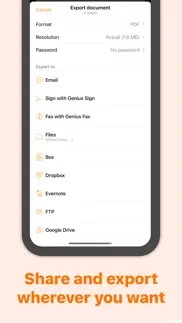- 94.9LEGITIMACY SCORE
- 96.4SAFETY SCORE
- 4+CONTENT RATING
- FreePRICE
What is Scanner App: Genius Scan? Description of Scanner App: Genius Scan 2875 chars
Genius Scan is a document scanner app in your pocket. Quickly scan your paper documents on the go and export them as multi-page PDF files.
*** Apple App of the Week *** 20+ million users *** 1000s of small businesses ***
Place any document in front of your device’s camera: our scanner app automatically recognizes the paper against the background, crops it, and cleans up the result. You obtain a crisp, legible scan. Batch scanning lets you scan dozens of pages in a matter of seconds. Powerful tools help you organize, share, or archive your documents.
“Next time you plan to hit the road, don’t forget to download Genius Scan to make life easier for yourself and your accounting department.” - AppPicker.com
“Camera apps aren’t designed for close-up text scanning, but Genius Scan is.” - The Guardian
== KEY FEATURES ==
Smart Scanning:
- Document detection & background removal
- Distortion correction
- Shadow removal and defect cleanup
- Filters (black & white, whiteboard, photo)
- Batch scanning
PDF Creation & Editing:
- Document merging & splitting
- Multiple page PDF creation
- Photos and PDF import
Security & Privacy:
- On-device document processing
+ Face ID locking
+ PDF password encryption
Document Organization:
- Document tagging
- Metadata and content search
+ Smart document renaming (custom templates, …)
+ Backup and multi-device sync with Genius Cloud (separate subscription)
Export:
- Email
+ Box, Dropbox, Evernote, Expensify, Google Drive, iCloud Drive, OneDrive, OneNote, FTP, SugarSync, WebDAV.
+ Any WebDAV compatible service such as Citrix ShareFile, NextCloud, ownCloud, Synology, Yandex.
+ Automatic background auto-export
OCR (Text Recognition):
+ Text extraction
+ Searchable PDF creation
+ Business card scanning & contact creation
The features denoted with [+] are available as part of a premium plan.
== ABOUT US ==
It’s in the heart of Paris, France that The Grizzly Labs develops Genius Scan. We take pride in crafting apps that help millions of users throughout the world and hold ourselves to the highest standards in terms of quality and privacy. Get in touch with us @thegrizzlylabs if you have any questions.
== PRICING & LEGAL ==
Genius Scan is free to use for as long as you want.
Should you choose to, you can subscribe to the Genius Scan Plus plan for more features. You can subscribe to Genius Cloud for backup & synchronization. In that case, Genius Scan’s store displays the duration and price of each subscription, updated at the time of purchase. Payment will be charged to iTunes account when the order is confirmed. Subscriptions automatically renew unless auto-renew is turned off no later than 24 hours before the end of the current period. Manage subscriptions, disable auto-renewal in the iTunes account settings.
https://www.thegrizzlylabs.com/genius-scan/cloud/terms
- Scanner App: Genius Scan App User Reviews
- Scanner App: Genius Scan Pros
- Scanner App: Genius Scan Cons
- Is Scanner App: Genius Scan legit?
- Should I download Scanner App: Genius Scan?
- Scanner App: Genius Scan Screenshots
- Product details of Scanner App: Genius Scan
Scanner App: Genius Scan App User Reviews
What do you think about Scanner App: Genius Scan app? Ask the appsupports.co community a question about Scanner App: Genius Scan!
Please wait! Facebook Scanner App: Genius Scan app comments loading...
Scanner App: Genius Scan Pros
✓ Easy to use, and so useful!I’ve been using Genius Scan for several years to quickly scan documents and file them away on Dropbox or OneDrive. I know those services have their own apps that do document scanning, but they’re clunkier and don’t have the breadth of features that Genius Scan does. It’s one app that makes quick work of scanning, cropping and adjusting, and filing away as a PDF or JPEG. But don’t take my word for it - take the word of my dad, who is 81 years old and regularly complains about technology being hard to use. He wanted to scan in a paper form and get it to his computer, so I texted him a link to Genius Scan along with an offer to call and walk him through it. He didn’t call me but a little while later emailed to say: “I made the PDFs with my phone and emailed it to my computer and printed out copies. The app worked great.” Now that’s high praise!.Version: 5.4.6
✓ Love this appUse it a great deal to capture PDFs. Very intuitive workflow. Much recommended. Only things stopping 5 star rating: — ** occasionally the paper size sensing is buggy and senses the size correctly but it then “flickers” so you can’t grab the page. Works best on a very dark background ** sometimes confusingly makes similar pages in one document with different colour settings I.e one colour page in the middle of a lot of black and white. Can be manually fixed but a bit annoying..Version: 5.5.13
✓ Scanner App: Genius Scan Positive ReviewsScanner App: Genius Scan Cons
✗ App is ok, that’s itPlease look into receipt portion of the app. It does not calculate the tax at all / does not record the date per receipt / does not allow you to change the date easily, especially with the included calendar option that pops up once you are ready to change the documents date. The calendar month is not fully visible and it gets stuck and does not allow you to switch the month selection button. Also, the receipt export option is does not combine all the receipts into one report, but multiple separate reports. I was hoping that it would combine them and would calculate the total amount of all receipts within one category. It’s a payed app, and these crucial options should be available. Developer, please look into this..Version: 7.14.2
✗ Unless your as still as a mime, forget itI Dont know whats gone on with this app but back in the day it took good quality scans. But now it seems that you have to be so still to get a scan, or set your phone up on some holder to keep it still that its almost impossible! Some people have slight tremors or have an illness that makes them unable to be perfectly still. Whats gone wrong?.Version: 5.5.8
✗ Scanner App: Genius Scan Negative ReviewsIs Scanner App: Genius Scan legit?
✅ Yes. Scanner App: Genius Scan is 100% legit to us. This conclusion was arrived at by running over 1,088,653 Scanner App: Genius Scan user reviews through our NLP machine learning process to determine if users believe the app is legitimate or not. Based on this, AppSupports Legitimacy Score for Scanner App: Genius Scan is 94.9/100.
Is Scanner App: Genius Scan safe?
✅ Yes. Scanner App: Genius Scan is quiet safe to use. This is based on our NLP analysis of over 1,088,653 user reviews sourced from the IOS appstore and the appstore cumulative rating of 4.8/5. AppSupports Safety Score for Scanner App: Genius Scan is 96.4/100.
Should I download Scanner App: Genius Scan?
✅ There have been no security reports that makes Scanner App: Genius Scan a dangerous app to use on your smartphone right now.
Scanner App: Genius Scan Screenshots
Product details of Scanner App: Genius Scan
- App Name:
- Scanner App: Genius Scan
- App Version:
- 7.16
- Developer:
- The Grizzly Labs
- Legitimacy Score:
- 94.9/100
- Safety Score:
- 96.4/100
- Content Rating:
- 4+ Contains no objectionable material!
- Category:
- Business, Productivity
- Language:
- AR DA NL EN FR DE HE ID IT JA KO PT RU ZH ES SV ZH TR UK VI
- App Size:
- 76.97 MB
- Price:
- Free
- Bundle Id:
- com.geniussoftware.GeniusScan
- Relase Date:
- 22 June 2010, Tuesday
- Last Update:
- 18 March 2024, Monday - 19:06
- Compatibility:
- IOS 16.0 or later
Features Improved Text Recognition Genius Scan can now rely on Apple Vision as a text recognition engine, leading to much faster and more accurate text recognition. Genius Scan still offers support for all the languages that Apple Vision doesn't su....