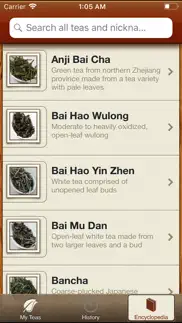- 60.7LEGITIMACY SCORE
- 62.2SAFETY SCORE
- 4+CONTENT RATING
- $1.99PRICE
What is Tea? Description of Tea 2464 chars
Tea is the ultimate tea companion. Learn about teas from all over the world with Tea's Encyclopedia, including preparation tips, signs of quality, tasting notes, harvest seasons and more. Brew the perfect cup every time with Tea's smart tea timer and note taker. Whether you're looking up what "Sencha" is when you're at a cafe or refining your oolong's steep time to perfection, Tea's got you covered.
**Features**
• Tea Encyclopedia: Learn about teas from all over the world with Tea's all-new Encyclopedia: where they're grown, how they're made, preparation tips, signs of quality, and more! Tea can now recognize over 500 tea names.
• Tea to Try: Tea's Encyclopedia integrates with Reminders to allow you to create a list of teas to try.
• Smart Tea Timer: Tea's terrific timer remembers your favorite brew times for each of your teas.
• Facebook, Twitter, and Instagram Integration: With the tap of a button, you can have Tea share your tasting notes and photos with your friends on Facebook, Twitter, and Instagram.
• Teapot Picker: Tea's teapot picker lets you choose which teapot you'll use to brew your tea, and can even automatically tell you how much tea you'll need for that teapot.
• Notes and Rating System: After your timer is up, Tea lets you save tasting notes, take a photo and rate your brew. Tea even keeps track of your brewing time, tea amount, and temperature, so that you can hone in on the perfect brew for each of your teas.
• Default Brew Suggestions: Not all teas are meant for use with boiling water. Tea comes pre-loaded with brew suggestions (temperature, time, leaf amount) for over 200 tea names and 12 tea types, all prepared by tea expert Thomas Smith.
• Automatic Unit Conversion: Tea's Set Brew screen automatically converts units for you. If your tea's temperature instructions come in degrees Celsius, for example, Tea automatically converts it to Fahrenheit if that is your preferred unit.
• Inventory Tracker: When you input a new tea, Tea automatically calculates how many brews you can make with that tea. Each time you use Tea's timer, Tea recalculates how many brews you have remaining. Be in full command of your tea inventory.
• Multiple Infusion Support: Tea intelligently counts your tea infusions and preloads your notes with infusion number.
• Shake to Shuffle: Can't decide on which tea to have? Simply give your iOS device a shake, and Tea will select one at random for you!
- Tea App User Reviews
- Tea Pros
- Tea Cons
- Is Tea legit?
- Should I download Tea?
- Tea Screenshots
- Product details of Tea
Tea App User Reviews
What do you think about Tea app? Ask the appsupports.co community a question about Tea!
Please wait! Facebook Tea app comments loading...
Tea Pros
✓ A few things missingThis app is very good and very comprehensive. However, there are a few things missing. I would love to be able to add the option of more infusions each time I go back to a certain tea. I will often place my tea leaves in a bowl to let them dry and come back for a third, forth or fifth infusion the next day or so. The way the app is now you cannot add infusion notes after you're initial tasting of a tea which can throw my inventory calculations off. Also, it would be great to have some sort of feature to address the different methods of steeping, i.e. gaiwan, yixing, iron kettle (not recommended), tea ball, etc. At home I use certain methods of steeping but in my office I use other, quicker and easier methods. Adding this function would allow for a deeper more layered note taking that would encompass my entire tea drinking life. Lastly, the "type" section where you add a new tea, needs to include flavored teas, blends, and home-made blends..Version: 1.1
✓ Potential for greatnessGreat start, Sam. I really dig the UI and design elements. As an avid tea drinker, I appreciate all of the attention to detail and choices. However, I feel like I'm forcing myself to use this app. It's main function is a timer, which can vary depending on the type of tea. To get to the timer though, you have to first pass through several inputs and the entire process can be a hassle, especially when in a hurry. The inventory tracking is a nice addition, but again, can be a hassle considering you can just look into your bag/tin to see how much is left. I was hoping the app would include some sort of tea community which featured user opinions and reviews of different blends (something like Steepster for iOS) that also let you attach pictures of the leaves. With something like that, I would definitely make continued use of the app. It's clear that Sam is very passionate about this app and I'd like to see it incorporate these features to truly unlock its potential..Version: 1.02
✓ Tea Positive ReviewsTea Cons
✗ I lovED This app .. But now...WAS An excellent app before they decided to remove the tea encyclopedia. Worked for me great in a trip to Japan , but now without the feature its kind of useless.Version: 2.02
✗ DisappointedDefinitely not 500 types 30 at most and I have to type all the info for the teas that I drink. Either update to include all major brands and types or refund my money !.Version: 2.02
✗ Tea Negative ReviewsIs Tea legit?
✅ Yes. Tea is legit, but not 100% legit to us. This conclusion was arrived at by running over 82 Tea user reviews through our NLP machine learning process to determine if users believe the app is legitimate or not. Based on this, AppSupports Legitimacy Score for Tea is 60.7/100.
Is Tea safe?
✅ Yes. Tea is quiet safe to use. This is based on our NLP analysis of over 82 user reviews sourced from the IOS appstore and the appstore cumulative rating of 3.1/5. AppSupports Safety Score for Tea is 62.2/100.
Should I download Tea?
✅ There have been no security reports that makes Tea a dangerous app to use on your smartphone right now.
Tea Screenshots
Product details of Tea
- App Name:
- Tea
- App Version:
- 2.04
- Developer:
- Samuel Iglesias
- Legitimacy Score:
- 60.7/100
- Safety Score:
- 62.2/100
- Content Rating:
- 4+ Contains no objectionable material!
- Category:
- Food & Drink, Reference
- Language:
- NL EN FR DE IT JA ZH ES
- App Size:
- 44.66 MB
- Price:
- $1.99
- Bundle Id:
- teaapp.teaapp.com
- Relase Date:
- 04 April 2011, Monday
- Last Update:
- 19 June 2018, Tuesday - 00:51
- Compatibility:
- IOS 11.0 or later
This app has been updated by Apple to display the Apple Watch app icon. Fixed lock screen notifications not appearing..