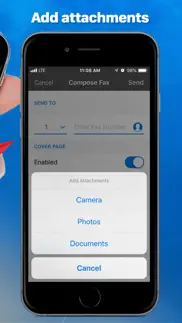- 90.7LEGITIMACY SCORE
- 92.2SAFETY SCORE
- 4+CONTENT RATING
- FreePRICE
What is EFax App–Send Fax from iPhone? Description of EFax App–Send Fax from iPhone 2019 chars
Need to send a fax now? Start faxing in minutes with the Official fax app from eFax.
eFax is the world leader in online faxing with millions of users worldwide!
Send, receive, view, edit and sign faxes wherever you are.
The eFax faxing app provides the easiest and fastest way to turn your iPhone and iPad into a portable fax machine.
No set-up fees or long-term commitment required. eFax makes mobile faxing easy:
• Choose a local or toll-free fax number
• Receive and read faxes easily with enhanced viewing options
• Edit and sign faxes with the touch of your finger
• Scan documents with your camera and upload files from your device
• Include an optional custom cover page
• Save documents in the cloud with unlimited storage
• Print faxes using Air Print
• Forward documents from your phone by fax or email
• Manage fax contact lists
• Tag & access faxes conveniently on your mobile device
• App lets you fax plus also includes options to fax-by-email or from the eFax website
The app is included with eFax free with any subscription. New users can download the app and sign up through iTunes (in USA only) or through the eFax website.
eFax subscription details: The $16.99 USD monthly recurring fee includes 300 fax pages per month, and your choice of a local or toll-free fax number. The fee will be charged through iTunes when you confirm your purchase in the app. Manage your subscription in your iTunes account. Monthly subscription will renew automatically unless your subscription is canceled in your iTunes account by turning off auto-renew 24-hours before the end of the current period. Your account will be charged $16.99 for renewal within 24-hours prior to end of current period. No cancellation of current month allowed during active subscription period. For terms and conditions see https://www.efax.com/legal#agreement
Enjoy hassle-free faxing with eFax. Download the eFax app to send & fax from iPhone & iPad today.
We appreciate your eFax reviews and feedback.
- EFax App–Send Fax from iPhone App User Reviews
- EFax App–Send Fax from iPhone Pros
- EFax App–Send Fax from iPhone Cons
- Is EFax App–Send Fax from iPhone legit?
- Should I download EFax App–Send Fax from iPhone?
- EFax App–Send Fax from iPhone Screenshots
- Product details of EFax App–Send Fax from iPhone
EFax App–Send Fax from iPhone App User Reviews
What do you think about EFax App–Send Fax from iPhone app? Ask the appsupports.co community a question about EFax App–Send Fax from iPhone!
Please wait! Facebook EFax App–Send Fax from iPhone app comments loading...
EFax App–Send Fax from iPhone Pros
✓ GoodSeems to work well.Version: 5.4.6
✓ EFax ScoresIt,s been a long time coming, but worth the wait. An excellent application and a must for anyone who sends or receives faxes..Version: 0
✓ EFax App–Send Fax from iPhone Positive ReviewsEFax App–Send Fax from iPhone Cons
✗ Not stableVery frustrating to use!.Version: 5.2.2
✗ Scam!!! DO NOT DOWNLOADOne month trial that turned out to be $28 charged to my credit card, even though I unsubscribed from the app after one hour of having downloaded it. Tried calling customer service but cannot get through. Please save yourself the time and money and go elsewhere. They are clearly just a bunch of scammers and the other reviews below mine confirm it as well..Version: 5.5.3
✗ EFax App–Send Fax from iPhone Negative ReviewsIs EFax App–Send Fax from iPhone legit?
✅ Yes. EFax App–Send Fax from iPhone is 100% legit to us. This conclusion was arrived at by running over 25,292 EFax App–Send Fax from iPhone user reviews through our NLP machine learning process to determine if users believe the app is legitimate or not. Based on this, AppSupports Legitimacy Score for EFax App–Send Fax from iPhone is 90.7/100.
Is EFax App–Send Fax from iPhone safe?
✅ Yes. EFax App–Send Fax from iPhone is quiet safe to use. This is based on our NLP analysis of over 25,292 user reviews sourced from the IOS appstore and the appstore cumulative rating of 4.6/5. AppSupports Safety Score for EFax App–Send Fax from iPhone is 92.2/100.
Should I download EFax App–Send Fax from iPhone?
✅ There have been no security reports that makes EFax App–Send Fax from iPhone a dangerous app to use on your smartphone right now.
EFax App–Send Fax from iPhone Screenshots
Product details of EFax App–Send Fax from iPhone
- App Name:
- EFax App–Send Fax from iPhone
- App Version:
- 5.5.6
- Developer:
- J2 Cloud Services LLC
- Legitimacy Score:
- 90.7/100
- Safety Score:
- 92.2/100
- Content Rating:
- 4+ Contains no objectionable material!
- Category:
- Business, Productivity
- Language:
- NL EN FR DE IT JA ES
- App Size:
- 150.79 MB
- Price:
- Free
- Bundle Id:
- com.j2global.eFaxMobile
- Relase Date:
- 31 October 2010, Sunday
- Last Update:
- 23 January 2023, Monday - 18:23
- Compatibility:
- IOS 9.0 or later
This release includes content and feature updates to improve your faxing experience. We appreciate your eFax reviews and feedback. Thank you for choosing eFax!.