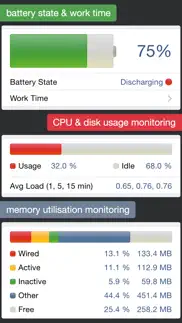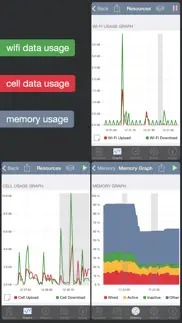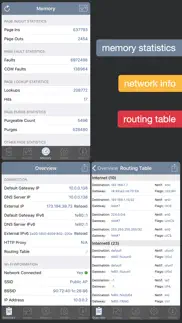- 91.0LEGITIMACY SCORE
- 93.0SAFETY SCORE
- 4+CONTENT RATING
- $2.99PRICE
What is System Status Pro: hw monitor? Description of System Status Pro: hw monitor 2332 chars
An advanced tool for monitoring your iPhone and iPad performance.
System Status provides graphical monitoring of all the device's resources such as CPU, memory, disk, battery and wifi/cell data usage. Further, it shows network-related info such as wifi/cell connection details and the routing table. Finally, System Status displays operating system details such as kernel version, memory page statistics and shows various hardware-related data.
BATTERY
• Graphical battery level display
• Battery state monitoring (discharging, charging, full)
• Estimated battery work time for different usage patterns (standby, audio and video playback, Wi-Fi and 3G browser usage, talk time)
• Adjustable battery health to make the estimated work times usable for older batteries
MEMORY & DISK
• Real time memory usage monitoring - graphical display of wired, active, inactive, and free memory
• Detailed page statistics including page ins and outs, page faults, page lookups, page purges and others
• Used and free disk capacity monitoring
• File statistics (number of songs, videos, podcasts, artists, genres, etc.)
• Mounted file system list
CELL & NETWORK
• Cell and Wi-Fi network connection information
• IP address of the current connection
• Carrier information such as network technology used
• External IP address
• DNS server, default gateway
• Received and sent wifi/cell data since last boot
• Routing table
CPU
• CPU usage updated in real time
• Average load over the last 1, 5, and 15 minutes
OPERATING SYSTEM & HARDWARE INFORMATION
• System boot time and uptime
• Operating system and kernel version
• Device model and user name
• Detailed CPU and GPU information - model, core number, CPU and BUS frequency, L1, L2 cache sizes, and others
• Hardware features of the device including display resolution, pixel density, battery voltage, battery capacity, front and rear camera resolution and many more
RESOURCE GRAPHS
• Possibility to record up to 3 minutes of background activity
• Pinch to zoom & pan
• Play/pause to see real-time or history data
MORE
• Real time updates of the display every time the monitored parameters change
• Export by email, AirPrint, and AirDrop for most info
• Light/dark theme
• Copy/paste support
• Detailed help
• Regular updates
- System Status Pro: hw monitor App User Reviews
- System Status Pro: hw monitor Pros
- System Status Pro: hw monitor Cons
- Is System Status Pro: hw monitor legit?
- Should I download System Status Pro: hw monitor?
- System Status Pro: hw monitor Screenshots
- Product details of System Status Pro: hw monitor
System Status Pro: hw monitor App User Reviews
What do you think about System Status Pro: hw monitor app? Ask the appsupports.co community a question about System Status Pro: hw monitor!
Please wait! Facebook System Status Pro: hw monitor app comments loading...
System Status Pro: hw monitor Pros
✓ Awesome Status AppWorks great.Version: 6.0
✓ Need to knowA precise and useful tool. Good overall view of how every function is operating. Very handy..Version: 5.7.2
✓ System Status Pro: hw monitor Positive ReviewsSystem Status Pro: hw monitor Cons
✗ Not worth it.Didn’t show me much and a lot it didn’t know. I was trying to find out if I had intel modem. This program didn’t know..Version: 5.7.2
✗ Needs to keep up!Just upgraded to the new 11” iPad Pro and it can’t tell me the processor and a host of other details. Also reports no front or back camera (though it displays the green dot that normally indicates present - so I’m not inclined to trust much else..Version: 5.7.2
✗ System Status Pro: hw monitor Negative ReviewsIs System Status Pro: hw monitor legit?
✅ Yes. System Status Pro: hw monitor is 100% legit to us. This conclusion was arrived at by running over 4,653 System Status Pro: hw monitor user reviews through our NLP machine learning process to determine if users believe the app is legitimate or not. Based on this, AppSupports Legitimacy Score for System Status Pro: hw monitor is 91.0/100.
Is System Status Pro: hw monitor safe?
✅ Yes. System Status Pro: hw monitor is quiet safe to use. This is based on our NLP analysis of over 4,653 user reviews sourced from the IOS appstore and the appstore cumulative rating of 4.7/5. AppSupports Safety Score for System Status Pro: hw monitor is 93.0/100.
Should I download System Status Pro: hw monitor?
✅ There have been no security reports that makes System Status Pro: hw monitor a dangerous app to use on your smartphone right now.
System Status Pro: hw monitor Screenshots
Product details of System Status Pro: hw monitor
- App Name:
- System Status Pro: hw monitor
- App Version:
- 6.0
- Developer:
- Techet
- Legitimacy Score:
- 91.0/100
- Safety Score:
- 93.0/100
- Content Rating:
- 4+ Contains no objectionable material!
- Category:
- Utilities, Productivity
- Language:
- EN
- App Size:
- 5.44 MB
- Price:
- $2.99
- Bundle Id:
- net.techet.sysstat
- Relase Date:
- 13 November 2010, Saturday
- Last Update:
- 12 May 2023, Friday - 13:06
- Compatibility:
- IOS 16.0 or later
• dark theme support! • app theme can be changed independently of the system theme in the iOS Settings app • some cell connection information has been removed as it is no longer reported by iOS --- In this release, the whole user interface code has ....