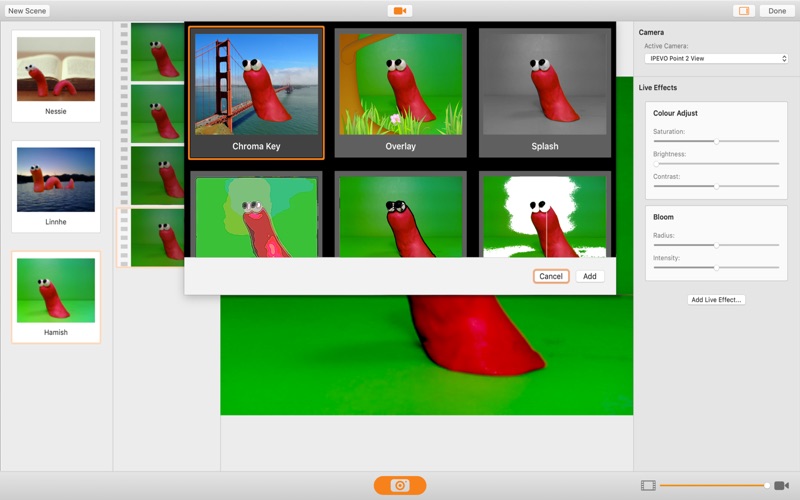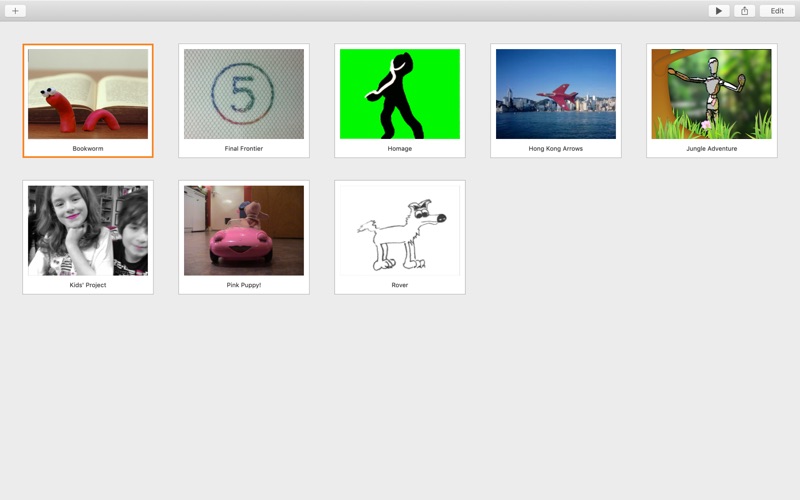- 16.0LEGITIMACY SCORE
- 18.0SAFETY SCORE
- 4+CONTENT RATING
- $9.99PRICE
What is Smoovie? Description of Smoovie 3562 chars
Loved by families and educators around the world, Smoovie is the fast and fun way to make stop motion animations on the Mac. And now, Smoovie 2 doubles the fun with a sleek modern look, live effects, time-lapse recording and lots more!
"Make your very own stop motion animations in true Wallace and Gromit style. Best of all, the results are instant." - Macworld.
"Stop motion animation without the learning curve has arrived. Super simple and the Mac integration is great." - iCreate.
"Smoovie is both terrific fun and excellent value for money." - MacFormat.
"It took me less than twenty minutes to shoot, edit, score and complete my first stop-motion film made with Smoovie. There were no steep learning curves, no hours spent reading a manual, no pulling of the hair. It truly was a breeze." - AnimateClay.com.
CAPTURE WITH LIVE EFFECTS
Whatever you're animating, you'll have a blast capturing the action with Smoovie. Use SmoovieCam on your iOS device or plug in any compatible camera, and Smoovie shows you what the camera sees. Onion skinning overlays the current live feed from the camera with the last image you captured so you can quickly compare positions between the two, helping to get each shot just right.
But that's just the beginning - Smoovie includes 18 stunning live effects including Chroma Key (for green and blue screen), Toon, Color Splash and so much more. Live effects work in realtime on the feed from your camera so you can see exactly what you'll capture. You can customize each effect and make changes - subtle, or otherwise - as you build your movie, so that effects themselves can be animated too!
But the creative power of Smoovie's live effects doesn't stop there! You can chain effects together to build your own, wildly amazing, never-been-seen-before special effects!
SIMPLE, POWERFUL EDITING
Making a stop motion animation should be fun. You move your objects little by little, capturing each frame and, with growing anticipation, you press 'play' to see everything magically come to life. Smoovie instantly plays back what you've captured without pausing to render. Then you can capture more frames or jump in and edit what you've got so far.
Smoovie's unique editor lets you arrange your content in scenes. Each scene has an independently adjustable playback speed (from 1 to 30 frames per second) allowing you to vary the pace and mood of your animation. You can add new scenes, cut unwanted scenes, reverse scenes, capture new frames into existing scenes and drag scenes around to change the running order - all with full undo support so you're safe to experiment!
If you need a little more control, Smoovie’s virtual filmstrip shows you all the individual frames in each scene. The filmstrip gives a surprising amount of editing power, yet this simple concept helps children quickly grasp the basics of making movies.
Smoovie plays well with the other creative apps on your Mac. You can copy and paste frames between Smoovie and your favourite image editor, drop in a music track from iTunes or export your animation as a movie file for editing in iMovie or Final Cut Pro.
WATCH & SHARE
Sit back and enjoy watching your animations in Smoovie’s virtual movie theatre - they'll look especially good in fullscreen mode. All you need to bring is the popcorn!
And when you're ready for the world premiere, Smoovie lets you share directly to Vimeo, YouTube and your iTunes library so you can show off your creations to the world. Or choose to export as an HD movie or ProRes movie.
- Smoovie App User Reviews
- Smoovie Pros
- Smoovie Cons
- Is Smoovie legit?
- Should I download Smoovie?
- Smoovie Screenshots
- Product details of Smoovie
Smoovie App User Reviews
What do you think about Smoovie app? Ask the appsupports.co community a question about Smoovie!
Please wait! Facebook Smoovie app comments loading...
Smoovie Pros
✓ GreatEnjoyed making fun movies with this app!!!!!!.Version: 1.2.1
✓ So Simple!!!It's so simple and it has all the tools you need.Version: 1.0.3
✓ Smoovie Positive ReviewsSmoovie Cons
✗ Bad, waste of money, do not buyThe app gives you very little control over anything. Sure you can put in photos and it plays them after each other, but you cant do anything else but upload it. You can't change many setting or change anything around, it gives you no control over anything. It doesn't let you upload photos from iPhoto or music from you iTunes. I work with kids and it wouldnt even be good for kids as they want to at least do stuff with their animations. Not worth the money. I want a refund..Version: 1.3.1
✗ Very basic toolHighly expensive way of collating a series of stills onto a timeline. I was really disappointed with this software. There is nothing here that you cant already do with imovie. Not worth the money..Version: 1.0.7
✗ Smoovie Negative ReviewsIs Smoovie legit?
Smoovie scam ~ legit report is not ready. Please check back later.
Is Smoovie safe?
Smoovie safe report is not ready. Please check back later.
Should I download Smoovie?
Smoovie download report is not ready. Please check back later.
Smoovie Screenshots
Product details of Smoovie
- App Name:
- Smoovie
- App Version:
- 23.0
- Developer:
- Open Planet Software
- Legitimacy Score:
- 16.0/100
- Safety Score:
- 18.0/100
- Content Rating:
- 4+ Contains no objectionable material!
- Category:
- Photo & Video, Education
- Language:
- EN
- App Size:
- 10.11 MB
- Price:
- $9.99
- Bundle Id:
- com.openplanetsoftware.smoovie
- Relase Date:
- 16 December 2010, Thursday
- Last Update:
- 10 January 2022, Monday - 08:41
- Compatibility:
- IOS 10.14 or later
Adds support for Macs with M1 chips..