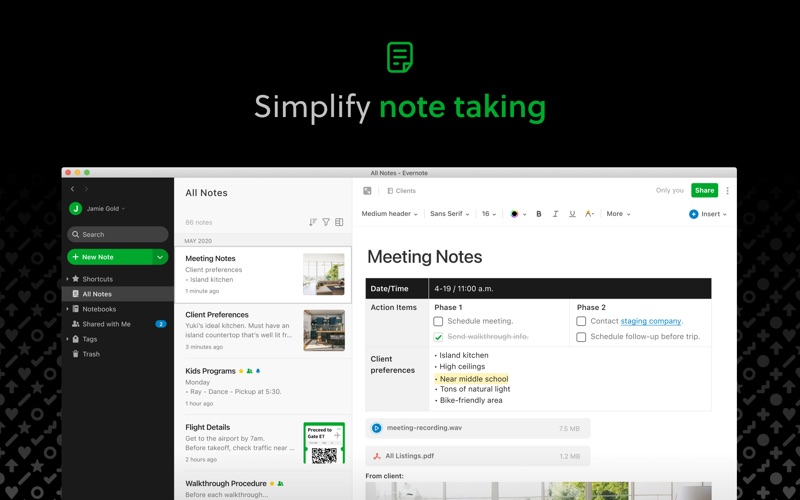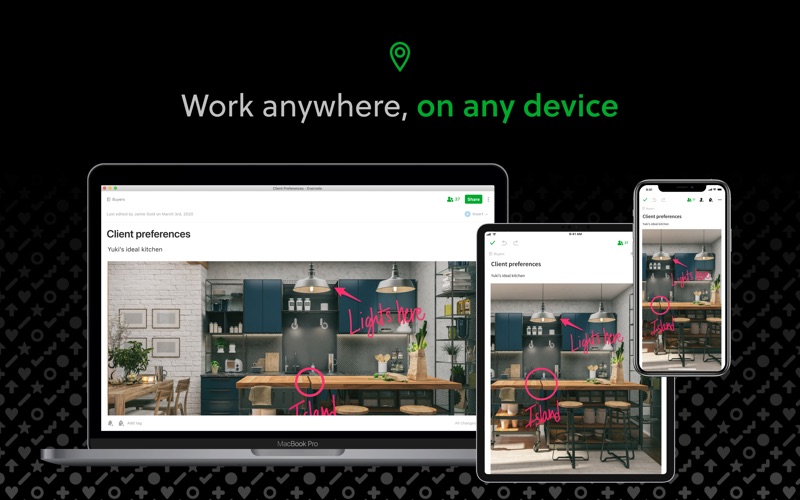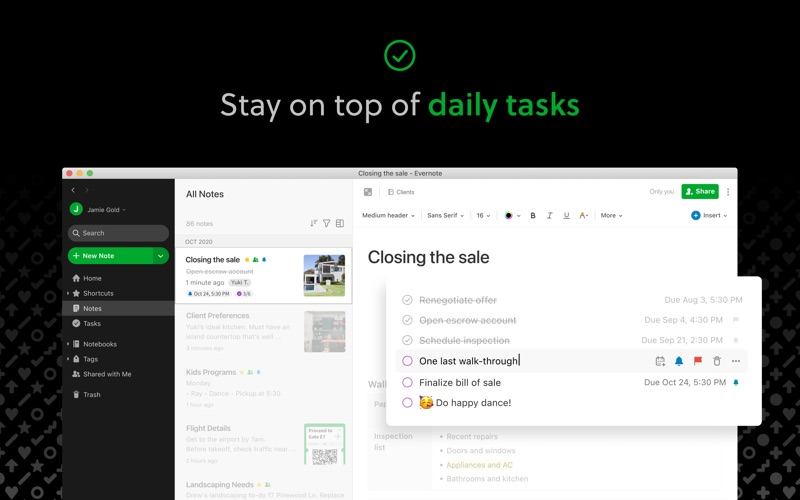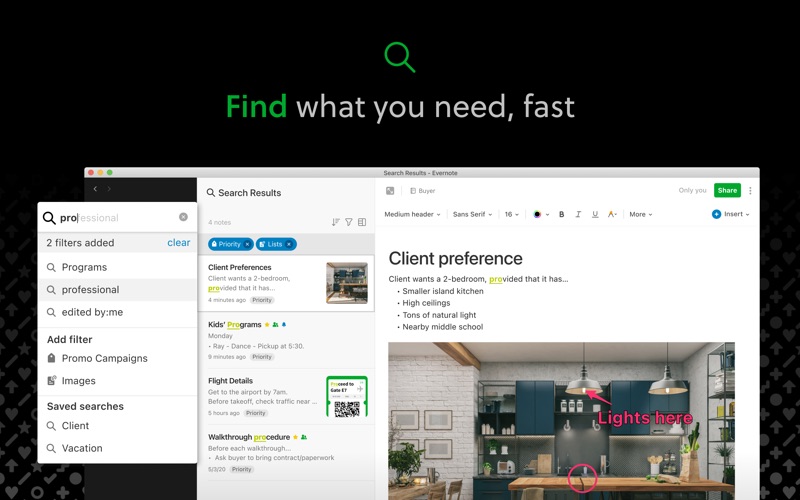- 16.0LEGITIMACY SCORE
- 18.0SAFETY SCORE
- 4+CONTENT RATING
- FreePRICE
What is Evernote? Description of Evernote 3330 chars
Capture ideas when inspiration strikes. Bring your notes, to-dos, and schedule together to tame life’s distractions and accomplish more—at work, at home, and everywhere in between.
Evernote syncs to all your devices, so you can stay productive on the go. Tackle your to-do list with Tasks, connect your Google Calendar to stay on top of your schedule, and see your most relevant information quickly with a customizable Home dashboard.
---
“Use Evernote as the place you put everything… Don’t ask yourself which device it’s on—it’s in Evernote” – The New York Times
“When it comes to taking all manner of notes and getting work done, Evernote is an indispensable tool.” – PC Mag
---
CAPTURE IDEAS
• Write, collect, and capture ideas as searchable notes, notebooks, and to-do lists.
• Clip interesting articles and web pages to read or use later.
• Add different types of content to your notes: text, docs, PDFs, sketches, photos, audio, web clippings, and more.
• Use your camera to scan and organize paper documents, business cards, whiteboards, and handwritten notes.
GET ORGANIZED
• Manage your to-do list with Tasks—set due dates and reminders, so you never miss a deadline.
• Connect Evernote and Google Calendar to bring your schedule and your notes together.
• See your most relevant information instantly on the Home dashboard.
• Create separate notebooks to organize receipts, bills, and invoices.
• Find anything fast—Evernote's powerful search can even find text in images and handwritten notes.
ACCESS ANYWHERE
• Sync your notes and notebooks automatically across any computer, phone, or tablet.
• Start work on one device and continue on another without missing a beat.
EVERNOTE IN EVERYDAY LIFE
• Keep a journal to keep your thoughts organized.
• Go paperless by scanning receipts and important documents.
EVERNOTE IN BUSINESS
• Keep everyone up to date by capturing meeting notes and sharing notebooks with your team.
• Bring people, projects, and ideas together with shared Spaces.
EVERNOTE IN EDUCATION
• Keep track of lecture notes, exams, and assignments so you don’t miss important details.
• Create notebooks for each class and keep everything organized.
---
Also available from Evernote:
EVERNOTE PERSONAL
• 10 GB of new uploads each month
• Unlimited number of devices
• Create and manage tasks
• Connect one Google Calendar account
• Access your notes and notebooks offline
EVERNOTE PROFESSIONAL
• 20 GB of new uploads each month
• Unlimited number of devices
• Create, manage, and assign tasks
• Connect multiple Google Calendar accounts
• Access your notes and notebooks offline
• Home dashboard - Full customization
--
Price may vary by location. Subscriptions will be charged to your credit card through your iTunes account. Where applicable, your subscription will automatically renew unless canceled at least 24 hours before the end of the current period. Subscriptions may not be cancelled for refund except as provided in Evernote's Commercial Terms. Manage your subscriptions in Account Settings after purchase.
---
Privacy Policy: https://evernote.com/legal/privacy.php
Terms of Service: https://evernote.com/legal/tos.php
Commercial terms: https://evernote.com/legal/commercial-terms
- Evernote App User Reviews
- Evernote Pros
- Evernote Cons
- Is Evernote legit?
- Should I download Evernote?
- Evernote Screenshots
- Product details of Evernote
Evernote App User Reviews
What do you think about Evernote app? Ask the appsupports.co community a question about Evernote!
Please wait! Facebook Evernote app comments loading...
Evernote Pros
✓ Simply Perfect Solution for Personal and Professional use- it simply works - love the taging feature where you can tag any thing and forget about it - great performance when searching things specially using tag - smooth and handy no matter what device you are using - although there are many gaps but still its best solution in a market as a package.Version: 10.42.7
✓ Evernote is like an elephantEvernote is like the story of the five blind men and the elephant - each of us can find our own way to describe how we use it - it can do anything you want it to based on your needs and so large in scope that I am certain I have merely skimmed the surface of it’s capabilities. I use it daily to capture to do lists, thoughts, clip web references, minute meetings, collaborate, write essays and reminders. I also wrote, edited, created and printed coursework assignments, documents. It is reliable and always syncs correctly whichever device I am using and it is my favourite application when on the go. It is also pretty intuitive to use..Version: 6.12.2
✓ Evernote Positive ReviewsEvernote Cons
✗ Not fit for purposeIf you are thinking of using this app as a tool for any kind of graphic reference - AVOID! It used to work. However they (evernote) had a major upgrade of the app a year or so ago and it is now completely unueable, even on a M1 5th generation iPad Pro. Even then you'll need a desktop client to properly edit notes. Adding even the smallest images has to be done individually and can take as much as 30 seconds per import, rendering it useless as a graphic reference tool. Or maybe that's what they want, I just wish they would be explicit in their intentions. Then, it randomly duplicates (and reduplicates AND reduplicates) your notes all over the show as it attempts to sync between different devices. This is not a new problem and one that is not going away anytime soon. Just keep it to daily too-do items and you should be fine.Version: 10.25.6
✗ Evernote have broken thisI've been a user of Evernote for the better part of a decade, but this could be the end. The latest update is a disaster. I created a new note which when I moved to a new notebook just disappeared. Once the I'd figured out the shortcuts to my notebooks have gone (why?) I eventually found the blank note. But I can't write in it. Yes EVERNOTE HAVE CREATED A NOTETAKING APP IN WHICH YOU CANNOT WRITE A NOTE!!! I click on the feedback. Spinning wheel for, now, about 15 minutes. Go website to create a ticket. Login, but getting immediately logged out. Twice. Thank goodness my iMac is still on the old version. Will be cancelling my subscription very soon as soon as I can migrate to something that actually works..Version: 10.5.6
✗ Evernote Negative ReviewsIs Evernote legit?
Evernote scam ~ legit report is not ready. Please check back later.
Is Evernote safe?
Evernote safe report is not ready. Please check back later.
Should I download Evernote?
Evernote download report is not ready. Please check back later.
Evernote Screenshots
Product details of Evernote
- App Name:
- Evernote
- App Version:
- 10.77.3
- Developer:
- Evernote Corporation
- Legitimacy Score:
- 16.0/100
- Safety Score:
- 18.0/100
- Content Rating:
- 4+ Contains no objectionable material!
- Category:
- Productivity, Utilities
- Language:
- AF AM AR BN BG CA HR CS DA NL EN ET FI FR DE EL GU HE HI HU ID IT JA KN KO LV LT MS ML MR NB FA PL PT RO RU SR ZH SK SL ES SW SV TA TE TH ZH TR UK UR VI
- App Size:
- 280.65 MB
- Price:
- Free
- Bundle Id:
- com.evernote.Evernote
- Relase Date:
- 30 December 2010, Thursday
- Last Update:
- 22 February 2024, Thursday - 07:44
- Compatibility:
- IOS 10.13 or later
Fixes: - Performance improvements and miscellaneous bug fixes.