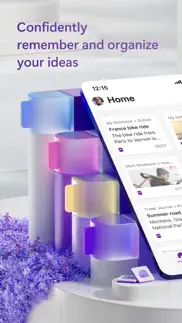- 90.3LEGITIMACY SCORE
- 92.3SAFETY SCORE
- 4+CONTENT RATING
- FreePRICE
What is Microsoft OneNote? Description of Microsoft OneNote 3273 chars
Capture your thoughts, discoveries, and ideas and simplify overwhelming planning moments in your life with your very own digital notepad.
With OneNote, you can plan that big event, seize that moment of inspiration to create something new, and track that list of errands that are too important to forget. Write memos, make a digital sketchbook and save notes right on your phone.
Sync your notes via OneDrive to access them anytime, anywhere. Whether you're at home, in the office, or on the go, your notes are available to you across all of your devices.
Get the complete Microsoft Office experience when you sign in with your Microsoft Account. Take notes, share ideas, organize and collaborate when you download Microsoft OneNote today.
Capture Anything:
• With OneNote, you can plan that big event, save ideas to create something new and track that list of errands that are too important to forget.
• Save pictures of whiteboards, photos or printed documents in your notes with Office Lens. Quickly take a picture, automatically crop and insert the image into your notes.
Organize, Search and Secure:
• Quickly organize your notes in a way that works best for you with powerful organizational tools.
• Find your most recent notes quickly and pin the pages you use most.
• Secure your notes with a password and use touch ID to quickly access them.
Sync your Sticky Notes:
• Quickly save your thoughts and ideas with colorful sticky notes on the go.
• Sync your sticky notes to access them from anywhere on any device, anytime.
Save, Share, and Collaborate:
• Save to the cloud (OneDrive, OneDrive for Business, and SharePoint) and access your notes on anytime and on any device.
• Collaborate and work together in a shared notepad.
Write & Draw on iPad:
• Use a variety of pen colors and settings to create beautiful handwritten notes and drawings.
• Draw with confidence with "Convert to Shapes" mode: OneNote will automatically convert hand drawn shapes into crisp, perfectly regular polygons and circles.
• Use a stylus or the touchscreen to write notes or use OneNote as a sketchbook.
OneNote is free on iPhone and many other devices. Get started today! Download OneNote and sign in with your Microsoft Account or the account assigned to you by your work or school.
Monthly Microsoft 365 subscriptions purchased from the app will be charged to your App Store account and will automatically renew within 24 hours prior to the end of the current subscription period unless auto-renewal is disabled beforehand. You can manage your subscriptions in your App Store account settings.
This app is provided by either Microsoft or a third-party app publisher and is subject to a separate privacy statement and terms and conditions. Data provided through the use of this store and this app may be accessible to Microsoft or the third-party app publisher, as applicable, and transferred to, stored, and processed in the United States or any other country where Microsoft or the app publisher and their affiliates or service providers maintain facilities.
Please refer to the Microsoft Software License Terms for Microsoft 365. See “License Agreement” link under Information. By installing the app, you agree to these terms and conditions.
- Microsoft OneNote App User Reviews
- Microsoft OneNote Pros
- Microsoft OneNote Cons
- Is Microsoft OneNote legit?
- Should I download Microsoft OneNote?
- Microsoft OneNote Screenshots
- Product details of Microsoft OneNote
Microsoft OneNote App User Reviews
What do you think about Microsoft OneNote app? Ask the appsupports.co community a question about Microsoft OneNote!
Please wait! Facebook Microsoft OneNote app comments loading...
Microsoft OneNote Pros
✓ Dialogue Journaling notebook and page templatesI love Microsoft OneNote. I began using it with my students for their travel writing at university. It became a useful platform for the whole class to keep up-to-date with each other when out on research, especially with the mobile App. Inspired by their success, I created a model notebook and page templates for my book on Travel Writing for Tourism, which was published in 2023. Other lecturers have asked me for the templates so I have found a way to share the whole notebook as a zip file for download. Microsoft provides instructions for importing shared notebooks. My ready-made note containers mean that the whole class can easily find their way around classmates’ pages and contribute ideas or ask questions. I call this Dialogue Journaling..Version: 16.80
✓ Changed to 5 star, thank you very much for the prompt fix(For iPad) New Review: Wow, within 1-2 patches after my first review, not only was the very niche issue fixed immediately but the new animation slaps. I had a sneaking feeling that Office support would be speedy, but wow. Thank you for giving me a fantastic reason to continue buying MSFT shares. Old Review: I appreciate all the work that has gone into making OneNote a native-like iPad work and I use it everyday at work. My only quip is that the “lost connection” notification at the top of a notebook scrolls the rest of the notebook page down, decimating whatever poor letter I was writing with the Apple Pencil at the time and then predictably again when I regain connection. For a few seconds at a time, I lose connection at least 20 times per hour while tethering from an iPad2021 & iPhone 12. I am glad the notification lets me know my notes may not be saving, but it would be fantastic if it did not interrupt writing or stylus input. Thank you..Version: 16.58
✓ Microsoft OneNote Positive ReviewsMicrosoft OneNote Cons
✗ Needs A4 TemplateI love the syncing between devices and the organization of notes, but I can’t seem to set an A4 paper size within the iPad app, which makes it difficult if I ever want to print out any notes for studying..Version: 16.35.1
✗ Bugs are still thereYou guys made an amazing app which many people are using and loving but you insist on pushing people away through the consistent bugs. every time we are told " This month's update is bug fixes only" yet often times the same bug is there and if its fixed at occasions, on the next "updates" i find the same bug! And when we try to convey the issues we encounter with you guys we find no response! currently my Onenote is shutting down suddenly every few minutes, and the pen keeps on doing weird things like dragging the pages down and not appearing on the page. The app also doesn't open the last page i was in it opens the last line of my page..Version: 16.46
✗ Microsoft OneNote Negative ReviewsIs Microsoft OneNote legit?
✅ Yes. Microsoft OneNote is 100% legit to us. This conclusion was arrived at by running over 863,063 Microsoft OneNote user reviews through our NLP machine learning process to determine if users believe the app is legitimate or not. Based on this, AppSupports Legitimacy Score for Microsoft OneNote is 90.3/100.
Is Microsoft OneNote safe?
✅ Yes. Microsoft OneNote is quiet safe to use. This is based on our NLP analysis of over 863,063 user reviews sourced from the IOS appstore and the appstore cumulative rating of 4.7/5. AppSupports Safety Score for Microsoft OneNote is 92.3/100.
Should I download Microsoft OneNote?
✅ There have been no security reports that makes Microsoft OneNote a dangerous app to use on your smartphone right now.
Microsoft OneNote Screenshots
Product details of Microsoft OneNote
- App Name:
- Microsoft OneNote
- App Version:
- 16.83
- Developer:
- Microsoft Corporation
- Legitimacy Score:
- 90.3/100
- Safety Score:
- 92.3/100
- Content Rating:
- 4+ Contains no objectionable material!
- Category:
- Productivity, Education
- Language:
- AR CA HR CS DA NL EN FI FR DE EL HE HI HU ID IT JA KO MS NB PL PT RO RU ZH SK ES SV TH ZH TR UK VI
- App Size:
- 220.63 MB
- Price:
- Free
- Bundle Id:
- com.microsoft.onenote
- Relase Date:
- 18 January 2011, Tuesday
- Last Update:
- 11 March 2024, Monday - 04:01
- Compatibility:
- IOS 16.0 or later
Introducing the latest update for OneNote on iPhone, which brings forth the new Home tab. This tab provides a new interface that simplifies note creation and access. Whether you need to jot down quick ideas, capture photos, record voice memos, or org....