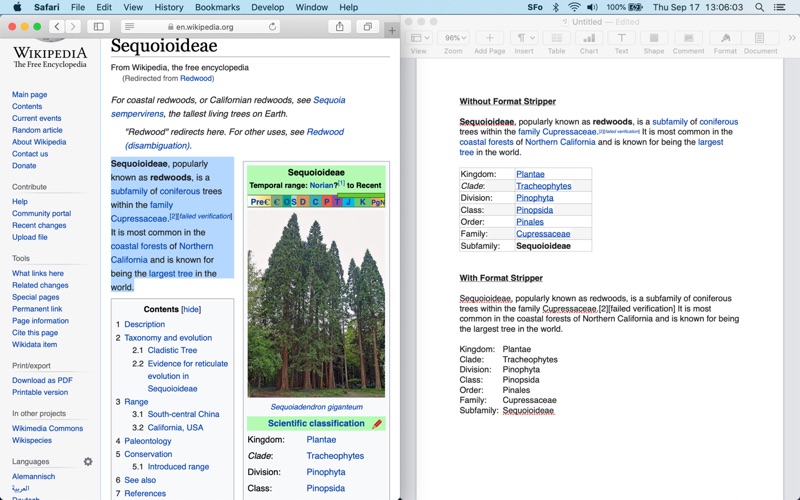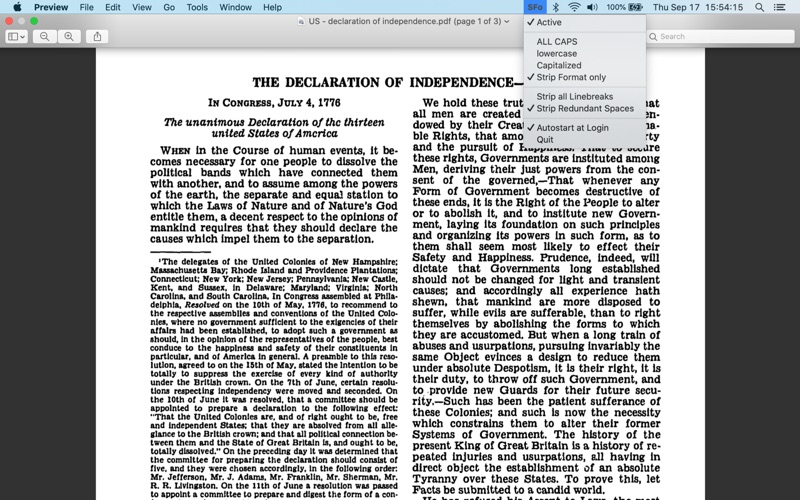- 16.0LEGITIMACY SCORE
- 18.0SAFETY SCORE
- 4+CONTENT RATING
- $3.99PRICE
What is FormatStripper? Description of FormatStripper 1792 chars
FormatStripper allows you to automatically adjust the format of copied text from one environment to match the format of text in another. Simultaneously it can also remove line breaks, redundant spaces, or change the capitalization while you're at it. All you do is copy and paste, FormatStripper does the rest.
Are you sick of untangling wacky text formatting from websites, PDFs and PowerPoint slides? Or how about reading THOSE ANNOYING ALL CAPS MESSAGES from people who don't understand netiquette? FormatStripper is the app for you! That pesky bold-underlined-size-82-hot-purple-heading-you-can’t-seem-to-get-rid-of-in-less-than-five-steps is no match for FormatStripper!
FormatStripper is simple to use. After installing and launching the app you will find the FormatStripper icon in your top status bar. After you activate the app it will automatically remove all formatting from whatever text you copy. Once you paste the text it will automatically adjust to the format of the document you are pasting into. You have the options to keep the capitalization as-is by selecting "Strip Format only" from the menu or change your copied text to "ALL CAPS", all "lowercase", or capitalize the first letter of each word using the "Capitalization" mode. As extra options you can choose to strip all line breaks and/or redundant spaces. This app is guaranteed to save you time and headaches.
IMPORTANT: There is no application window. After you launch the app the only thing that is supposed to happen is that you see a "SFo" icon on your Mac status bar. Using that icon you can check active in order to activate the app and have it strip the formatting info. Feel free to contact us through our website if you have additional questions or think something isn't working properly!
- FormatStripper App User Reviews
- FormatStripper Pros
- FormatStripper Cons
- Is FormatStripper legit?
- Should I download FormatStripper?
- FormatStripper Screenshots
- Product details of FormatStripper
FormatStripper App User Reviews
What do you think about FormatStripper app? Ask the appsupports.co community a question about FormatStripper!
Please wait! Facebook FormatStripper app comments loading...
FormatStripper Pros
✓ Simple and EffectiveI only need to strip formatting, but this app has the added benefit of also raising or lowering case, or make all caps, as well which is a plus. Best feature is it works seemlessly with the the standard Apple-C / Apple-V commands, instead of using special key combos. It's simple and does what it's supposed to do..Version: 1.0.1
✓ Works wellNice app. Unobtrusvive and a real time saver..Version: 1.0
✓ FormatStripper Positive ReviewsFormatStripper Cons
✗ Application neither works nor launchesWhat application support?.Version: 1.0
✗ Format Stripper doesn't workIt appears the company is out of business. The app is old and simply doesn’t work. There is no documentation or support whatsoever. Stay away from this app..Version: 1.2
✗ FormatStripper Negative ReviewsIs FormatStripper legit?
FormatStripper scam ~ legit report is not ready. Please check back later.
Is FormatStripper safe?
FormatStripper safe report is not ready. Please check back later.
Should I download FormatStripper?
FormatStripper download report is not ready. Please check back later.
FormatStripper Screenshots
Product details of FormatStripper
- App Name:
- FormatStripper
- App Version:
- 1.3
- Developer:
- DansApps LLC
- Legitimacy Score:
- 16.0/100
- Safety Score:
- 18.0/100
- Content Rating:
- 4+ Contains no objectionable material!
- Category:
- Utilities, Productivity
- Language:
- EN
- App Size:
- 1.07 MB
- Price:
- $3.99
- Bundle Id:
- com.dansapps.mac.formatstripper
- Relase Date:
- 28 April 2011, Thursday
- Last Update:
- 26 September 2021, Sunday - 15:34
- Compatibility:
- IOS 10.8 or later
- Added native support for Apple Silicon. - Enhanced icon text color for status menu, especially for inactive state..