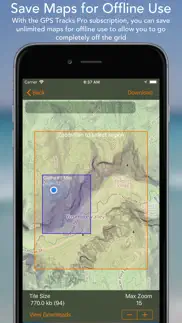- 90.1LEGITIMACY SCORE
- 92.1SAFETY SCORE
- 4+CONTENT RATING
- FreePRICE
What is GPS Tracks? Description of GPS Tracks 3619 chars
"One of the better GPS apps for sporting enthusiasts for the iPhone..."
- Bryan Wolfe, AppAdvice.com
Do you want to track your outdoor activities?
Do you need to navigate to waypoints?
Do you want to store your favorite destinations?
GPS Tracks is an ideal app for your outdoor navigational needs, it makes navigating to a specific point and tracking your outdoor activities very simple. It will keep track of your activities and allow you to easliy navigate to coordinates.
Use Applications -
• Great for hiking offline, running, walking, and biking to track your route!
• Great for photographers who need to track location data for their pictures!
• Great for hunters and fishermen who need to store specific locations!
• Great for military navigational applications!
Features
Live Activities & Widgets
• Live Activity for tracking
• Live Activity for navigating to waypoints
• Lock Screen & Home Screen widget for distance today
• Lock Screen & Home Screen widget for current location
• Home Screen widget for last track and add new waypoint
Track
• Track your location/route of your activity
• Store favorite locations
• Take GPS static observations to average current location for more accurate waypoints
• Easily navigate to waypoints with the waypoint guide on the compass
• Add fully editable waypoints on the fly to your current track either manually or from you favorite locations
• Add a vector as a waypoint with angle and distance
• Convert between four sets of coordinates (Decimal, DMS, MGRS, UTM) anytime
• Glide Ratio is viewable and tracked during recording
• Use degrees or mils for the compass
• Add MGRS Grid overlay to map
• Create routes to follow manually before you start your track
• GPS Tracks uses WGS84 datum, over 220 datums available with an In-App purchase.
Measure
• Map measuring tools allow you to measure area and distance on the map
• Draw or drop pins to measure
Apple Watch App
• Track your activity directly with your Apple Watch without your iPhone
• Will save your workouts to the Health app from the watch (only the watch app uses HealthKit)
Connect
• iCloud syncing (will sync between Mac, iPad, and iPhone version)
• Import/Export to Dropbox, iCloud Drive, or iTunes File Sharing
• Send locations to the Navigon/TomTom/Google app or the default Maps app for driving directions
• Share your location with friends with a text message (SMS) or email with a direct link to your location on a map
• Import and export tracks/coordinates in a GPX, KML, BIN, CSV, or NMEA format
• Email exported files
• Export track with photos to KMZ file to export your photos taken during the track
Review History
• View your track on the map with the ability to replay the route
• View detailed statistics of the track
• View the waypoints saved with each track
• Change track color
There are many other great features.
GPS Tracks Pro & Premium (Auto-Renewing Yearly Subscription In-App Purchase)
• Use Street, Terrain, Satellite, USGS, NOAA nautical charts, FAA charts, and many other alternate map sources
• Save maps for offline use
• Use custom Map Tile Server URLs
• Print Maps in PDF
• GPS Tracks Live - location sharing with friends which allows you to see your friends tracks live on the map
• Weather at waypoints
• Elevation profiles for tracks
• Subscription syncs via iCloud to other devices
Privacy Policy and Terms of Use - http://www.dmsoftwaresolutions.com/privacyPolicyTermsOfUse.html
Continued use of GPS running in the background can dramatically decrease battery life.
- GPS Tracks App User Reviews
- GPS Tracks Pros
- GPS Tracks Cons
- Is GPS Tracks legit?
- Should I download GPS Tracks?
- GPS Tracks Screenshots
- Product details of GPS Tracks
GPS Tracks App User Reviews
What do you think about GPS Tracks app? Ask the appsupports.co community a question about GPS Tracks!
Please wait! Facebook GPS Tracks app comments loading...
GPS Tracks Pros
✓ An Excellent Ap!I have just used this ap in Northumbria on some fell walks that my wife and I undertook. Once I had got to grips with the basics of converting OS Grid Refs to Lat/Long and then editing the position of the waypoints, it proved a very useful tool to help you navigate to the next waypoint, and build your confidence that you are heading in the right direction. I had to use the ap on the lowest bat consumption level, which supposedly could compromise accuracy, but I never had a problem with hitting the waypoints once. Battery life was acceptable and would require a fully charged phone to get say a five hour walk, I have opted for a battery booster and will see how this goes, but in truth this will probably only be needed for say all day hikes. In summary I think the ap is very well engineered, really useable, has clear tools when on the move and export capability if desired. It comes highly recommended..Version: 2.2.9
✓ Great AppFantastic & vital App for people who drive a lot & need to keep a log of miles for company mileage forms or TAX purposes. I would give it 5 when the software can log automatically to my Navigon App..Version: 1.3.7
✓ GPS Tracks Positive ReviewsGPS Tracks Cons
✗ Won’t be Re subscribingLoved the app when map box maps were usable had the best data on them for hunting / downloading information. Going to stick to offline google maps and Avenza app as the satellite maps used for the app are woeful now and the topographic maps available for download are even worse. Not to mention the subscription for what I signed up for has now changed due to the update. Poor form..Version: 3.3.6
✗ Better Mapping Apps AvailableJust renewed my subscription and then learned this app has discontinued Cal Topo maps, now the only USGS topo map available limits zoom capability and locks it at a level so that it’s not possible to read elevation profiles or names of geographic features. The only other topo map, from ESRI is outdated and hence inaccurate. There is still a Cal Topo USFS map supposedly available but it loads incomplete with interspersed grey blocks and is unusable even with strong WiFi connection. Other features, gps tracking etc. work fine. I’ve found other apps available with much better maps and capabilities IMO..Version: 3.6.9
✗ GPS Tracks Negative ReviewsIs GPS Tracks legit?
✅ Yes. GPS Tracks is 100% legit to us. This conclusion was arrived at by running over 13,349 GPS Tracks user reviews through our NLP machine learning process to determine if users believe the app is legitimate or not. Based on this, AppSupports Legitimacy Score for GPS Tracks is 90.1/100.
Is GPS Tracks safe?
✅ Yes. GPS Tracks is quiet safe to use. This is based on our NLP analysis of over 13,349 user reviews sourced from the IOS appstore and the appstore cumulative rating of 4.7/5. AppSupports Safety Score for GPS Tracks is 92.1/100.
Should I download GPS Tracks?
✅ There have been no security reports that makes GPS Tracks a dangerous app to use on your smartphone right now.
GPS Tracks Screenshots
Product details of GPS Tracks
- App Name:
- GPS Tracks
- App Version:
- 4.4.7
- Developer:
- David Morneault
- Legitimacy Score:
- 90.1/100
- Safety Score:
- 92.1/100
- Content Rating:
- 4+ Contains no objectionable material!
- Category:
- Navigation, Health & Fitness
- Language:
- EN FR DE JA ZH ES ZH
- App Size:
- 66.01 MB
- Price:
- Free
- Bundle Id:
- com.dmorneault.gpstracks
- Relase Date:
- 26 May 2011, Thursday
- Last Update:
- 19 March 2024, Tuesday - 16:07
- Compatibility:
- IOS 15.4 or later
• iCloud sync improvements • Many other bug fixes and speed improvements.