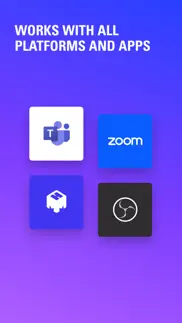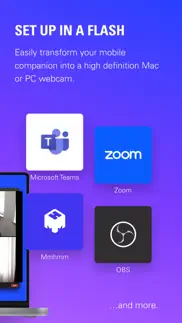- 82.3LEGITIMACY SCORE
- 84.3SAFETY SCORE
- 4+CONTENT RATING
- $7.99PRICE
What is EpocCam Webcamera for Computer? Description of EpocCam Webcamera for Computer 1952 chars
Easily turn your phone into a high definition Mac or PC webcam.
Perfect for business, online teaching, live streaming and more, EpocCam works seamlessly with popular video conferencing and broadcast software. Connect via USB or stream camera footage to your PC over Wi-Fi, and move freely while broadcasting anywhere in your local network.
Shoot in portrait or landscape mode with background blur or enhanced chroma key. Use gestures to control Snapchat Lenses with AR effects, animations, objects and characters. Easily add a secondary camera angle to your existing setup. With EpocCam drivers installed on your computer, your phone automatically appears as a webcam in apps like OBS Studio, Zoom and Microsoft Teams (Windows PC only).
Employ EpocCam to leverage the superior processing power of your phone, and look just as polished online as you do in person.
Highlights:
- Webcam App: convert your phone into a high definition computer webcam.
- Professional Quality: conference call and live stream in 1080p, HDR, and more.
- Software Friendly: OBS Studio, Zoom, Microsoft Teams (Windows PC only) and more.
- Modes: portrait and landscape.
- Snapchat Lenses: faces, objects, effects, background blur, chroma key, and lots more.
- Perfect for Remote Work: business, online teaching, content creation, etc.
- Easy Multicam Solution: add another camera angle to your setup.
- Wireless Freedom: connect via Wi-Fi for unrestricted movement.
- One-Time Setup: phone automatically appears as a webcam in computer software.
- Compatibility: works with Mac and Windows PC.
Turn your phone into a webcam in minutes:
1. Get the EpocCam app
2. Download and install the computer drivers
3. Connect phone to PC via Wi-Fi or USB
4. Set EpocCam as the webcam on your computer
Requirements:
- EpocCam App: iOS 13.0 or later
- EpocCam Drivers: macOS 10.14 or later / Windows 10 or later
- Wi-Fi network or USB cable
Learn more: https://elgato.com/epoccam
- EpocCam Webcamera for Computer App User Reviews
- EpocCam Webcamera for Computer Pros
- EpocCam Webcamera for Computer Cons
- Is EpocCam Webcamera for Computer legit?
- Should I download EpocCam Webcamera for Computer?
- EpocCam Webcamera for Computer Screenshots
- Product details of EpocCam Webcamera for Computer
EpocCam Webcamera for Computer App User Reviews
What do you think about EpocCam Webcamera for Computer app? Ask the appsupports.co community a question about EpocCam Webcamera for Computer!
Please wait! Facebook EpocCam Webcamera for Computer app comments loading...
EpocCam Webcamera for Computer Pros
✓ EpocCam So Far So GoodI have started trying to use my iPhone as a full replacement for a WebCam, as during the COVID-19 lockdown, it is almost as difficult to find a WebCam as it is a toilet roll! The free EpocCam app and associated desktop driver work okay provided you use one of the supported video conferencing apps, but this was not entirely obvious when I was searching for an app to do the same as a dedicated webcam. Then you find you need the paid Pro version to be able to use the iPhone mic. The video quality is good, but I will have to wait for an opportunity to test the full capability with sound as well. Hence - “so far so good”.Version: 2019.9
✓ Great app but has a blue tint in portrait modeHopefully the app developers will read this review and can fix an issue other users and I get when using the app in portrait mode or with HD mode selected in Zoom. I have tried numerous times to uninstall and reinstall drivers and tried all sorts to get round this issue, but every time I use the app in portrait mode with Zoom and Microsoft Teams I look like a blue smurf. Please can you fix this issue. Thanks..Version: 2021.1
✓ EpocCam Webcamera for Computer Positive ReviewsEpocCam Webcamera for Computer Cons
✗ It’s great… when it worksI’ve been using this app almost daily for a year as a replacement for my laptop webcam. The paid version worked perfectly for a few months via WiFi and USB. Then slowly over time I would run into connectivity issues: wouldn’t connect over WiFi, couldn’t find my phone over USB. I tried different cables, with and without my USB hub, restarting my phone, re-installing drivers… sometimes it gets fixed and will run great for a week or two but then the problems begin again. I wish there was a more robust app to troubleshoot issues on my computer when I can’t get a connection. Also confusing is the fact that there are two apps in the App Store. I really want to love this app but its so dysfunctional that I wonder if it’s worth the stress or if I should just buy a webcam..Version: 2021.4
✗ Great when it works - which it usually doesn'tHasn't worked well on windows. Doesn't want to connect wither wired or wirelessly..Version: 2023.1.1
✗ EpocCam Webcamera for Computer Negative ReviewsIs EpocCam Webcamera for Computer legit?
✅ Yes. EpocCam Webcamera for Computer is 100% legit to us. This conclusion was arrived at by running over 26,188 EpocCam Webcamera for Computer user reviews through our NLP machine learning process to determine if users believe the app is legitimate or not. Based on this, AppSupports Legitimacy Score for EpocCam Webcamera for Computer is 82.3/100.
Is EpocCam Webcamera for Computer safe?
✅ Yes. EpocCam Webcamera for Computer is quiet safe to use. This is based on our NLP analysis of over 26,188 user reviews sourced from the IOS appstore and the appstore cumulative rating of 4.3/5. AppSupports Safety Score for EpocCam Webcamera for Computer is 84.3/100.
Should I download EpocCam Webcamera for Computer?
✅ There have been no security reports that makes EpocCam Webcamera for Computer a dangerous app to use on your smartphone right now.
EpocCam Webcamera for Computer Screenshots
Product details of EpocCam Webcamera for Computer
- App Name:
- EpocCam Webcamera for Computer
- App Version:
- 2024.1
- Developer:
- Corsair Components, Inc.
- Legitimacy Score:
- 82.3/100
- Safety Score:
- 84.3/100
- Content Rating:
- 4+ Contains no objectionable material!
- Category:
- Photo & Video, Productivity
- Language:
- DA NL EN FR DE IT JA KO PT RU ZH ES SV
- App Size:
- 59.40 MB
- Price:
- $7.99
- Bundle Id:
- com.kinoni.epoccamhd
- Relase Date:
- 18 May 2011, Wednesday
- Last Update:
- 12 February 2024, Monday - 09:43
- Compatibility:
- IOS 15.0 or later
What’s new in EpocCam 2024.1? # Disable Screen Dimming EpocCam automatically dims your device’s display to save power. If you’d prefer to keep an eye on your video preview at all times, you can now disable this behavior. Just tap the gear icon to e....