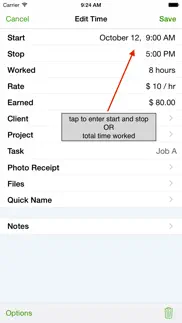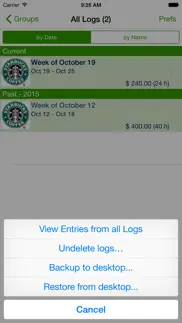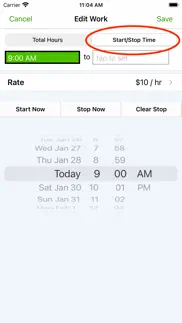- 89.5LEGITIMACY SCORE
- 91.5SAFETY SCORE
- 4+CONTENT RATING
- $3.99PRICE
What is TimeTracker - Time Tracking? Description of TimeTracker - Time Tracking 3853 chars
Track time spent on the job with this powerful, customizable and easy to use app. TimeTracker is your full featured time tracking and reporting application. It will simplify your life and save you money! The latest update includes many customer requested features. It will quickly pay for itself!
TimeTracker is finely tuned, exceptionally reliable and has been helping user track their time worked since 2011.
------
Its ease of use, full features and great interface make it an essential tool for any iPhone or iPad user needing to track their time spent on the job. Its' power extends to the desktop by allowing emailing or exporting PDF format or Excel friendly files directly to the desktop. It's so easy to use!
------
WHY TimeTracker IS BETTER
* Elegant user interface
* The most powerful and flexible Reporting features available
* Organize your entries into logs for maximum ease of use
* Quick and easy on-screen filtering to get the most from your tracked data
* The MOST extensive set of preferences available
EASE OF USE
* Completely customize your app and make it your own
* Record your entries with easy to use screens that show your frequently used items
* Custom keyboard entry with calculator functions
* Smart functions to make data entry FAST (i.e. once you select a client, remembers their rate)
* Keeps a frequently used list for appropriate fields like "Client", "Project" and "Description" and presents those when entering for one tap entry
* Always remembers the last log you edited and returns you there upon returning to the app
* Unlimited customizable pay rates
* Specify a default wage for each log
VIEWING YOUR ENTRIES
* Shows total earned for each log when displaying Log view screen
* Sort time entries by "Date", "Client", "Task", "Project", "Rate" and several other parameters
* Filter on-screen display to see exactly the information you need
* Customizable 2nd line display and optional 3rd line for even more information
REPORTING
* The most flexible and powerful reporting available
* Choose the attractive PDF format or CSV for importing into Excel
* Email your time sheet reports
* Export your reports to Dropbox, Box or directly to your Mac or PC via a wi-fi connection
* Accountants love our templates because they provide all the key information needed
PREFERENCES
* Show those fields you wish to use and hide those you do not need
* Ability to set password to access app
* Includes client field and support for sorting and exporting by client. Ideal for those who must bill different clients
* Specify a rounding preference when recording time
* Choose to display time in hours/minutes or decimal format
TIME
* Create custom rates using one of three different rate types
1. Hourly
2. Per Visit
3. Per Day
* Auto calculate overtime worked
* Further categorize your time: “Work”, “Vacation”, “Sick” or “Other”
INTERNATIONAL
* Supports ALL major currencies
BACKUP AND SAFE KEEPING
* Backup your data to iCloud or directly to your computer via a Wi-Fi connection (optional add-on to backup to Dropbox or Box)
* Set backup to “Automatic” when using iCloud so your data is always safe
ADD-ONS
* App offers unique and powerful add-ons if you wish to further expand the power of the app
1. Create your own templates for creating PDF reports to match your company's requirements
2. Keep ALL of your iOS devices in sync via iCloud or Dropbox
3. Backup your data and Export reports to Dropbox or Box cloud services.
------
Questions/comments? For a fast reply, email us at: [email protected]
We have received excellent customer reviews because we pride ourselves in providing excellent customer service. If you need assistance, please feel free to contact us.
Simply go into TimeTracker's Prefs screen and tap on the "Email the Author" option.
- TimeTracker - Time Tracking App User Reviews
- TimeTracker - Time Tracking Pros
- TimeTracker - Time Tracking Cons
- Is TimeTracker - Time Tracking legit?
- Should I download TimeTracker - Time Tracking?
- TimeTracker - Time Tracking Screenshots
- Product details of TimeTracker - Time Tracking
TimeTracker - Time Tracking App User Reviews
What do you think about TimeTracker - Time Tracking app? Ask the appsupports.co community a question about TimeTracker - Time Tracking!
Please wait! Facebook TimeTracker - Time Tracking app comments loading...
TimeTracker - Time Tracking Pros
✓ Stable Stable StableThis is a fabulous product series that I have used to record all of my billable hours for eight years now. When it comes to track my time with and on behalf of clients there is no other app I would trust with my money in quite the same way. I’m so grateful for the stability and reliability of this app. It’s also easy to use and they don’t keep your precious customer data on their servers so you are not opening them up to as many data breaches..Version: 10.43
✓ NiceVery nice and configurable to your taste. Author is very responsive and courteous. Worth the $..Version: 9.90
✓ TimeTracker - Time Tracking Positive ReviewsTimeTracker - Time Tracking Cons
✗ Good App but FrustratingIt is very dependable in terms of I never loose data and it emails out my time sheets very well. Most all the features work well. It frustrates me for the following reasons. I must go to multiple screens to start a clock. It lags on my iPhone so I’m constantly waiting more than 30 seconds to turn off a clock or look at the sheet. Then if I press again it opens two or more sheets and then i have to wait to close them and figure which one is the real one. Most of the time i restart my phone to recover..Version: 10.43
✗ BignthickI just did the update and noticed a few more fields I can enter,that's great ! But now when I go to enter the start / stop times I can't control the scrolling clock,it has a mind of its own,Please fix..Version: 2.5
✗ TimeTracker - Time Tracking Negative ReviewsIs TimeTracker - Time Tracking legit?
✅ Yes. TimeTracker - Time Tracking is 100% legit to us. This conclusion was arrived at by running over 812 TimeTracker - Time Tracking user reviews through our NLP machine learning process to determine if users believe the app is legitimate or not. Based on this, AppSupports Legitimacy Score for TimeTracker - Time Tracking is 89.5/100.
Is TimeTracker - Time Tracking safe?
✅ Yes. TimeTracker - Time Tracking is quiet safe to use. This is based on our NLP analysis of over 812 user reviews sourced from the IOS appstore and the appstore cumulative rating of 4.6/5. AppSupports Safety Score for TimeTracker - Time Tracking is 91.5/100.
Should I download TimeTracker - Time Tracking?
✅ There have been no security reports that makes TimeTracker - Time Tracking a dangerous app to use on your smartphone right now.
TimeTracker - Time Tracking Screenshots
Product details of TimeTracker - Time Tracking
- App Name:
- TimeTracker - Time Tracking
- App Version:
- 10.86
- Developer:
- Silverware Software, LLC
- Legitimacy Score:
- 89.5/100
- Safety Score:
- 91.5/100
- Content Rating:
- 4+ Contains no objectionable material!
- Language:
- EN FR DE IT ES
- App Size:
- 15.32 MB
- Price:
- $3.99
- Bundle Id:
- com.silverware.timetracker
- Relase Date:
- 24 May 2011, Tuesday
- Last Update:
- 04 November 2021, Thursday - 00:29
- Compatibility:
- IOS 11.0 or later
*** New in Version 10.86 *** (Early November 2021) * Minor bug fixes. * Fixes an issue with Dropbox support. *** New in Version 10.85 *** (Early February 2021) * Fixes an issue where transfer to pro version option does not always appear. *** New in....