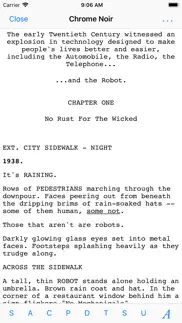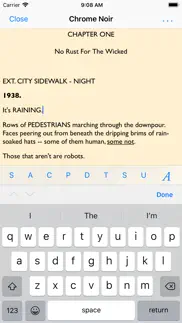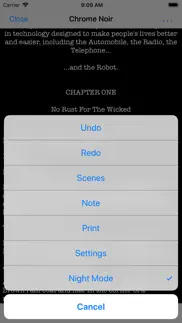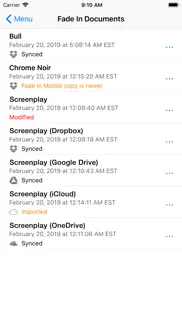- 50.4LEGITIMACY SCORE
- 52.4SAFETY SCORE
- 4+CONTENT RATING
- $4.99PRICE
What is Fade In Mobile? Description of Fade In Mobile 919 chars
Fade In Mobile is a companion app for Fade In Professional Screenwriting Software for working with Fade In (.fadein) files. It is specifically designed to work with the unique interface and capabilities of your mobile device.
It takes care of proper script formatting, including standard script styles, and provides tools for quickly selecting character and location names, as well as for efficiently navigating your script.
Import/export using iCloud/Dropbox/Google Drive/OneDrive to access your work on the go and sync your writing seamlessly with your computer.
Use the full or demo desktop version of Fade In Professional Screenwriting Software to easily import screenplays from any number of formats, including PDF and Final Draft into this full version of Fade In Mobile.
Follow @fadeinsoftware on Twitter for updates.
Like using Fade In Mobile? Please think about rating it here on the App Store. Thank you!
- Fade In Mobile App User Reviews
- Fade In Mobile Pros
- Fade In Mobile Cons
- Is Fade In Mobile legit?
- Should I download Fade In Mobile?
- Fade In Mobile Screenshots
- Product details of Fade In Mobile
Fade In Mobile App User Reviews
What do you think about Fade In Mobile app? Ask the appsupports.co community a question about Fade In Mobile!
Please wait! Facebook Fade In Mobile app comments loading...
Fade In Mobile Pros
✓ Excellent Writing CompanionIt does everything a professional writer needs. It works perfectly with the excellent desktop version. The only thing missing an AI feature that writes your script for you 😁.Version: 3.0.624
✓ AwesomeReally good and worth the money. And probably the best screenplay app out there..Version: 2.0.565
✓ Fade In Mobile Positive ReviewsFade In Mobile Cons
✗ Does not hand off from desktop!I’m using a MBP running Catalina. Storing files in Dropbox. If I edit a script with the desktop version (paid) of Fade In, edits do not appear when I open the document on my phone. And vice versa. So it’s useless to me. And it took my $5..Version: 3.0.632
✗ Good enough, but buggy.Fade In for desktop computer seems to be an excellent screenwriting solution, better than Final Draft for a fraction of the price. This mobile version provides basic access to FI scripts, which is handy, but is far from a well-honed app. It frequently has problems loading, the Dropbox syncing is very bare-bones and all round feels a bit clunky. Still, good for reading scripts, when it works. Hoping to see improvements as this product is further developed..Version: 1.1.330
✗ Fade In Mobile Negative ReviewsIs Fade In Mobile legit?
✅ Yes. Fade In Mobile is legit, but not 100% legit to us. This conclusion was arrived at by running over 69 Fade In Mobile user reviews through our NLP machine learning process to determine if users believe the app is legitimate or not. Based on this, AppSupports Legitimacy Score for Fade In Mobile is 50.4/100.
Is Fade In Mobile safe?
⚠ No. Fade In Mobile not seem very safe to us. This is based on our NLP analysis of over 69 user reviews sourced from the IOS appstore and the appstore cumulative rating of 2.7/5. AppSupports Safety Score for Fade In Mobile is 52.4/100.
Should I download Fade In Mobile?
⚠ We are not sure!
Fade In Mobile Screenshots
Product details of Fade In Mobile
- App Name:
- Fade In Mobile
- App Version:
- 4.0.12
- Developer:
- Kent Tessman
- Legitimacy Score:
- 50.4/100
- Safety Score:
- 52.4/100
- Content Rating:
- 4+ Contains no objectionable material!
- Category:
- Productivity, Entertainment
- Language:
- EN
- App Size:
- 22.61 MB
- Price:
- $4.99
- Bundle Id:
- com.generalcoffee.fadeinmobile
- Relase Date:
- 15 July 2011, Friday
- Last Update:
- 01 March 2022, Tuesday - 16:59
- Compatibility:
- IOS 11.0 or later
Fixes and improvements.