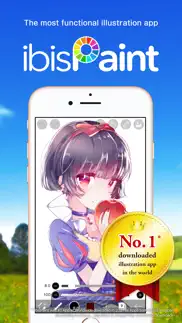Version 11.2.215 February 2024Thank you for using ibis Paint X!
The summary of this update is as follows.
[Improvements, Changes]
- Changed Twitter logo image and mentions to X.
- Increased the number of layers that can be comfortably used on devices that support Virtual Memory Swap with iPadOS 16.1 or later. (Supported devices: 11-inch iPad Pro (3rd generation or later), 12.9-inch iPad Pro (5th generation or later), iPad Air (5th generation) with 256 GB or more storage)
[Fixed Bugs and Problems]
- Fixed a bug that sometimes the app freeze when closing the Add Web fonts window.
- Fixed a bug that the item names in the Settings window may be too small depending on the language setting.
- Fixed a bug that the app may freeze after closing a full-screen ad when using "AI Super-resolution x2".
[New Features in ver.11.1.0]
- Added the ability to login with ibisAccount.
- Added the ability to change the brush width with Command + Option + drag.
- Added the ability to change the brush width with "[" and "]" keys.
- Added “Z” key + drag to zoom in and out the canvas.
- Added “R” key + drag to rotate the canvas.
- For iOS/iPadOS 14 or later, added the keyboard layout settings option.
[New Features in ver.11.0.0]
- Added Animation function.
- Added Brush Search function.
- Added Material Search function.
- Added "Background Removal" filter to the "AI" filter category.
- Added "Spin Blur" filter to the "Blur" filter category.
- Added "Retro Game" filter to the "Artistic" filter category.
- Added "History" category to filter and adjustment layers.
- Supports Bluetooth connection of Gaomon pen tablets..
Version 11.1.011 December 2023Thank you for using ibis Paint X!
The summary of this update is as follows.
[New Features]
- Added the ability to login with ibisAccount.
- Added the ability to change the brush width with Command + Option + drag.
- Added the ability to change the brush width with "[" and "]" keys.
- Added “Z” key + drag to zoom in and out the canvas.
- Added “R” key + drag to rotate the canvas.
- For iOS/iPadOS 14 or later, added the keyboard layout settings option.
[Improvements, Changes]
- Changed so that when pasting an image onto a canvas, the frame surrounding the image moves in pixel units if the image is not rotated or enlarged.
- Changed so that when closing the playback screen by flicking down, it closes even if the finger is not released for a long time.
[Fixed Bugs and Problems]
- Fixed a bug that the app logo and the buttons at the top of the screen sometimes overlapped on the Title screen.
- Fixed a bug that the position of the frame was deviated when there is an even or odd difference between the width/height of the image pasted on the canvas and the width/height of the canvas.
- There were cases when the trimming has been executed using the values different from those has been set for the frame’s position and size. Fixed so that it is executed according to the set frame’s position and size.
- Fixed a bug in animation artworks that when duplicating frames while changing the frame duration the undo button did not work.
- Fixed a bug in animation artworks that sometimes it resulted in a skipped frame even though the frame duration was not 0..
Version 11.0.323 October 2023Thank you for using ibis Paint X!
The summary of this update is as follows.
[Improvements, Changes]
- Changed to automatically play videos when opening animation artwork detail pages in the online gallery.
[Fixed Bugs and Problems]
- Fixed to exit editing when the return key is pressed in the input box at the bottom of the manga manuscript settings.
- Fixed a bug that Quick Eyedropper was not activated by Apple Pencil when Use Pressure Sensitivity is off.
- Fixed a bug that fine lines cannot be drawn or become faded on some devices with iOS/iPadOS 17 or higher.
- Fixed a bug that caused banner ads to overlap when returning to the Layer window from the Transform tool.
[New Features in ver.11.0.0]
- Added Animation function.
- Added Brush Search function.
- Added Material Search function.
- Added "Background Removal" filter to the "AI" filter category.
- Added "Spin Blur" filter to the "Blur" filter category.
- Added "Retro Game" filter to the "Artistic" filter category.
- Added "History" category to filter and adjustment layers.
- Supports Bluetooth connection of Gaomon pen tablets..
Version 10.2.028 August 2023Thank you for using ibis Paint X!
The summary of this update is as follows.
[New Features]
- Added keyboard shortcuts to select Brush and Eraser tools.
[Improvements, Changes]
- Improved so that "_Restored" given to the artwork name after playback restoration is not duplicated.
[Fixed Bugs and Problems]
- Fixed a bug in which tapping outside of the Artwork Information window did not close the window.
- Fixed a bug that the window would remain when using keyboard shortcuts while displaying certain popups (Strength slider for Liquify Pen, brush change for Copy Pen, layer change for Copy Pen, color selection for Stabilizer tool).
[New Features in ver.10.1.3]
- Added support for XP-PEN Deco Pro LW/XLW Gen 2. (Available via Bluetooth connection)
- Added support for ugee Q8W. (Available via Bluetooth connection)
[New Features in ver.10.1.0]
- Added "AI Super-resolution x2 (PNG)" to the Share button menu in My Gallery. (Images can be enlarged with high quality.)
- Added adjustment layer function. (Located in the Layer Window's Add Special Layer button.)
- Added color history function. (Recently used colors are displayed at the bottom of the color palette.)
- Added color mode function. (You can change the color mode by selecting Tools > Canvas > Color Mode.)
- Added "Invert Color" filter to the "Adjust Color" filter category.
[New Features in ver.10.0.0]
- Changed maximum canvas size from 4096px to 16384px. (On some devices it may be smaller than this.)
- Support for 600 dpi on A4 paper. (On some devices it may not be supported due to hardware limitations.)
- Added the ability to display the guidelines of the manga manuscript paper on the canvas.
- Added grid function. (In the View menu, you can switch the grid on/off and jump to the settings window for the grid.)
- Added the ability to extend and reduce the selection area in the Selection menu.
- Added a feature to change background color of the Canvas screen.
- Added the View menu at the top of the Canvas screen. (Within the View menu, it is possible to switch between the reference window display and interpolation when zooming.)
- Added the ability to select the display method of the layer reduced image displayed in the Layer window from "Entire" and "Drawing Area". (This can be set from the Settings Window User Interface - Layer Window Reduced Image.).
Version 10.1.429 June 2023Thank you for using ibis Paint X!
The summary of this update is as follows.
[Improvements, Changes]
- "Cloud Synchronization" text color changed to black at the top of My Gallery.
- Added "UGEE Pen Tablet" to the drop-down menu of Pressure Sensitive Stylus in the settings window.
- When "Upload Video to YouTube" is turned on, a window for setting the title, description, etc. of the YouTube video is now displayed when uploading.
[Fixed Bugs and Problems]
- Fixed a bug that the God Rays filter sometimes freezes, and also changed the description of the God Rays filter to always be displayed.
- Fixed a bug that when a Text shape and some Frame Divider shapes were selected on a Shape Layer and the text was emptied, the Frame Divider shapes was also deleted.
- Fixed a bug that caused an error when switching to the "Favorites" and "History" tabs in the Materials window before the "All" tab had finished loading.
- Fixed a bug that sometimes resulted in a "The file is not opened." error when opening the canvas screen.
- Fixed a bug that sometimes "The current layer is not visible." was displayed when using Selection Layer and could not be used.
- Fixed a bug that could cause a crash when importing PSD files.
[New Features in ver.10.1.3]
- Added support for XP-PEN Deco Pro LW/XLW Gen 2. (Available via Bluetooth connection)
- Added support for ugee Q8W. (Available via Bluetooth connection)
[Fixed Bugs and Problems in ver.10.1.2]
- Fixed a failure to launch on iOS 13 and iPadOS 13.
[Improvements in ver.10.1.1]
- Adjusted the position of ads to prevent accidental tapping of ads.
[New Features in ver.10.1.0]
- Added "AI Super-resolution x2 (PNG)" to the Share button menu in My Gallery. (Images can be enlarged with high quality.)
- Added adjustment layer function. (Located in the Layer Window's Add Special Layer button.)
- Added color history function. (Recently used colors are displayed at the bottom of the color palette.)
- Added color mode function. (You can change the color mode by selecting Tools > Canvas > Color Mode.)
- Added "Invert Color" filter to the "Adjust Color" filter category..
Version 10.0.1026 April 2023Thank you for using ibis Paint X!
The summary of this update is as follows.
[Improvements]
- Twitter account linked login function now supports Twitter API specification changes.
- Improved error message when unable to connect to the Internet when registering an Apple account.
[Fixed Bugs and Problems]
- Fixed a bug in which subsequent drawing may be corrupted when canvas size, trimming, or resolution changes in the Canvas tool are executed without any size change, such as by confirming the change without any operation after startup.
- Fixed a problem that caused text tool setting information such as font size to be reset in certain cases.
- Fixed a bug that the height and strength of the filter "Glitch" did not follow the specified values even if they were specified in px in the case of horizontal artworks.
- Fixed a problem that prevented some artworks from being repaired in Replay Repair.
- Fixed a bug in the artwork information window that prevented deleting characters when the artwork name exceeded 40 characters.
- Fixed an issue that could cause an error when downloading files for Cloud Synchronization.
- Fixed a bug that the application sometimes freezes after suspending and returning.
- Fixed a bug that caused a vertical flip to be toasted as a left-to-right flip and a right-to-left flip as a vertical flip when undo/redoing a artwork in landscape mode.
- Fixed a case in which drawing was improperly shifted when the canvas size was small and the "Dot" parameter was not 0, 100, or 200%.
[New Features in ver.10.0.0]
- Changed maximum canvas size from 4096px to 16384px. (On some devices it may be smaller than this.)
- Support for 600 dpi on A4 paper. (On some devices it may not be supported due to hardware limitations.)
- Added the ability to display the guidelines of the manga manuscript paper on the canvas.
- Added grid function. (In the View menu, you can switch the grid on/off and jump to the settings window for the grid.)
- Added the ability to extend and reduce the selection area in the Selection menu.
- Added a feature to change background color of the Canvas screen.
- Added the View menu at the top of the Canvas screen. (Within the View menu, it is possible to switch between the reference window display and interpolation when zooming.)
- Added the ability to select the display method of the layer reduced image displayed in the Layer window from "Entire" and "Drawing Area". (This can be set from the Settings Window User Interface - Layer Window Reduced Image.).
Version 10.0.802 March 2023Thank you for using ibis Paint X!
The summary of this update is as follows.
[Improvements]
- Changed to save playback restored artworks as separate artworks.
- Improved to complete repair with the current playback result when an error occurs during playback restoration.
- Improved tab, category, and scroll position recording when closing the Material tool window, and restoring it the next time it is opened.
- Changed the brush pattern to follow the rotation/reversal of the Array Ruler even if the vertex knob of the Array Ruler is not moved.
- When "Billboard Display on Array Ruler" is enabled, the rotation direction of the brush pattern due to "Following Rotation" being enabled has been changed to the same as when there is no Array Ruler.
- When using Array Ruler, Elliptical Ruler is enabled, and "Following Rotation" and "Bind the Center on Elliptical Ruler" are enabled, the brush pattern direction is now reversed depending on the direction of rotation of the brush stroke.
- Array Ruler is changed to always draw in the same order.
[Fixed Bugs and Problems]
- Fixed a bug that could cause layer pictures to break when the automatic repair process is executed after editing a artwork for a long time.
- Fixed a bug that when merging layers, if the layer opacity of the layer to be merged is less than 100%, the merged result may be incorrect.
- Fixed a problem in the font list window where the scroll position was reset in certain cases.
- Fixed a bug that could cause a freeze when trying to edit a artwork that requires playback repair.
- Fixed a problem in which playback of brush strokes with "Separate Each Stroke" turned off could result in incorrect playback.
- Fixed a bug in which brush patterns were not always visible when the brush parameter was set to type "Double", "Bind the Center on Elliptical Ruler" was enabled, or "Absolute Shadow Size" was enabled.
- Fixed a bug that caused a crash when drawing with a brush whose brush parameters are type "Double" and "Anti-aliasing" disabled using a vertex manipulated array ruler.
- Fixed a bug that caused brush patterns to shrink incorrectly or not shrink at all when Array Ruler was used, Elliptical Ruler was enabled, and "Following Rotation" and "Bind the Center on Elliptical Ruler" were enabled.
- Fixed a bug in which brush patterns sometimes did not line up correctly in a grid pattern when the brush "Dot" was used in conjunction with Array Ruler.
- Fixed a bug that when using Array Ruler, the angles of patterns drawn by brush with scatter and "Angle Based on Center" enabled were sometimes incorrect.
- Fixed a bug that caused drawing anomalies on small canvas sizes when using brushes with dot values set when the brush parameter "Anti-aliasing" is enabled and the thickness is a half-integer (number containing .5 in the decimal part).
[New Features in ver.10.0.0]
- Changed maximum canvas size from 4096px to 16384px. (On some devices it may be smaller than this.)
- Support for 600 dpi on A4 paper. (On some devices it may not be supported due to hardware limitations.)
- Added the ability to display the guidelines of the manga manuscript paper on the canvas.
- Added grid function. (In the View menu, you can switch the grid on/off and jump to the settings window for the grid.)
- Added the ability to extend and reduce the selection area in the Selection menu.
- Added a feature to change background color of the Canvas screen.
- Added the View menu at the top of the Canvas screen. (Within the View menu, it is possible to switch between the reference window display and interpolation when zooming.)
- Added the ability to select the display method of the layer reduced image displayed in the Layer window from "Entire" and "Drawing Area". (This can be set from the Settings Window User Interface - Layer Window Reduced Image.).
Version 10.0.627 December 2022Thank you for using ibis Paint X!
The summary of this update is as follows.
[Fixed Bugs and Problems]
- Fixed SonarPen bug on iOS 16 and iPadOS 16.1..
Version 9.4.1027 October 2022Thank you for using ibis Paint X!
The summary of this update is as follows.
[New Features]
- Supports HUION's pen tablets Inspiroy Giano / Keydial / Dial2 on iOS 13 / iPadOS 13 or later.
[Fixed bugs and Problems]
- Fixed an issue where edited artworks may be overwritten by data in the cloud when using Cloud Storage feature..
Version 9.4.719 August 2022Thank you for using ibis Paint X!
The summary of this update is as follows.
[Fixed bugs and Problems]
- Fixed errors when opening artworks on devices with iOS/iPadOS 16.
[Fixed bugs and Problems in ver.9.4.6]
- Fixed a bug that repeated 2/3 finger tap gestures may result in loss of operation.
[New Features in ver.9.4.5]
- Added the ability to be notified of app updates and other notifications.
- Added palm rejection functionality for XP-PEN pen tablets.
- Added the ability to move, zoom in/out, and rotate by keyboard and single point touch or pen operation on iOS/iPadOS 14.0 or later devices. (Space + 1 point touch or pen drag to move, Alt + Space + 1 point touch or pen drag to zoom in/out, Shift + Space + 1 point touch or pen drag to rotate)
[Improvements in ver.9.4.5]
- Changed to display a description of the upload before uploading the artwork to ibispaint.com.
- The text on the stylus selection button for pressure sensitive stylus in Settings window has been changed so that it is no longer small.
- Maximum brush thickness extended to 16,384px.
- Improved canvas paper quality, especially for larger canvas sizes.
- Improved scroll speed of the table in the Font List window.
[Fixed bugs and Problems in ver.9.4.5]
- Fixed an issue that may cause the application to crash on the browser screen displayed when downloading fonts in the font list window, etc..
Version 9.4.225 May 2022Thank you for using ibis Paint X!
The summary of this update is as follows.
[Fixed bugs and Problems]
- Fixed an issue where the wait indicator continued when a artwork could not be opened due to insufficient capacity.
- Fixed a bug that the resolution may not be reflected when creating a canvas from a PNG.
- Fixed translation of the "Import Reference" in Reference Window to Russian and Traditional Chinese.
[New Features in ver.9.4.0]
- Added "Movie" filter category and added "Rain" filter.
- Added PSD import function.
- Added Reference window function.
- Added ability to select canvas background color.
[Improvements in ver.9.4.0]
- Changed Prime feature icon.
- Changed to allow the number of desired columns to be specified when the Tool Select window is a pop-up.
- Improved some UI design, such as making buttons more rounded..
Version 9.4.018 April 2022Thank you for using ibis Paint X!
The summary of this update is as follows.
[New Features]
- Added "Movie" filter category and added "Rain" filter.
- Added PSD import function.
- Added Reference window function.
- Added ability to select canvas background color.
[Improvements]
- Changed Prime feature icon.
- Changed to allow the number of desired columns to be specified when the Tool Select window is a pop-up.
- Improved some UI design, such as making buttons more rounded..
Version 9.3.018 January 2022Thank you for using ibis Paint X!
From this version, the supported OS is iOS 12.0 or later and iPadOS 13.1 or later.
We kindly ask for your understanding.
The summary of this update is as follows.
[New Features]
- Added "Satin" filter to "Style" filter category.
- Added support for XP-PEN Deco LW. (Can be used via Bluetooth connection).
[Improvements]
- Improved memory usage when editing artworks.
- Changed the design of the Prime feature icon to make them easier to see.
- Changed to show an icon on the Prime features to indicate that it is a Prime feature, even after Prime Membership has been obtained.
[Fixed bugs and Problems]
- Fixed a bug that the height and strength of the filter "Glitch" did not work as specified in px when the artwork was horizontal.
- Fixed a bug in which the upper limit values for height, strength, and color shift of the filter "Glitch" were not correct for horizontal artwork, but were the upper limit values when the height and width were reversed.
- Fixed a bug where the strength of the "Glitch" filter did not always shift evenly from left to right depending on the device.
- Fixed a bug that when using Kaleidoscope Ruler or Rotation Ruler, using a brush with type "Water" and jitter color "Endpoint", the color may become strange or the drawing may disappear like an eraser.
- Fixed a bug in which using a digital pen with a thickness of 1px when using Mirror Ruler, Kaleidoscope Ruler, or Rotation Ruler could cause lines to break.
- Fixed a bug that when using Mirror Ruler, Kaleidoscope Ruler, or Rotation Ruler, if you use a digital pen with a thickness of 2px or more, the stroke may become dirty even if the line does not break.
- Fixed a problem with brushes with anti-aliasing disabled, where the drawing position might be slightly off when the thickness is an even number.
- Fixed a bug that the edge/shadow of a brush with anti-aliasing disabled could become dirty when the type "Double" was selected.
- Fixed a bug in Type "Double" brush painting that the "Shadow Angle" might be wrong direction by 90 degrees depending on the direction of the artwork.
- Fixed a bug in the brush drawing of type "Double", when the "Shadow Angle" - "Initial Angle" is 90 degrees, the "Shadow Angle" may become opposite angle depending on the direction of the artwork and the device, in which case the drawing may become incomplete.
- Fixed an issue where, depending on the device, opening the layer window when creating a long, narrow, and large canvas may cause an alert and prevent the artwork from being edited.
- Fixed the confirmation message when Cloud Synchronization is turned off to clearly state that the artwork will not be deleted.
- Fixed the font of the "Cloud Synchronization" label in My Gallery so that it is the same size as the other labels.
- Fixed a bug that could cause a crash when manipulating the graph of Tone Curve filter.
- Fixed a bug that the brush thickness mark might appear in unintended situations when an XPPEN pen tablet is connected..
Version 9.2.301 December 2021Thank you for using ibis Paint X!
The summary of this update is as follows.
[Improvements]
- Improved the display of the number of artworks remaining to be synced during cloud sync.
- Added "Do not sleep during synchronization" switch to Settings window.
- Added buttons in several places to open the explanation page about cloud storage.
- Changed the string displayed when the "Range" slider of the "Replace Color" filter is set to the maximum value from "OFF" to "∞".
- Changed the text displayed when the "Range" slider of the "Color Range" filter is set to the maximum value from "OFF" to "∞".
- Changed to notify the user that palm rejection is turned on when the user tries to operate with a finger while palm rejection is turned on.
[Fixed bugs and Problems]
- Fixed an alert that displays the message "There is no purchased items that can be restored." with the title "Error".
[Improvement in ver.9.2.2]
- Since many users unintentionally turn on palm rejection when the stylus of choice is Apple Pencil, making it impossible to draw with a finger, we have changed palm rejection to OFF for updates from previous versions.
[New Feature in ver.9.2.1]
- Added palm rejection function for Apple Pencil.
[New Features in ver.9.2.0]
- Added the Cloud Storage feature.
- Added the Canvas Paper feature.
- Added "Levels Adjustment" to the "Adjust Color" filter category.
- Added "Replace Color" to the "Adjust Color" filter category.
- Added "Bevel (Outer)" to the "Style" filter category.
- Added "Color Range" to the Selection tool.
- Added a feature to pick up a color from the current layer (not from the canvas) by the Eyedropper tool.
- Added the "Target" segment to the Transformation tool, which allows you to move and transform the entire canvas.
- Added sliders to move, zoom, and rotate in the Translate Scale command of the Transformation tool.
- Added a function to skip the blue balloon tutorial that is displayed in the canvas screen.
[Improvements in ver.9.2.0]
- When the Transformation tool is invoked on a invisible current layer and if the current layer does not become displayed even after itself and its clipping reference layer are turned to be visible, the Transformation tool didn't launch in the older version, but now it launches and shows a message explaining why it is not displayed.
- When a Text, Frame, or Shape layer is the current layer, the tool used to check if it should be rasterized before launching the Transform tool, but now it checks afterwards.
- In the case of the filters "Lens Blur" and "Sheer (Cross, Square, Hex)," the maximum number of directions that can be set has been doubled.
- Adjusted the background color to make it easier to see the text and buttons in the web font addition window when the window color is black.
- Changed the "Tone Curve" filter to display the graph at the top.
- Changed "Bevel" to "Bevel (Inner)" in the "Style" filter category..
Version 9.1.220 October 2021Thank you for using ibis Paint X!
The summary of this update is as follows.
[New Feature in ver.9.1.2]
- Added a function to sign in to Online Gallery automatically with the account registered in Settings window.
[Improvement in ver.9.1.2]
- Fixed a problem where fonts could not be downloaded from some sites in Add Web Fonts window that opens from Font List window.
[Fixed bugs and Problems in ver.9.1.2]
- Fixed a bug where "No Selection" was displayed on Selection Layer when drawing on Selection Layer with the brush that "Separate Each Stroke" is OFF.
- Fixed a bug where Selection will not appear on Canvas and Canvas Thumbnail on Layer window when Selection Layer is Current Layer, if you select Filter in Filter tool, and immediately after cancelling without finalizing, place a curve or a polyline with Bezier Curve or Polyline Drawing tool using the Brush that "Separate Each Stroke" is OFF, and then cancel the curve or polyline by removing or undoing with Knob.
- Fixed a bug where "Existing" was displayed in Layer window when using Liquify Pen on Selection Layer when Selection Layer was Current Layer and there was no drawing on it.
- Fixed a bug where "No Selection" was displayed in Layer window when Selection Layer was Current Layer and nothing was drawn on Selection Layer, and then Lasso Fill was used with Bezier Curve or Polyline Drawing tool and Layer window was opened before finalizing.
- Fixed a bug where app crashes if you suspend the app after opening Artwork Information window of the uploaded artwork when the app cannot use the internet, then resume the app when the internet ia vailable, and close the window immediately.
- Fixed a bug where the drawing does not spread to the entire blue frame when trying to transform a drawing with a width or height of less than 9 dots with Perspective or Mesh Form command on some devices.
- Fixed a bug where brush drawing may be inappropriate when playing an artwork with many layers in ver.7.0.0 or later.
- Fixed a bug where multiple "Times New Roman" are displayed in Font List window on iOS/iPadOS 15.
- Fixed a problem where "Show Thickness Mark while Hovering" setting was not reset when "Reset Stylus Settings" button was pressed in Settings window when XP-PEN was selected.
- Fixed a bug where an error may occur in rare cases when the app is not able to use the internet even once after installing it.
[New Features in ver.9.1.0]
- Added new brushes "Coarse Pencil", "Coarse Pencil (Light)", "Bleed Watercolor", and "Bleed Watercolor (Dark)".
- Added "Find Edges (Handwriting)" to the "Adjust Color" filter category.
- Added a new brush parameter "Fill with Current Color" for the "Double" type..
Version 9.1.104 August 2021Thank you for using ibis Paint X!
The summary of this update is as follows.
[Fixed Bugs and Problems in ver.9.1.1]
- Fixed a bug where the playback result may become abnormal when Repeat is turned off after moving with Repeat turned on and then applied without any operation in Transform Scale command of Transform tool.
- Fixed a bug where the app crash if the pressure sensitivity stylus strokes continuously when Stabilizer is After.
[New Features in ver.9.1.0]
- Added new brushes "Coarse Pencil", "Coarse Pencil (Light)", "Bleed Watercolor", and "Bleed Watercolor (Dark)".
- Added "Find Edges (Handwriting)" to the "Adjust Color" filter category.
- Added a new brush parameter "Fill with Current Color" for the "Double" type..
Version 9.0.119 June 2021Thank you for using ibis Paint X!
The summary of this update is as follows.
[Improvements]
- The tooltip "Move Layer" was appearing even when moving the current folder in the layer window, but it has been changed to "Move Folder".
- The label of "Interpolation Method" in "Translate Scale" of the Transform tool has been displayed so small that it is unreadable in some languages.
- The left and right margins of the main toolbar are now always added when it is combined with the tool selection window in landscape mode.
[Fixed Bugs and Problems]
- Fixed a problem that it was not possible to move smoothly in 1px increments when moving in parallel with "Translate Scale" of Transform tool.
- Fixed a problem that the app freezes when you click the cancel button when creating a new canvas by importing photos on iOS14.
[New Features in ver.9.0.0]
- Now you can use Transform tool to Layer folders.
- In "Translate Scale" of the Transform tool, you can now choose "Interpolation Method" from "Nearest Neighbor (Dot)", "Average Pixel (Dot)", "Bilinear (Normal)", "Bicubic (Sharp)", "Lanczos 2 (Sharp)" and "Lanczos 3 (Sharp)". In particular the image quality of reduction is improved by this feature.
- In "Perspective Form" of the Transform tool, you can now choose the repeat method from "Off", "Inner", "Horizon" and "Full".
- Brush QR codes uploaded to Online Gallery are now downloaded easily from "Online" in the Brush window.
- Improved the Canvas Size Selection window so that more different sizes of each aspect ration can be chosen.
- Added "Bloom" filter to the "Artistic" category.
- Added "Cross Filter" filter to the "Artistic" category.
- Added "God Rays" filter to the "Style" category.
- Now you can specify color by color code in the Color window.
- Now the app responds to several keyboard shortcuts.
"QR Code" is a registered trademark of DENSO WAVE INCORPORATED..
Version 8.1.529 March 2021Thank you for using ibis Paint X!
The summary of this update is as follows.
[Improvement]
- Added a screen asking for permission to track on iOS/iPadOS 14.5 or later..
Version 8.1.328 February 2021Thank you for using ibis Paint X!
The summary of this update is as follows.
[Improvement]
- Changed to ask for permission to track on iOS/iPadOS 14.5 or later..
Version 8.1.018 November 2020Thank you for using ibis Paint X!
The summary of this update is as follows.
[Changes in ver.8.1.0]
- New brushes "Color Changing 1" and "Color Changing 2".
- Bug fixes. Please see the "News" in our website for more detail.
[New Features in ver.8.0.0]
- Added "Special Pen" which consists of Lasso Fill, Lasso Eraser, Liquify Pen, Copy Pen (Relative), Copy Pen (Fixed) and Copy Pen (Move) that can be used to get special results.
- Added a feature with which you can share brushes by QR codes. You can use it via the "⋮" button at the top right of the Brush window.
- Added "Waterdrop (Rounded)" and "Emboss" filters to the Style category.
- Added "Chrome" filter to the Artistic category.
- Added "QR Code" filter to the Draw category.
- Added "Find Edges" filter to the Adjust Color category.
"QR Code" is a registered trademark of DENSO WAVE INCORPORATED.
[Improvements in ver.8.0.0]
- Changed the names of "Channels Shift (Zooming, Moving)" filters to "Chromatic Aberration (Zooming, Moving)".
- Added an alert suggesting rasterization when the Transformation tool or the Filter tool is launched for a Text layer or a Frame layer.
- Added the "Reset Stylus Settings" button on the Settings window.
- If the "Movie Type" of an artwork is "View fixation", the frame size of the movie created when uploading or saving the playback movie of the artwork is now determined based on the canvas size of the artwork.
- When uploading to the cloud service of CLIP STUDIO, a confirmation window is now displayed after you logging in.
- When uploading to the cloud service of CLIP STUDIO, an error alert is now displayed if there is no enough storage space.
- Now the thickness mark is shown above the thickness slider when you change the thickness.
- Improved the brush tools (brush, eraser, smudge and blur) and the Bucket tool so that an error message is displayed if you try to use it on an invisible layer.
- Rulers and symmetry rulers are now displayed with thin lines while you are using the Magic Wand tool, the Lasso tool, the Bucket tool, the Text tool, the Frame Divider tool or the Eyedropper tool.
- In the Ruler Selection mode, symmetry rulers are now displayed with gray lines instead of blue lines used in older app versions.
- When you undo or redo the operations on rulers, the app was restoring not only rulers but also the activated tool. Now it does not switch the tool when undoing or redoing.
- If you use an Outline brush, switch to another tool and use the Bezier curve or Polyline drawing tool and cancel it by two fingers tap, then outlines were no longer connected if you try to continue drawing with the Outline brush. Now this point is improved and you can connect outlines in this situation.
- If you use an Outline brush, switch to another tool and use the Line, Circle, Ellipse or Regular Polygon drawing tool and tap the screen, then outlines were no longer connected if you try to continue drawing with the Outline brush. Now this point is improved and you can connect outlines in this situation.
- If you use an Outline brush, switch to another tool and use the Bezier curve or Polyline drawing tool and erase all knobs by the Delete button or undo, then outlines were no longer connected if you try to continue drawing with the Outline brush. Now this point is improved and you can connect outlines in this situation.
- Improved the process of creating the playback movie so that the process is not interrupted if you rotate the screen or use the Split View feature while the step 1 of uploading process or saving the video.
- Improved the process of uploading artworks so that the process is not cancelled if you suspend the app while step 2 or step 3.
- Added support for the privacy feature of the Photo library of iOS/iPadOS 14.
- Improved an error message which is displayed when app fails to access the Photo library..
Version 8.0.104 November 2020Thank you for using ibis Paint X!
The summary of this update is as follows.
[Changes in ver.8.0.1]
- Bug fixes. Please see the "News" in our website for detail.
[New Features in ver.8.0.0]
- Added "Special Pen" which consists of Lasso Fill, Lasso Eraser, Liquify Pen, Copy Pen (Relative), Copy Pen (Fixed) and Copy Pen (Move) that can be used to get special results.
- Added a feature with which you can share brushes by QR codes. You can use it via the "⋮" button at the top right of the Brush window.
- Added "Waterdrop (Rounded)" and "Emboss" filters to the Style category.
- Added "Chrome" filter to the Artistic category.
- Added "QR Code" filter to the Draw category.
- Added "Find Edges" filter to the Adjust Color category.
"QR Code" is a registered trademark of DENSO WAVE INCORPORATED.
[Improvements in ver.8.0.0]
- Changed the names of "Channels Shift (Zooming, Moving)" filters to "Chromatic Aberration (Zooming, Moving)".
- Added an alert suggesting rasterization when the Transformation tool or the Filter tool is launched for a Text layer or a Frame layer.
- Added the "Reset Stylus Settings" button on the Settings window.
- If the "Movie Type" of an artwork is "View fixation", the frame size of the movie created when uploading or saving the playback movie of the artwork is now determined based on the canvas size of the artwork.
- When uploading to the cloud service of CLIP STUDIO, a confirmation window is now displayed after you logging in.
- When uploading to the cloud service of CLIP STUDIO, an error alert is now displayed if there is no enough storage space.
- Now the thickness mark is shown above the thickness slider when you change the thickness.
- Improved the brush tools (brush, eraser, smudge and blur) and the Bucket tool so that an error message is displayed if you try to use it on an invisible layer.
- Rulers and symmetry rulers are now displayed with thin lines while you are using the Magic Wand tool, the Lasso tool, the Bucket tool, the Text tool, the Frame Divider tool or the Eyedropper tool.
- In the Ruler Selection mode, symmetry rulers are now displayed with gray lines instead of blue lines used in older app versions.
- When you undo or redo the operations on rulers, the app was restoring not only rulers but also the activated tool. Now it does not switch the tool when undoing or redoing.
- If you use an Outline brush, switch to another tool and use the Bezier curve or Polyline drawing tool and cancel it by two fingers tap, then outlines were no longer connected if you try to continue drawing with the Outline brush. Now this point is improved and you can connect outlines in this situation.
- If you use an Outline brush, switch to another tool and use the Line, Circle, Ellipse or Regular Polygon drawing tool and tap the screen, then outlines were no longer connected if you try to continue drawing with the Outline brush. Now this point is improved and you can connect outlines in this situation.
- If you use an Outline brush, switch to another tool and use the Bezier curve or Polyline drawing tool and erase all knobs by the Delete button or undo, then outlines were no longer connected if you try to continue drawing with the Outline brush. Now this point is improved and you can connect outlines in this situation.
- Improved the process of creating the playback movie so that the process is not interrupted if you rotate the screen or use the Split View feature while the step 1 of uploading process or saving the video.
- Improved the process of uploading artworks so that the process is not cancelled if you suspend the app while step 2 or step 3.
- Added support for the privacy feature of the Photo library of iOS/iPadOS 14.
- Improved an error message which is displayed when app fails to access the Photo library..
Version 8.0.002 November 2020Thank you for using ibis Paint X!
The summary of this update is as follows.
[New Features]
- Added "Special Pen" which consists of Lasso Fill, Lasso Eraser, Liquify Pen, Copy Pen (Relative), Copy Pen (Fixed) and Copy Pen (Move) that can be used to get special results.
- Added a feature with which you can share brushes by QR codes. You can use it via the "⋮" button at the top right of the Brush window.
- Added "Waterdrop (Rounded)" and "Emboss" filters to the Style category.
- Added "Chrome" filter to the Artistic category.
- Added "QR Code" filter to the Draw category.
- Added "Find Edges" filter to the Adjust Color category.
"QR Code" is a registered trademark of DENSO WAVE INCORPORATED.
[Improvements]
- Changed the names of "Channels Shift (Zooming, Moving)" filters to "Chromatic Aberration (Zooming, Moving)".
- Added an alert suggesting rasterization when the Transformation tool or the Filter tool is launched for a Text layer or a Frame layer.
- Added the "Reset Stylus Settings" button on the Settings window.
- If the "Movie Type" of an artwork is "View fixation", the frame size of the movie created when uploading or saving the playback movie of the artwork is now determined based on the canvas size of the artwork.
- When uploading to the cloud service of CLIP STUDIO, a confirmation window is now displayed after you logging in.
- When uploading to the cloud service of CLIP STUDIO, an error alert is now displayed if there is no enough storage space.
- Now the thickness mark is shown above the thickness slider when you change the thickness.
- Improved the brush tools (brush, eraser, smudge and blur) and the Bucket tool so that an error message is displayed if you try to use it on an invisible layer.
- Rulers and symmetry rulers are now displayed with thin lines while you are using the Magic Wand tool, the Lasso tool, the Bucket tool, the Text tool, the Frame Divider tool or the Eyedropper tool.
- In the Ruler Selection mode, symmetry rulers are now displayed with gray lines instead of blue lines used in older app versions.
- When you undo or redo the operations on rulers, the app was restoring not only rulers but also the activated tool. Now it does not switch the tool when undoing or redoing.
- If you use an Outline brush, switch to another tool and use the Bezier curve or Polyline drawing tool and cancel it by two fingers tap, then outlines were no longer connected if you try to continue drawing with the Outline brush. Now this point is improved and you can connect outlines in this situation.
- If you use an Outline brush, switch to another tool and use the Line, Circle, Ellipse or Regular Polygon drawing tool and tap the screen, then outlines were no longer connected if you try to continue drawing with the Outline brush. Now this point is improved and you can connect outlines in this situation.
- If you use an Outline brush, switch to another tool and use the Bezier curve or Polyline drawing tool and erase all knobs by the Delete button or undo, then outlines were no longer connected if you try to continue drawing with the Outline brush. Now this point is improved and you can connect outlines in this situation.
- Improved the process of creating the playback movie so that the process is not interrupted if you rotate the screen or use the Split View feature while the step 1 of uploading process or saving the video.
- Improved the process of uploading artworks so that the process is not cancelled if you suspend the app while step 2 or step 3.
- Added support for the privacy feature of the Photo library of iOS/iPadOS 14.
- Improved an error message which is displayed when app fails to access the Photo library..
Version 7.1.027 July 2020Thank you for using ibis Paint X!
The summary of this update is as follows.
[New Features]
- Added new 17 brushes ("Watercolor (Mix 2)", "Watercolor (Opaque 2)", "Flat Watercolor (Mix 2)", "Flat Watercolor (Opaque 2)", "Fade Watercolor (Mix 2)", "Fade Watercolor (Opaque 2)", "Fluffy Watercolor (Mix 2)", "Fluffy Watercolor (Opaque 2)", "Transparent Watercolor (Mix 2)", "Transparent Watercolor (Opaque 2)", "Gouache (Mix 2)", "Gouache (Opaque 2)", "Acrylic (Mix 2)", "Acrylic (Opaque 2)", "Watercolor (Edge 2)", "Watercolor (Edge 3)", "Hard (Edge)").
- Added new brush parameter ("Lighter Watercolor").
- Added "Extrude (Parallel)" and "Extrude (Perspective)" filters to the "Style" category.
- Added support for Sign in with Apple. Now you can upload your artworks with Apple ID.
[Improvements]
- Changed the layout of layer window so that layer rows became wider.
- Changed the acceleration of scroll speed in My Gallery or other windows more moderate when scroll operation is repeated.
- Improved the Relief filter by modifying the effect of the Smoothness slider.
[Fixed Bugs and Problems]
- Fixed an issue where photos or materials are not displayed in the Transform tool when the current layer is the Selection layer.
- Fixed a bug where touching edges of the Purchase window causes the app to crash.
- Fixed an issue where importing photos fails and causes the app to crash on iOS12 devices.
- Fixed an issue where the process of brush strokes was slow due to Ad banners..