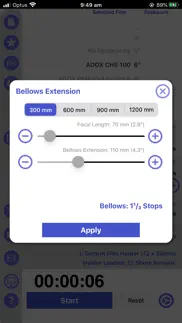- 56.0LEGITIMACY SCORE
- 58.0SAFETY SCORE
- 4+CONTENT RATING
- $1.99PRICE
What is Reciprocity Timer? Description of Reciprocity Timer 2183 chars
Manage your film photography from start to finish!
Initial purchase allows you to calculate reciprocity for all the films included by selecting an observed exposure time. This non-pro version is suitable for people who just need to calculate an exposure that includes reciprocity adjustments for their selected film. It will suit many users who don't require note keeping or a camera database etc. It's most suitable if you are new to film.
More advanced users will want to upgrade after their initial purchase to the pro version.
This will unlock all the additional features of the Note and Camera database as well as custom films and filters.
There is no need to upgrade if you just want to calculate and time reciprocity for a particular film and you always use the same camera.
The app includes in-app purchase to unlock pro features including a note-keeping feature, the ability to add custom films and the ability to select often used film stock as favorites.
Once you upgrade then the one app does it all - notes, filters, exposure calculations, custom films, zone system editor, film holder management as well as the reciprocity math!
A comprehensive film reciprocity calculator for photographers. Select a film type and metered exposure time - the calculator will provide a reciprocity compensated exposure time. The app includes an exposure timer so you can time your long exposures. You can also use a slider to adjust exposure when you have filters attached.
The app supports a wide range of film stocks and allows the user to add various common exposure filters such as NDs and Polarizers.
Keep detailed notes and share them. Share your adjusted exposure times with colleagues.
This app makes film photography a breeze.
You may need to setup Reciprocity Timer in Settings -> Notification Center to ensure the app's timer can notify you when exposures are ending and your device is asleep.
Watch companion app now included. To install the app use the Apple Watch App on your phone. Ensure your watch and phone are paired an unlocked and scroll down the list of available apps to Reciprocity Timer. Select Install. You can also turn on "Automatically Install Apps".
- Reciprocity Timer App User Reviews
- Reciprocity Timer Pros
- Reciprocity Timer Cons
- Is Reciprocity Timer legit?
- Should I download Reciprocity Timer?
- Reciprocity Timer Screenshots
- Product details of Reciprocity Timer
Reciprocity Timer App User Reviews
What do you think about Reciprocity Timer app? Ask the appsupports.co community a question about Reciprocity Timer!
Please wait! Facebook Reciprocity Timer app comments loading...
Reciprocity Timer Pros
✓ Great app + bellows extensionLove the app so far. Love the bellows extension. I came across some Arista edu 400iso (4x5) and noticed that neither it nor Foma 400 (if it exists) are on the app. Is there any way this can be added? Thanks!.Version: 2.03
✓ Has changed the game for meAs all of my lenses have speeds that are NOT true to their stated times, that had cause many years of frustration in attempts to get good exposures. I had purchased a shutter speed timer, and hand written the speed averages for each, but attempting to then mentally calculate exposure reciprocity? It was a nightmare. Then I hear of “Reciprocity Timer”. Now with the App enhancement of being able to enter my own shutter speeds, I have consistently taken good exposure photos time and time again..Version: 3.61
✓ Reciprocity Timer Positive ReviewsReciprocity Timer Cons
✗ Useful, to a pointI really want to love this app, and to be fair it is very useful for the reciprocity charts! I've not found anything else out there that has the same range of films, and it's fairly easy to use (I can't vouch for accuracy in all the charts). Where the app really let's itself down is in the timer. It should be a fairly straightforward thing, but shooting long exposures takes, well, a long time. If you leave the app to take a call or whatever, then the timer stops! You have to actually have the app active for the whole time. To be honest, I just use the app to calculate the exposure time and then use the timer in the standard iPhone app, which works just fine, but is slightly more faff than is necessary. It's a shame, because without this (fairly fundamental) flaw it would be an easy four or five stars!.Version: 1.6
✗ Portrait 800Why is this not included??.Version: 2.54
✗ Reciprocity Timer Negative ReviewsIs Reciprocity Timer legit?
✅ Yes. Reciprocity Timer is legit, but not 100% legit to us. This conclusion was arrived at by running over 47 Reciprocity Timer user reviews through our NLP machine learning process to determine if users believe the app is legitimate or not. Based on this, AppSupports Legitimacy Score for Reciprocity Timer is 56.0/100.
Is Reciprocity Timer safe?
⚠ No. Reciprocity Timer not seem very safe to us. This is based on our NLP analysis of over 47 user reviews sourced from the IOS appstore and the appstore cumulative rating of 3/5. AppSupports Safety Score for Reciprocity Timer is 58.0/100.
Should I download Reciprocity Timer?
⚠ We are not sure!
Reciprocity Timer Screenshots
Product details of Reciprocity Timer
- App Name:
- Reciprocity Timer
- App Version:
- 3.8
- Developer:
- Pump Interactive
- Legitimacy Score:
- 56.0/100
- Safety Score:
- 58.0/100
- Content Rating:
- 4+ Contains no objectionable material!
- Category:
- Photo & Video
- Language:
- EN
- App Size:
- 27.44 MB
- Price:
- $1.99
- Bundle Id:
- pumpinteractive.reciprocitycalculator
- Relase Date:
- 31 August 2011, Wednesday
- Last Update:
- 31 October 2023, Tuesday - 13:58
- Compatibility:
- IOS 12.0 or later
More bug fixes..