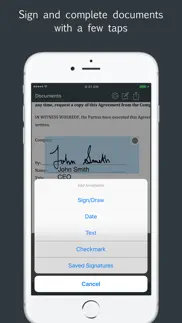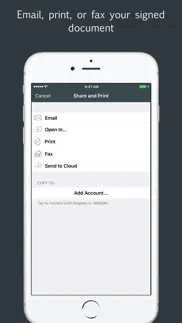- 80.5LEGITIMACY SCORE
- 82.5SAFETY SCORE
- 4+CONTENT RATING
- $4.99PRICE
What is Sign by JotNot - fill and sign PDF form or sign PDF document? Description of Sign by JotNot - fill and sign PDF form or sign PDF document 1446 chars
Sign PDF documents directly from your iPad or iPhone with JotNot Signature. Pay once, and get unlimited signing forever.
JotNot Signature makes it simple to sign documents in electronic format without having to print them out. Use JotNot Signature's built-in signature pad to sign your name and drop it into your document directly. Once signed, share your document via email, or copy it to a cloud storage service, such as iCloud Drive, Dropbox, Google Drive, Box, or OneDrive.
Use text, date, and checkmark annotations to fill out forms electronically. For added security, password-protect your signed document before emailing or sharing. Additionally, you can add a password lock to the entire app to prevent access to your JotNot Signature files by unauthorized persons.
JotNot Signature is the perfect companion to JotNot Fax. Use JotNot Signature for signing, and then open it in JotNot Fax for faxing.
Features of JotNot Signature:
* Sign unlimited PDF documents from your iPhone or iPad
* Add text, date, or checkmarks to documents
* Connect with Box, Dropbox, Google Drive, iCloud Drive, OneDrive, or WebDAV to import or export documents
* Import documents from other apps like Mail or Gmail
* Store signatures securely for easy one-tap adding to a document
* Lock the entire app with a password
* Password-protect individual PDF files
* Sort documents manually or by date or name
* Includes a Getting Started quick start guide
- Sign by JotNot - fill and sign PDF form or sign PDF document App User Reviews
- Sign by JotNot - fill and sign PDF form or sign PDF document Pros
- Sign by JotNot - fill and sign PDF form or sign PDF document Cons
- Is Sign by JotNot - fill and sign PDF form or sign PDF document legit?
- Should I download Sign by JotNot - fill and sign PDF form or sign PDF document?
- Sign by JotNot - fill and sign PDF form or sign PDF document Screenshots
- Product details of Sign by JotNot - fill and sign PDF form or sign PDF document
Sign by JotNot - fill and sign PDF form or sign PDF document App User Reviews
What do you think about Sign by JotNot - fill and sign PDF form or sign PDF document app? Ask the appsupports.co community a question about Sign by JotNot - fill and sign PDF form or sign PDF document!
Please wait! Facebook Sign by JotNot - fill and sign PDF form or sign PDF document app comments loading...
Sign by JotNot - fill and sign PDF form or sign PDF document Pros
✓ Terrific App!!Does exactly what I need/want! This is a great (terrific) app that does the job quickly and easily. Now I can fill in forms, sign them and then email them off all from the same place! Love it!.Version: 2.0
✓ Absolutely Great!I deliver product, and for a long time used paper manifests for customers to sign. Signature is amazing. What a great app! Now, I download the manifests to my phone and customers sign that instead. The ability to duplicate signatures as well as store them in memory is fantastic!.Version: 1.4
✓ Sign by JotNot - fill and sign PDF form or sign PDF document Positive ReviewsSign by JotNot - fill and sign PDF form or sign PDF document Cons
✗ Does what it saysIt’s elegant in its simplicity. Could do with a few more options (e.g. date appears to be in US mm/dd/yy format only).Version: 1.5.1
✗ Get rid of Signature Panel!!!!I just asked my entire field organization to download JotNot Signature and now you're newest version has a Signature Panel. My five star rating just went to one star. We ask customers to sign invoices and service tickets. The last thing our customers want is to have their signature saved. This is opening the door for abuse. By adding Signature Panel you have made this a cute personal app but eliminated all commercial applications. Get rid of the feature that saves signatures!.Version: 1.2
✗ Sign by JotNot - fill and sign PDF form or sign PDF document Negative ReviewsIs Sign by JotNot - fill and sign PDF form or sign PDF document legit?
✅ Yes. Sign by JotNot - fill and sign PDF form or sign PDF document is 100% legit to us. This conclusion was arrived at by running over 86 Sign by JotNot - fill and sign PDF form or sign PDF document user reviews through our NLP machine learning process to determine if users believe the app is legitimate or not. Based on this, AppSupports Legitimacy Score for Sign by JotNot - fill and sign PDF form or sign PDF document is 80.5/100.
Is Sign by JotNot - fill and sign PDF form or sign PDF document safe?
✅ Yes. Sign by JotNot - fill and sign PDF form or sign PDF document is quiet safe to use. This is based on our NLP analysis of over 86 user reviews sourced from the IOS appstore and the appstore cumulative rating of 4.2/5. AppSupports Safety Score for Sign by JotNot - fill and sign PDF form or sign PDF document is 82.5/100.
Should I download Sign by JotNot - fill and sign PDF form or sign PDF document?
✅ There have been no security reports that makes Sign by JotNot - fill and sign PDF form or sign PDF document a dangerous app to use on your smartphone right now.
Sign by JotNot - fill and sign PDF form or sign PDF document Screenshots
Product details of Sign by JotNot - fill and sign PDF form or sign PDF document
- App Name:
- Sign by JotNot - fill and sign PDF form or sign PDF document
- App Version:
- 2.1.1
- Developer:
- MobiTech 3000 LLC
- Legitimacy Score:
- 80.5/100
- Safety Score:
- 82.5/100
- Content Rating:
- 4+ Contains no objectionable material!
- Category:
- Business, Productivity
- Language:
- EN FR
- App Size:
- 13.97 MB
- Price:
- $4.99
- Bundle Id:
- com.mobitech3000.JotNotSignature
- Relase Date:
- 13 October 2011, Thursday
- Last Update:
- 27 May 2016, Friday - 21:27
- Compatibility:
- IOS 8.0 or later
This app has been updated by Apple to display the Apple Watch app icon. Bugfix update - fixes bug where annotations disappear when swiping to a new page - fixes crash that prevents some devices from opening the app - fixes file duplication on import.