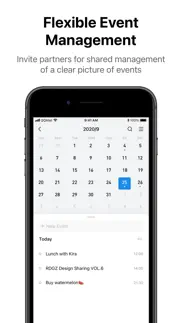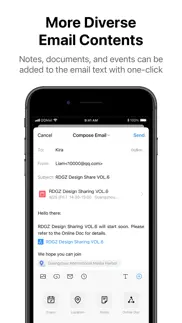- 61.2LEGITIMACY SCORE
- 63.2SAFETY SCORE
- 4+CONTENT RATING
- FreePRICE
What is QQ邮箱? Description of QQ邮箱 3259 chars
[QQ Mail] Full support for general mail protocols to help you manage all your mailboxes on your phone
[New] Send greeting cards on your phone
[New] Query mail records in Settings
[New] Quick annotation on the screenshot of the mail reading page
[New] Efficient and convenient Contacts
[New] Translate mails in foreign languages into Chinese
Multiple Accounts
· Full support for general mail protocols to allow adding a variety of other mailboxes besides QQ Mail
Sending/Receiving Mails
· Synchronously receive and manage all mails in multiple mailboxes
· Added intelligent aggregation of ad mails
· QQ Mail subscription aggregation and reading experience optimization
· Support online preview of various types of attachments including documents, images, audio and video files, compressed packages, and eml files.
Mail Notification
· Set to enable notifications only for mails from starred contacts
· Set the New Mail Notification option for different email accounts
· Added multiple sound effects for New Email Notification
· Enable Night Mode to mute the notifications for new mails at night
Mailbox Plug-ins
· Enable Calendar to manage events efficiently
· Use Transfer Station for temporary storage of large files on the network
· Enable Notepad to record what you see and think anytime
· Manage contacts and find recent conversations in Contacts
· Select a greeting card to convey blessings to friends
QQ Mail Storage Expansion Monthly Subscription
Monthly Price:¥15
Subscription payment will be charged to App Store Account at confirmation of purchase. Subscription automatically renews unless auto-renew is turned off at least 24 hours before the end of the current period. Your account will be charged for renewal within 24 hours prior to the end of the current period. You can manage and cancel your subscriptions by going to your account settings on the App Store after purchase.
Other Options:
QQ Mail Storage Expansion for 1 month ¥18
QQ Mail Storage Expansion for 3 months ¥45
QQ Mail Storage Expansion for 6 months ¥88
QQ Mail VIP Service Terms (including QQ Mail Storage Expansion Monthly Subscription Service Terms): https://wx.mail.qq.com/list/readtemplate?name=app_intro.html#/agreement/mailvip
QQ Mail Privacy Policy: https://wx.mail.qq.com/list/readtemplate?name=app_intro.html#/agreement/appPolicy
QQ Mail VIP Monthly Subscription
Monthly Price:¥25
Subscription payment will be charged to App Store Account at confirmation of purchase. Subscription automatically renews unless auto-renew is turned off at least 24 hours before the end of the current period. Your account will be charged for renewal within 24 hours prior to the end of the current period. You can manage and cancel your subscriptions by going to your account settings on the App Store after purchase.
Other Options:
QQ Mail VIP for 1 month ¥25
QQ Mail VIP for 3 months ¥75
QQ Mail VIP for 6 months ¥150
QQ Mail VIP for 12 months ¥300
QQ Mail VIP Service Terms: https://wx.mail.qq.com/list/readtemplate?name=app_intro.html#/agreement/mailvip
QQ Mail Privacy Policy: https://wx.mail.qq.com/list/readtemplate?name=app_intro.html#/agreement/appPolicy
If you have any comments or suggestions, tell us in "Settings" -> "Feedback".
- QQ邮箱 App User Reviews
- QQ邮箱 Pros
- QQ邮箱 Cons
- Is QQ邮箱 legit?
- Should I download QQ邮箱?
- QQ邮箱 Screenshots
- Product details of QQ邮箱
QQ邮箱 App User Reviews
What do you think about QQ邮箱 app? Ask the appsupports.co community a question about QQ邮箱!
Please wait! Facebook QQ邮箱 app comments loading...
QQ邮箱 Pros
✓ Good & english versionPls give english version.Version: 5.0.3
✓ English pleasePlease make an English version.Version: 5.5.0
✓ QQ邮箱 Positive ReviewsQQ邮箱 Cons
✗ Got stuck at the login screenAlready login in QQ mail, next time when open the app, still asking me to login. I did so and it says account already login, but I couldn’t bypass the login screen, what the hell 已经登入qq邮箱,再次打开app又提示我登陆, 我于是再次登陆,结果提示账号已登陆,可是屏幕还是那个要求登陆屏幕,没有选项可以进入邮箱.Version: 6.2.1
✗ 有图标却没邮件有图标显示点进去后却没邮件,请尽快修复!iPhone x 13.3.1.Version: 5.7.3
✗ QQ邮箱 Negative ReviewsIs QQ邮箱 legit?
✅ Yes. QQ邮箱 is legit, but not 100% legit to us. This conclusion was arrived at by running over 407 QQ邮箱 user reviews through our NLP machine learning process to determine if users believe the app is legitimate or not. Based on this, AppSupports Legitimacy Score for QQ邮箱 is 61.2/100.
Is QQ邮箱 safe?
✅ Yes. QQ邮箱 is quiet safe to use. This is based on our NLP analysis of over 407 user reviews sourced from the IOS appstore and the appstore cumulative rating of 3.2/5. AppSupports Safety Score for QQ邮箱 is 63.2/100.
Should I download QQ邮箱?
✅ There have been no security reports that makes QQ邮箱 a dangerous app to use on your smartphone right now.
QQ邮箱 Screenshots
Product details of QQ邮箱
- App Name:
- QQ邮箱
- App Version:
- 6.5.0
- Legitimacy Score:
- 61.2/100
- Safety Score:
- 63.2/100
- Content Rating:
- 4+ Contains no objectionable material!
- Category:
- Utilities, Social Networking
- Language:
- EN ZH ZH
- App Size:
- 220.20 MB
- Price:
- Free
- Bundle Id:
- com.tencent.qqmail
- Relase Date:
- 24 October 2011, Monday
- Last Update:
- 08 December 2023, Friday - 08:16
- Compatibility:
- IOS 12.0 or later
Fixed some known issues and optimized the user experience.