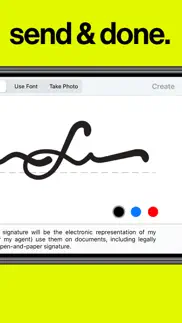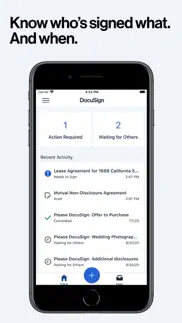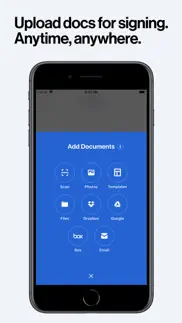- 93.5LEGITIMACY SCORE
- 95.5SAFETY SCORE
- 4+CONTENT RATING
- FreePRICE
What is DocuSign - Upload & Sign Docs? Description of DocuSign - Upload & Sign Docs 4064 chars
DocuSign eSignature is the world’s #1 way for businesses and individuals to securely send and sign agreements from practically anywhere, at any time, from almost any device. The DocuSign app is easy to use, includes unlimited free signing for all parties, and is trusted by millions of people worldwide.
HOW DOCUSIGN WORKS | e-Sign PDFs, forms, and contracts on the go.
• Step 1: Create your customized digital signature directly on your device.
• Step 2: Upload documents easily via email, Google Drive, DropBox, Box, Evernote, Salesforce, or photo scanning.
• Step 3: E-sign your documents for free with no monthly limit.
STREAMLINED, SIMPLIFIED MANAGEMENT | Send and monitor agreements straight from your device.
• Step 1: Import files to prepare and send them out for signature.
• Step 2: Prepare your document with “Sign Here” tags that show precisely where to sign, initial, or add additional information and invite others to sign.
• You can set the signing order and workflow for multiple signers.
• DocuSign supports both in-person and remote signing.
• Responsive signing functionality automatically adapts documents for mobile to the size and orientation of the signer’s device.
• Step 3: Remind signers to sign with a single tap or void a document that has already been sent for signature.
• Step 4: Receive real-time push notifications when a document has been signed.
E-SIGNATURE THROUGH DOCUSIGN IS LEGAL AND SECURE.
DocuSign’s complies with the eSign Act, which means:
• Agreements are legally binding.
• There is a complete audit trail to track who signed when and where.
• Documents are encrypted; this is safer and more secure than paper.
• DocuSign is ISO 27001 SSAE16 compliant.
DocuSign’s free eSignature app supports multiple document types and formats, including:
• PDF
• Word
• Excel
• Images (JPEG, PNG, TIFF)
• Text-Based Files
Common documents to digitally sign with DocuSign:
• Non-disclosure agreements (NDAs)
• Sales contracts and proposals
• Health care documents
• Financial agreements
• Waivers
• Permission slips
• Lease agreements
PREMIUM PLANS
In addition to the free signing experience, DocuSign offers advanced features through subscription plans:
Business Pro Plan
• Send documents out for signature.
• Add logic and advanced fields to your most critical documents.
• Automate your agreement process with bulk send, powerforms, comments and personalized branding.
Standard Plan
• Send documents out for signature.
• Access to advanced fields including DocuSign’s most popular.
• Manage signing on-the-go. Remind, void, in-person signing, and reusable templates.
Real Estate Plan
• Send documents out for signature.
• Powerful real estate features including zipForm Plus integration and web branding.
• Managing signing on-the-go. Remind, void, in-person signing, and reusable templates.
Personal Plan
• Limited document sending. Send up to 5 documents monthly.
• Access to essential fields. Request signature, date, and name.
• Reusable templates so you can standardize your documents.
Email your questions or feedback to: [email protected]
Find out more about DocuSign and electronic signatures: https://www.docusign.com/products/electronic-signature/how-docusign-works
Subscription Plan Information:
• Payment is charged to iTunes Account at the time a user confirms purchase.
• Subscriptions automatically renew unless auto-renew is turned off at least 24 hours before the end of the current period. Account will be charged for renewal within 24-hours prior to the end of the current period, and identify the cost of the renewal.
• Subscriptions may be managed by the user and auto-renewal may be turned off by going to the user's account settings after purchase.
• Cancellation of the current subscription is not allowed during the active subscription period.
Privacy Policy:
https://www.docusign.com/privacy/
Agreements and Terms:
https://www.docusign.com/legal/agreements/
- DocuSign - Upload & Sign Docs App User Reviews
- DocuSign - Upload & Sign Docs Pros
- DocuSign - Upload & Sign Docs Cons
- Is DocuSign - Upload & Sign Docs legit?
- Should I download DocuSign - Upload & Sign Docs?
- DocuSign - Upload & Sign Docs Screenshots
- Product details of DocuSign - Upload & Sign Docs
DocuSign - Upload & Sign Docs App User Reviews
What do you think about DocuSign - Upload & Sign Docs app? Ask the appsupports.co community a question about DocuSign - Upload & Sign Docs!
Please wait! Facebook DocuSign - Upload & Sign Docs app comments loading...
DocuSign - Upload & Sign Docs Pros
✓ Great app but…Since the latest upgrade, it forwards multiple documents when shared, post-signature. Quite frustrating..Version: 3.7.2
✓ First time userEasy to use, very convenient, highly recommend.Version: 2.22
✓ DocuSign - Upload & Sign Docs Positive ReviewsDocuSign - Upload & Sign Docs Cons
✗ Very NaggingAs much as the app is really great...the fact that email box and notification centre are flooded with he same reminder until you finish filling a form and you cantmute them. It can be really annoying I think it would be better to have an expiry date and reminders once every two days not two/three/four a day with alert ringing in the middle of the night.....Version: 3.4.1
✗ GoodDoes what it says it will. Free versions is Good enough for small business and occasional doc signage..Version: 2.14
✗ DocuSign - Upload & Sign Docs Negative ReviewsIs DocuSign - Upload & Sign Docs legit?
✅ Yes. DocuSign - Upload & Sign Docs is 100% legit to us. This conclusion was arrived at by running over 717,813 DocuSign - Upload & Sign Docs user reviews through our NLP machine learning process to determine if users believe the app is legitimate or not. Based on this, AppSupports Legitimacy Score for DocuSign - Upload & Sign Docs is 93.5/100.
Is DocuSign - Upload & Sign Docs safe?
✅ Yes. DocuSign - Upload & Sign Docs is quiet safe to use. This is based on our NLP analysis of over 717,813 user reviews sourced from the IOS appstore and the appstore cumulative rating of 4.8/5. AppSupports Safety Score for DocuSign - Upload & Sign Docs is 95.5/100.
Should I download DocuSign - Upload & Sign Docs?
✅ There have been no security reports that makes DocuSign - Upload & Sign Docs a dangerous app to use on your smartphone right now.
DocuSign - Upload & Sign Docs Screenshots
Product details of DocuSign - Upload & Sign Docs
- App Name:
- DocuSign - Upload & Sign Docs
- App Version:
- 3.29.0
- Developer:
- DocuSign
- Legitimacy Score:
- 93.5/100
- Safety Score:
- 95.5/100
- Content Rating:
- 4+ Contains no objectionable material!
- Category:
- Productivity, Business
- Language:
- NL EN FR DE IT JA KO PT RU ZH ES ZH
- App Size:
- 126.50 MB
- Price:
- Free
- Bundle Id:
- com.docusign.DocuSignIt
- Relase Date:
- 01 November 2011, Tuesday
- Last Update:
- 27 March 2024, Wednesday - 19:10
- Compatibility:
- IOS 15.0 or later
Download the DocuSign eSignature mobile app to scan and sign docs, send reminders to the next signer, and collect e-signatures. With this release, we’ve updated our typography for a new visual style across the app, and we’re piloting new sharing capa....