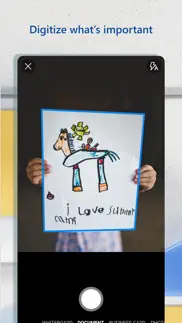- 90.3LEGITIMACY SCORE
- 92.3SAFETY SCORE
- 4+CONTENT RATING
- FreePRICE
What is Microsoft OneDrive? Description of Microsoft OneDrive 3992 chars
Microsoft OneDrive keeps your photos, videos, and files backed up, protected, synced, and accessible on all your devices. The OneDrive app lets you view and share OneDrive files, photos, and videos with friends and family. You can use the app to automatically back up your phone's photos and videos. Start with 5 GB of free cloud storage or upgrade to a Microsoft 365 subscription to get up to 1 TB.
Microsoft OneDrive Features:
Back up photos and videos
• Automatic photo and video backup when you turn on Camera Upload
• Bedtime Backup is a dedicated backup state for seamless photo backup while you're snoozing
• View photos and videos on your phone, computer, and web browser
File sharing and management
• Share files, photos, videos, and albums with friends and family
• Get notifications when a shared document is edited
• Set password-protected or expiring sharing links*
• Access entire folders on the app even when there is no internet connection*
Scan
• Scan and save documents, business cards, receipts, whiteboards, and more
• Mark up, sign, and send docs right from the OneDrive mobile app
Search
• Search docs by name or content
Security
• Personal Vault lets you protect your important files with identity verification
• Restore documents with version history on all files
• Ransomware detection and recovery*
Works with Microsoft Word, Excel, PowerPoint, OneNote, Outlook
• Back up, view, and save your Office documents.
• Use Microsoft Office apps to edit and collaborate in real time on Word, Excel, PowerPoint, and OneNote files stored in OneDrive.
• Edit documents offline and save them once you are back online
Upgrade to a Microsoft 365 Personal or Family subscription:
• 1TB of storage (1TB of storage per person for up to 6 people with the Family subscription)
• Access OneDrive premium features
• Get access to Word, Excel, PowerPoint, Outlook, and OneNote on iPad, iPhone, and iPod touch
• Install Word, Excel, PowerPoint, and Outlook on PCs or Macs.
• Bigger personal vault
• Keep your shared files, folders and photos more secure by giving others access for a limited period of time
• Ransomware detection and recovery
• Offline Folders: Stay productive and access entire folders even when there is no internet connection
• Increase your sharing limit and share 10x content per day with friends and family
You can also purchase additional cloud storage only, with a Microsoft 365 Basic subscription. This is enough cloud storage for 32,000 photos (9 MP JPEG photos) or 132,000 documents (.7 MB Office files).
To make an in-app purchase of a Microsoft 365 Basic, Microsoft 365 Personal, Microsoft 365 Family subscription: open the app, tap the Me tab, then tap Get More Storage or the Go Premium diamond icon.
Subscriptions begin at $1.99 a month in the US, and can vary by region. Microsoft 365 subscriptions purchased from the app will be charged to your Apple ID and will automatically renew within 24 hours prior to the end of the current subscription period, unless auto-renewal is disabled beforehand.
To manage your subscriptions or to disable auto-renewal, after purchase, go to your Apple ID account settings. A subscription cannot be cancelled or refunded during the active subscription period.
Using this OneDrive app for work or school
For you to sign into your work or school account on OneDrive, your organization needs to have a qualifying OneDrive, SharePoint Online or Microsoft 365 business subscription plan.
Privacy
This app is provided by Microsoft. Data provided through the use of this store and this app may be accessible to Microsoft and transferred to, stored, and processed in the United States or any other country where Microsoft or its affiliates maintain facilities.
Privacy Policy: https://go.microsoft.com/fwlink/?LinkID=507539.
Terms of Use: https://go.microsoft.com/fwlink/p/?LinkID=246338.
*Requires Microsoft 365 Personal or Family subscription
- Microsoft OneDrive App User Reviews
- Microsoft OneDrive Pros
- Microsoft OneDrive Cons
- Is Microsoft OneDrive legit?
- Should I download Microsoft OneDrive?
- Microsoft OneDrive Screenshots
- Product details of Microsoft OneDrive
Microsoft OneDrive App User Reviews
What do you think about Microsoft OneDrive app? Ask the appsupports.co community a question about Microsoft OneDrive!
Please wait! Facebook Microsoft OneDrive app comments loading...
Microsoft OneDrive Pros
✓ Bit clunky but goodIt’s pretty easy to use once you get used to it’s ideosyncricies. I use it on iPhones IPad MacBook and PC to share site survey data and verification photos. I can share results with clients without running into email size limits. Biggest issue for me is a sudden loss of functionality when an upgrade becomes available. Not all of have the luxury of stopping what we are doing to download the latest version. That’s a bit arrogant of Uncle Bill but it’s my only gripe..Version: 10.15.6
✓ One drive reviewSeems to have changed dramatically and i can no longer access my photo albums. When I hit photos, It shows multiple copies of some of my photos from across all albums. It’s totally junk now compared to the easy access to my photo library I enjoyed before the change..Version: 12.4
✓ Microsoft OneDrive Positive ReviewsMicrosoft OneDrive Cons
✗ Bad for downloading a lot of filesI have a lot of stuff on my computer that I wanted to put on my mobile devices, but when I saw that some of my music files where empty? Oh no this is worse than iCloud. On iCloud they don’t make you pay to save your files! I am very unimpressed..Version: 10.52
✗ No Select-AllThis app makes file management so difficult. There is no select-all options. So when you want to delete all of files from the recycle bin (OneDrive free limit is merely 5G!!! C’mon), the selection is very very painful!!!.Version: 12.41
✗ Microsoft OneDrive Negative ReviewsIs Microsoft OneDrive legit?
✅ Yes. Microsoft OneDrive is 100% legit to us. This conclusion was arrived at by running over 444,003 Microsoft OneDrive user reviews through our NLP machine learning process to determine if users believe the app is legitimate or not. Based on this, AppSupports Legitimacy Score for Microsoft OneDrive is 90.3/100.
Is Microsoft OneDrive safe?
✅ Yes. Microsoft OneDrive is quiet safe to use. This is based on our NLP analysis of over 444,003 user reviews sourced from the IOS appstore and the appstore cumulative rating of 4.7/5. AppSupports Safety Score for Microsoft OneDrive is 92.3/100.
Should I download Microsoft OneDrive?
✅ There have been no security reports that makes Microsoft OneDrive a dangerous app to use on your smartphone right now.
Microsoft OneDrive Screenshots
Product details of Microsoft OneDrive
- App Name:
- Microsoft OneDrive
- App Version:
- 15.8.2
- Developer:
- Microsoft Corporation
- Legitimacy Score:
- 90.3/100
- Safety Score:
- 92.3/100
- Content Rating:
- 4+ Contains no objectionable material!
- Category:
- Productivity, Photo & Video
- Language:
- AR CA HR CS DA NL EN FI FR DE EL HE HI HU ID IT JA KO MS NB PL PT RO RU ZH SK ES SV TH ZH TR UK VI
- App Size:
- 323.98 MB
- Price:
- Free
- Bundle Id:
- com.microsoft.skydrive
- Relase Date:
- 13 December 2011, Tuesday
- Last Update:
- 11 March 2024, Monday - 20:11
- Compatibility:
- IOS 16.0 or later
This update contains bug fixes and stability improvements..