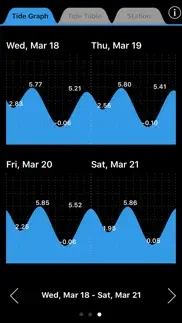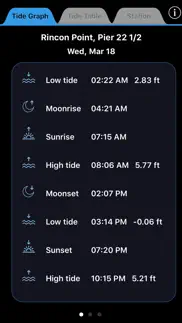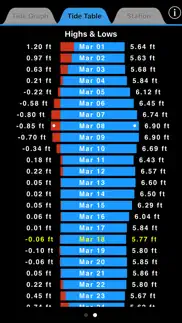- 90.1LEGITIMACY SCORE
- 92.1SAFETY SCORE
- 4+CONTENT RATING
- $4.99PRICE
What is TideTrac? Description of TideTrac 3871 chars
The one and only Tide app that you've been waiting for iPad and iPhone. Use TideTrac daily for info on tides, Moon and the Sun. It downloads your tide data and stores them locally for later offline use. Fast, accurate and easy to use. Note - TideTrac supports coastal US Stations only.
Not only does TideTrac tell you when a high tide and low tide event occur on a given day, it is the only app that can tell you the days of a month when the tides are highest or lowest in one quick glance with a graphical visualization.
Swipe the graph to the right and view a four day preview of tide graphs. Add multiple tide stations to your favorites list and switch between them easily. Any station marked as a favorite will have their complete tide table downloaded automatically for the entire current year and will be available for offline viewing. Great for taking the phone with you and lookup tide data at anytime even when you don't have internet connectivity.
On the first launch, TideTrac will automatically select the nearest station closest from your current location. But if you need to pick a different tide station, pick one easily from browsing the map visually!
Advanced feature - TideTrac lets you lookup tides by hour of day (currently available on the iPad version only). For example, if you are interested in visiting the beach at 7 am for a walk, TideTrac can tell you on what days the tide are lowest and highest at this hour. Plan your visits or travel using the easy lookup table.
TideTrac comes in a beautiful interface and also tells you the sunrise, sunset times, moonrise, moonset times.
Whether you are going sailing or just planning ideal times to hit the beach or interested in finding the best times for viewing tide pools or finding the best times for fishing, knowing the tide level at any given time and day becomes essential. TideTrac presents all of its data efficiently without over-complicating the user interface. It is extremely easy to use.
With the convenience of offline viewing, users can take TideTrac to remote locations and continue to view the tide predictions.
What is not included in TideTrac is information on currents and local weather. Before purchasing the app, please take a look at the list of supported tide stations from http://www.tidetrac.com/stations/
Features
+ Includes thousands of tide stations in United States (coastal US stations only).
+ View all tide stations plotted on a map for easy browsing and selection.
+ Add tide stations to 'favorites list' with one simple touch.
+ Offline viewing of tide events & tide graph enabled for all favorite stations.
+ Lookup tide predictions until 2021 (more will be added as available).
+ View high and low tides for the selected day.
+ View tide data for a whole month.
+ View highest tides of a month & lowest tides of a month.
+ View tide graph and using a time slider find the tide level for any time.
+ Quickly shift from month to month or move from day to day and watch the tide change.
+ Requires internet connection only the first time a tide station is selected.
+ View Sunrise, Sunset, Moonrise and Moonset times.
+ Accounts for daylight savings time and different timezones.
+ Includes a Moon calendar with different phases of the moon displayed.[iPad only]
+ Includes a tide look up table to lookup tides by hour of the day [iPad only]
DISCLAIMER - Tide data displayed in TideTrac are based upon astronomical tide predictions and does not take into account the effects of wind, storm, rain, freshwater runoff, floods and other meteorological events. The tide graph rendered uses the predicted high tide and low tide events of the day and the segments between these tide events are approximated. Do NOT use TideTrac for NAVIGATION purpose or any other purpose that may result in personal injury or property damage. Use it at your own risk.
- TideTrac App User Reviews
- TideTrac Pros
- TideTrac Cons
- Is TideTrac legit?
- Should I download TideTrac?
- TideTrac Screenshots
- Product details of TideTrac
TideTrac App User Reviews
What do you think about TideTrac app? Ask the appsupports.co community a question about TideTrac!
Please wait! Facebook TideTrac app comments loading...
TideTrac Pros
✓ I LOVE IT!!I'm a landscape photographer who lives on the California coast and I LOVE this AP, I use it nearly everyday. I love the layout, ease of use, visual display, all are GREAT! The only thing I really wish it had was more Moon details. This AP would be a 6 out of 5if it had The moon phases along with percentage of brightness and of course moon set and moonrise times. Something that would make this AP even more useful would be Swell data. But I'm getting picky. Are far as tide data goes it's been great, I highly recommend it!.Version: 2.3.1
✓ Wonderful graphicsUnlike “just tables” depictions of tide data, this app has multiple super-intuitive graphics that allow you to easily get a view of what has happened, will happen, and the upcoming low/high differences. Very cool. Tried a bunch, this is the winner..Version: 2.3.1
✓ TideTrac Positive ReviewsTideTrac Cons
✗ Great App But Has A Tendency To Deviate Over TimeGreat app, was recommended to me by a fellow fisherman and I’ve used it for years. I live on a tidal creek and need to know specific times I can get out, or more importantly, when is the latest I can get home. It’s perfect for that with its little slider. However - I’ve noticed that over time, it will get off by a few mins - which adds up over days/weeks. Like a slow clock that loses a couple seconds a day, you’ll find that one day it’s wildly inaccurate and requires a reset for some reason..Version: 2.4
✗ Loved this app! Now seems dead...I’ve used this for many years. It’s got good coverage of the US tide stations and has a great user interface (easy to use and understand) Unfortunately, it seems like the developer website it gets its info from is no longer functional (so you can’t actually see/load the tide data anymore). The help and contact links from the App Store just take you to an unclaimed site URL, so it seems as if this is no longer useful/working..Version: 2.4.1
✗ TideTrac Negative ReviewsIs TideTrac legit?
✅ Yes. TideTrac is 100% legit to us. This conclusion was arrived at by running over 1,340 TideTrac user reviews through our NLP machine learning process to determine if users believe the app is legitimate or not. Based on this, AppSupports Legitimacy Score for TideTrac is 90.1/100.
Is TideTrac safe?
✅ Yes. TideTrac is quiet safe to use. This is based on our NLP analysis of over 1,340 user reviews sourced from the IOS appstore and the appstore cumulative rating of 4.7/5. AppSupports Safety Score for TideTrac is 92.1/100.
Should I download TideTrac?
✅ There have been no security reports that makes TideTrac a dangerous app to use on your smartphone right now.
TideTrac Screenshots
Product details of TideTrac
- App Name:
- TideTrac
- App Version:
- 2.5
- Developer:
- Rivolu LLC
- Legitimacy Score:
- 90.1/100
- Safety Score:
- 92.1/100
- Content Rating:
- 4+ Contains no objectionable material!
- Category:
- Weather, Navigation
- Language:
- EN
- App Size:
- 8.06 MB
- Price:
- $4.99
- Bundle Id:
- com.rivolu.tidetrac
- Relase Date:
- 17 November 2011, Thursday
- Last Update:
- 01 January 2021, Friday - 02:59
- Compatibility:
- IOS 9.0 or later
Bug fixes and support for iOS 14.