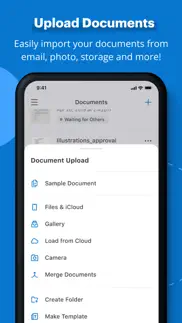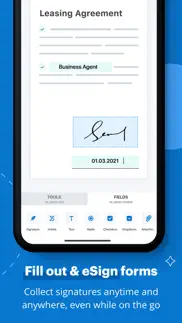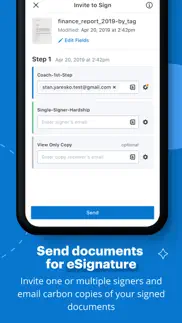- 87.6LEGITIMACY SCORE
- 89.6SAFETY SCORE
- 4+CONTENT RATING
- FreePRICE
What is SignNow: e-Signature app? Description of SignNow: e-Signature app 3092 chars
"signNow" is a mobile app for e-signing PDF documents and other formats by one or multiple signers.
Upload files, create templates, and autofill forms with information.
Get a comprehensive e-signature solution to simplify the signing and management of documents online.
• Key Features: •
- E-sign documents and send documents for signing without any limits or charges.
- Create unique e-signatures using the signature maker. Type to sign, draw to sign for a legally-binding signature.
- Access your account and manage your documentation from the mobile app or the web app anywhere, anytime.
• Get a PDF maker in signNow: •
- Upload and fill out PDF, impost Word or text docs online.
- Customize documents and add text, dropdowns, stamps, attachments, and/or electronic signature fields to documents.
- Convert JPEG to PDF, PNG to PDF, BMP to PDF, etc.
• Get a document editor in signNow: •
- Annotate PDFs in seconds.
- Create unlimited reusable document templates.
- Upload documents from your email, Dropbox, Google Drive, and more.
• Use signNow to collect signatures and share documents: •
- Invite one or multiple signers by sending them a document link.
- Create a team so that multiple users can collaboratively manage and sign documents.
- View a document's detailed history and all actions to it.
• Benefit from global compliance with the signNow signature app: •
- Archive and store completed documents into folders for easy access and safekeeping.
- Ensure data is protected inside the signing app with advanced encryption in transit and at rest.
- Generate and insert legally-binding electronic signatures for all digital contracts and documents needs.
- Fill and sign documents while offline, and all updates will automatically update and sync when reconnected.
• More benefits of signNow’s e-signature app: •
- Sign and send documents using signNow: PDF document signer from any device.
- Sign up and sign in with one click using your Google or Facebook account.
- Fill out PDFs, download documents, and store or print them.
- Keep your data secure with MobileIron AppConnect technology.
- E-sign documents on an iPad with Kiosk Mode. Collect e-signatures at events, in waiting rooms, and at front desks; automatically generate a new file for every new signer.
- Get every Signature Field in a contract or invoice completed with signer notifications and reminders.
- Move to iOS effortlessly and enjoy the signNow online signature app no matter what platform you used before.
• Subscription information •
Payment will be charged to your iTunes account upon confirmation. The subscription automatically renews and charges your account unless auto-renewal is turned off at least 24 hours before the end of the current billing period. Users can manage their subscription and turn off auto-renewal by going to their Account Settings after completing the purchase. A user cannot cancel a subscription for an active billing period.
Privacy Policy: https://www.signnow.com/privacy_policy
Terms of Service: https://www.signnow.com/terms
- SignNow: e-Signature app App User Reviews
- SignNow: e-Signature app Pros
- SignNow: e-Signature app Cons
- Is SignNow: e-Signature app legit?
- Should I download SignNow: e-Signature app?
- SignNow: e-Signature app Screenshots
- Product details of SignNow: e-Signature app
SignNow: e-Signature app App User Reviews
What do you think about SignNow: e-Signature app app? Ask the appsupports.co community a question about SignNow: e-Signature app!
Please wait! Facebook SignNow: e-Signature app app comments loading...
SignNow: e-Signature app Pros
✓ DirectorGreat software - saves me so much time.Version: 14.0
✓ Thanks. Made my jobs real Easy.I recommend this application as it’s very easy and Simple. I can sign, fill and send the documents through my phone. Amazing..Version: 7.7.1
✓ SignNow: e-Signature app Positive ReviewsSignNow: e-Signature app Cons
✗ Kiosk mode is unusableI like how kiosk mode lets you use one device for signing customers in person and even asks you to take a picture of the signers or their ID’s, but it’s pointless. The pics of signees are only stored locally when using kiosk mode, and there’s no way to save the ID photos. In other words if you get a new device or your employee leaves, the contracts you had signed in kiosk mode are suspect…it’ll show the email addresses of the signers in the history report but the photos of the signers/ID’s are gone forever. There isn’t a way to save them besides screenshotting the app on the device used for kiosk mode. I’m not a lawyer but I can’t imagine those contracts standing up in court because there’s no proof that the salesperson didn’t just input their info and forge the signatures…they’re typed out usually and not drawn..Version: 13.4
✗ DocuSign does a way better job!Beyond disappointed that I was expected to download this new app to sign some important paperwork. It would skip past blanks I need to fill in and jump to other pages. For example I had a document that was several pages long. I clicked on the next button and it went from page 2 to page 4. Needless to say page 3 was overlooked. Didn’t give me enough spaces to fill in a date that was required. Once that paperwork was signed it wouldn’t allow me to reopen and fill in the spaces that needed to be filled in. Super Inconvenient..Version: 12.5.2
✗ SignNow: e-Signature app Negative ReviewsIs SignNow: e-Signature app legit?
✅ Yes. SignNow: e-Signature app is 100% legit to us. This conclusion was arrived at by running over 12,224 SignNow: e-Signature app user reviews through our NLP machine learning process to determine if users believe the app is legitimate or not. Based on this, AppSupports Legitimacy Score for SignNow: e-Signature app is 87.6/100.
Is SignNow: e-Signature app safe?
✅ Yes. SignNow: e-Signature app is quiet safe to use. This is based on our NLP analysis of over 12,224 user reviews sourced from the IOS appstore and the appstore cumulative rating of 4.5/5. AppSupports Safety Score for SignNow: e-Signature app is 89.6/100.
Should I download SignNow: e-Signature app?
✅ There have been no security reports that makes SignNow: e-Signature app a dangerous app to use on your smartphone right now.
SignNow: e-Signature app Screenshots
Product details of SignNow: e-Signature app
- App Name:
- SignNow: e-Signature app
- App Version:
- 14.3
- Developer:
- SignNow
- Legitimacy Score:
- 87.6/100
- Safety Score:
- 89.6/100
- Content Rating:
- 4+ Contains no objectionable material!
- Category:
- Productivity, Utilities
- Language:
- EN ZH
- App Size:
- 320.30 MB
- Price:
- Free
- Bundle Id:
- com.signnow.signnow
- Relase Date:
- 19 January 2012, Thursday
- Last Update:
- 18 March 2024, Monday - 18:41
- Compatibility:
- IOS 14.0 or later
∙ Bug fixes and stability improvements Thank you for using signNow! We’re constantly improving our application and streamlining flows with regular updates. Install the latest update for the signNow app to access the latest features, tools, and workfl....