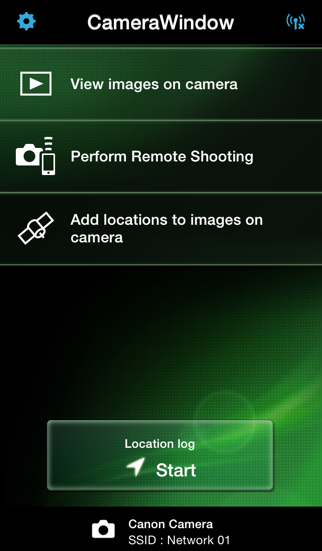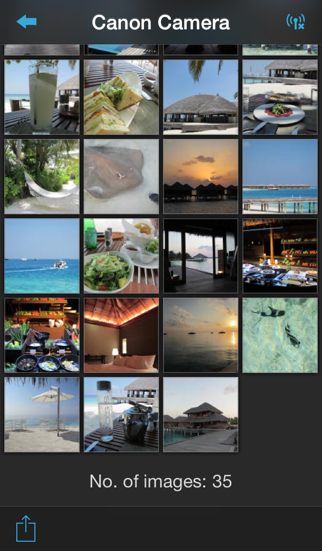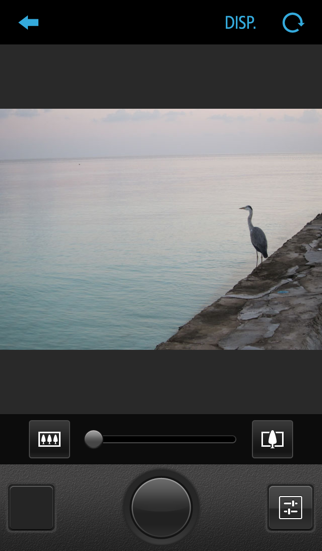- 47.2LEGITIMACY SCORE
- 49.7SAFETY SCORE
- 4+CONTENT RATING
- FreePRICE
What is Canon CameraWindow? Description of Canon CameraWindow 2901 chars
Canon CameraWindow (Canon CW) is a free application which enables users to transfer images shot with Canon compact digital cameras (see below for compatible models) to iPhone, iPad, or iPod touch via Wi-Fi* and share these images in simple steps.
*You can either connect the camera directly to the device (set the camera as a simplified access point) or join an existing Wi-Fi network (using a Wi-Fi access point).
Features:
-This application provides the following features:
1) Browse and playback images stored in your camera using your iPhone, iPad or iPod touch
2) Save one or multiple images to iPhone, iPad, or iPod touch (You can also save images using the camera’s interface)
3) Acquire location information and add it to images on the camera (Only compatible camera)
4) Remote shooting with iPhone, iPad or iPod touch operation (Only compatible camera)
Compatible models:
[Canon Compact Digital Cameras supporting features: 1, 2, 3, 4]
PowerShot G7 X, PowerShot SX60 HS, PowerShot N2, PowerShot G1 X Mark II, PowerShot SX700 HS, PowerShot SX600 HS, PowerShot N100, PowerShot ELPH 340 HS/IXUS 265 HS
[Canon Compact Digital Cameras supporting features: 1, 2, 3]
PowerShot G16, PowerShot S120, PowerShot S200, PowerShot SX510 HS, PowerShot SX280 HS, PowerShot N, PowerShot ELPH 330 HS/IXUS 255 HS, PowerShot ELPH 130 IS/IXUS 140, PowerShot ELPH 120 IS/IXUS 135, PowerShot A3500 IS/PowerShot A3550 IS, PowerShot S110, IXUS 245 HS
[Canon Compact Digital Cameras supporting features: 1, 2]
PowerShot ELPH 530 HS/IXUS 510 HS, PowerShot ELPH 320 HS/IXUS 240 HS
*It is possible to connect by Ad-hoc (directly camera to device) or by infrastructure mode (using a Wi-Fi access point).
Operating System
iOS 6.0/6.1/7.0/7.1/8.0/8.1
Compatible device
iPhone 4/4S/5/5s/5c, iPad 2/(3rd)/(4th)/mini/mini Retina/Air, iPod touch(4th)/(5th)
*Devices without GPS such as the iPod touch and iPad Wi-Fi model cannot use the location information tagging function.
Compatible File Types
[Transfer images]
-JPEG (photos), MP4 (video) and MOV (video) files shot with the above compatible models.
[Add location information]
-JPEG (photos), CR2, MP4(video) and MOV (video) files shot with the above compatible models.
Important Notes:
-[Information to customers using the PowerShot ELPH 530 HS/IXUS 510 HS and PowerShot ELPH 320 HS/IXUS 240 HS] You may not be able to connect by Ad-hoc, if the configuration does not allow it. Please connect by infrastructure mode in this case.
-If CameraWindow cannot be connected properly with the camera, try again after once shutting down the application.
-Up to 500 thumbnails can be displayed in one screen. Flick the screen right to display the rest of the images.
-Face ID function will record registered people's names to the images. Therefore be careful when posting images online where many others can view them.
*Visit your local Canon Web pages for more details.
- Canon CameraWindow App User Reviews
- Canon CameraWindow Pros
- Canon CameraWindow Cons
- Is Canon CameraWindow legit?
- Should I download Canon CameraWindow?
- Canon CameraWindow Screenshots
- Product details of Canon CameraWindow
Canon CameraWindow App User Reviews
What do you think about Canon CameraWindow app? Ask the appsupports.co community a question about Canon CameraWindow!
Please wait! Facebook Canon CameraWindow app comments loading...
Canon CameraWindow Pros
✓ Works PerfectlyGreat app, works very well!.Version: 1.4.0.26
✓ No problems hereCamera connects as intended and all works fine for me. Can browse camera photos on my phone as remotely take pictures. I think camera needs to be registered first maybe?.Version: 1.5.0.11
✓ Canon CameraWindow Positive ReviewsCanon CameraWindow Cons
✗ AverageThis app used to be great but now it crashes all the time. The new app doesn't connect to my camera at all. It is a pain having to download all my photos one at a time but that is the only way to do it at the moment.Version: 1.5.1
✗ Terrible app!!!Does not connect to my phone! The whole process is terrible!.Version: 1.4.0.26
✗ Canon CameraWindow Negative ReviewsIs Canon CameraWindow legit?
⚠ No. Canon CameraWindow does not seem legit based on our analysis. This conclusion was arrived at by running over 191 Canon CameraWindow user reviews through our NLP machine learning process to determine if users believe the app is legitimate or not. Based on this, AppSupports Legitimacy Score for Canon CameraWindow is 47.2/100.
Is Canon CameraWindow safe?
⚠ No. Canon CameraWindow not seem very safe to us. This is based on our NLP analysis of over 191 user reviews sourced from the IOS appstore and the appstore cumulative rating of 2.6/5. AppSupports Safety Score for Canon CameraWindow is 49.7/100.
Should I download Canon CameraWindow?
⚠ We are not sure!
Canon CameraWindow Screenshots
Product details of Canon CameraWindow
- App Name:
- Canon CameraWindow
- App Version:
- 1.5.1
- Developer:
- Canon Inc.
- Legitimacy Score:
- 47.2/100
- Safety Score:
- 49.7/100
- Content Rating:
- 4+ Contains no objectionable material!
- Category:
- Photo & Video, Utilities
- Language:
- EN FR DE IT JA KO RU ZH ES
- App Size:
- 9.79 MB
- Price:
- Free
- Bundle Id:
- jp.co.canon.ic.camcom.CameraWindow
- Relase Date:
- 01 March 2012, Thursday
- Last Update:
- 09 February 2015, Monday - 06:24
- Compatibility:
- IOS 6.0 or later
"CameraWindow" might not be able to be used depending on the operating environment. For customers currently using "CameraWindow", please replace it with "Camera Connect" to connect to your Canon digital camera..