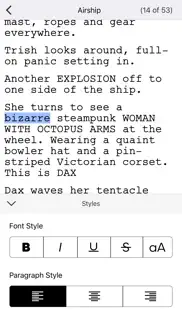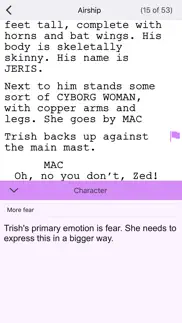- 86.8LEGITIMACY SCORE
- 89.3SAFETY SCORE
- 4+CONTENT RATING
- $9.99PRICE
What is Final Draft Mobile? Description of Final Draft Mobile 2755 chars
The makers of Final Draft – the #1-selling screenwriting software in the world – now bring you the Final Draft™ Mobile app for iPad and iPhone.
Final Draft™ Mobile lets you write, edit and read Final Draft scripts on your iPad or iPhone. Create new scripts or edit existing ones with easy-to-use features such as Tab and Enter navigation, ScriptNotes, SmartType, and more.
Easily move your Final Draft 12 scripts from desktop to iPad or iPhone and back again via iCloud, Dropbox, or email. Your scripts will appear perfectly paginated and formatted to industry standards every time.
• Go paperless and carry all your scripts with you everywhere you go
• Send or share your Final Draft FDX file between all your devices and computers. Always be on the same page with Dropbox, OneDrive, or iCloud
• Easily change script elements with classic Tab and Enter functionality or through the Elements bar (iPad) or Menu (iPhone)
• SmartType remembers your character names, scene headings and more
• Multi-language support - Write in over 95 different languages
• Bluetooth keyboard support
• Character Highlighting allows you to keep track of your characters for table reads or character development
• Add, color-code, label, and edit ScriptNotes or General Notes
• Perfectly paginates to US Letter and standard European (A4) page sizes
• Send feedback directly through the app
• Professionally formatted TV, Film, and Stage Play templates to help get you started
• Search your entire script for characters, locations, or other script elements
• Export scripts to PDF via Dropbox, iCloud, or email
• Saves the last page you're working on to get back to work quickly
• iPhone Page View shows 100% accurate Final Draft pagination, formatting, and line breaking
• Automatic More's and Continued's
• Multi-page Title Pages are supported for TV production scripts
• Includes production features like Scene Numbering, Omit Scenes, Colored and Locked Pages
• Shows Active or Collated Revisions with Colored Pages
• Quickly switch from one revision set to another
• Track key information with Cast Reports, Scene Reports, Location Reports, and more
• iPhone Scene Navigator allows you to easily jump to different scenes in your script
• Access all of the tools you need while maintaining context in your script in the iPhone Tools Menu
• Edit your Header and Footer
TESTIMONIALS:
“Where has this been all my career?!? I put it through its paces doing a rewrite on the go-go-go. Does a great job. This is a real step forward! What more do you need on the road? (Maybe a chauffeur?)”
David Seidler – Writer / Academy Award® winner
The King's Speech, By Dawn's Early Light, Tucker: The Man and His Dream...
- Final Draft Mobile App User Reviews
- Final Draft Mobile Pros
- Final Draft Mobile Cons
- Is Final Draft Mobile legit?
- Should I download Final Draft Mobile?
- Final Draft Mobile Screenshots
- Product details of Final Draft Mobile
Final Draft Mobile App User Reviews
What do you think about Final Draft Mobile app? Ask the appsupports.co community a question about Final Draft Mobile!
Please wait! Facebook Final Draft Mobile app comments loading...
Final Draft Mobile Pros
✓ AwesomeIntuitive, easy, and worth the buy. Would recommend to anyone wanting to write on the go. Great substitute when a desktop computer is not around..Version: 5.3.9
✓ Best Screenplay APPWhy I didn’t give this app 5 star is because it crashes when you have a large script. I noticed when my script got up past 11 pages it would wig out! Sometimes it just locks up. At 200MB it starts to lock and waits for it to catch up or something. Certainly not as good as the computer app. Never the less I like using it because it is convenient. I’ve moved away from the laptop to an iPad Pro and wish it didn’t have hang ups otherwise it would be an amazing app. I still like the brand and will stick with it..Version: 6.0.5
✓ Final Draft Mobile Positive ReviewsFinal Draft Mobile Cons
✗ Crash after crashNot fit for purpose on ipad.Version: 6.0.6
✗ Awesome app but by this point?Love final draft love everything it’s about and Final Draft 11 is amazing i was surprised getting this app finally that there was no dark mode by this point? And or a stripped down beat board for iOS? I dont know the world of coding apps but i hope that its not going to be too complex to implement those features. I’m selfishly saying this cus I would love to just stick with my iPad Pro instead of lugging around my laptop and my pro. Any chance of that happening sometime soon? Cheers..Version: 5.2.1
✗ Final Draft Mobile Negative ReviewsIs Final Draft Mobile legit?
✅ Yes. Final Draft Mobile is 100% legit to us. This conclusion was arrived at by running over 6,340 Final Draft Mobile user reviews through our NLP machine learning process to determine if users believe the app is legitimate or not. Based on this, AppSupports Legitimacy Score for Final Draft Mobile is 86.8/100.
Is Final Draft Mobile safe?
✅ Yes. Final Draft Mobile is quiet safe to use. This is based on our NLP analysis of over 6,340 user reviews sourced from the IOS appstore and the appstore cumulative rating of 4.5/5. AppSupports Safety Score for Final Draft Mobile is 89.3/100.
Should I download Final Draft Mobile?
✅ There have been no security reports that makes Final Draft Mobile a dangerous app to use on your smartphone right now.
Final Draft Mobile Screenshots
Product details of Final Draft Mobile
- App Name:
- Final Draft Mobile
- App Version:
- 6.0.6
- Developer:
- Cast & Crew Production Software, LLC
- Legitimacy Score:
- 86.8/100
- Safety Score:
- 89.3/100
- Content Rating:
- 4+ Contains no objectionable material!
- Category:
- Productivity, Business
- Language:
- EN
- App Size:
- 117.10 MB
- Price:
- $9.99
- Bundle Id:
- com.finaldraft.Final-Draft-Writer
- Relase Date:
- 28 August 2012, Tuesday
- Last Update:
- 20 April 2022, Wednesday - 16:20
- Compatibility:
- IOS 14.0 or later
Bug fixes and improvements.