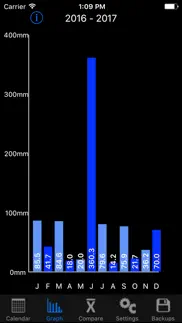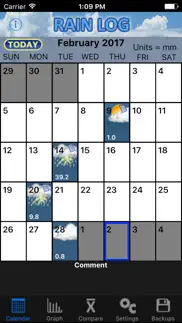- 80.9LEGITIMACY SCORE
- 83.4SAFETY SCORE
- 4+CONTENT RATING
- $2.99PRICE
What is Rain Log? Description of Rain Log 2017 chars
If you have a rain gauge then this is the app for you!
Rainfall and Snow is so simple to record. Just double tap on the calendar date, enter your rainfall on the pop up screen, press save and your done.
**********
NOTE - THIS APP IS FOR RECORDING RAINFALL YOU MEASURE YOURSELF. IT DOES NOT FETCH ANY DATA AUTOMATICALLY FROM THE INTERNET.
**********
NOTE - IF YOU HAVE MULTIPLE RAIN GAUGES, THEN CHECK OUT RAIN LOG PRO AS IT MAY BE BETTER SUITED TO YOUR SITUATION.
APP FEATURES
-iCloud enabled - When enabled, rainfall data can be shared automatically between devices using the same iTunes account.
-Data can be recorded in either mm or inches (amounts can also be converted back and forth between mm/inches)
-When entering Rainfall or Snow, you can also select a weather image for each date cell.
-Comments can be entered for each day.
-Ability to record Rainfall or Snow as TRACE amount if it has rained or snowed, but it is not enough to measure.
-An easy to read bar graph shows monthly totals for rainfall or snow.
-Current monthly totals and also averages for Past 2 years and Past 5 years are displayed clearly in columns for easy reference.
-Easily compare current year and previous years Month To Date (MTD) totals and Year To Date (YTD) totals.
-Data can easily be backed up and emailed to yourself. It can then be restored should something happen to your device.
-Data can be backed up straight to Dropbox.
-Backup files are recorded in csv format. This allows for importing the data into a spreadsheet if you want.
Note - Please use this backup function. It is there to protect your data if something goes wrong. It can't do that if you never make a backup though.
Be sure to read the help file when first starting Rain Log. It is the Button on the top left corner of the screen on the iPad and the bottom right of the screen on the iPhone.
**********
NOTE - THIS APP IS FOR RECORDING RAINFALL YOU MEASURE YOURSELF. IT DOES NOT FETCH ANY DATA AUTOMATICALLY FROM THE INTERNET.
**********
- Rain Log App User Reviews
- Rain Log Pros
- Rain Log Cons
- Is Rain Log legit?
- Should I download Rain Log?
- Rain Log Screenshots
- Product details of Rain Log
Rain Log App User Reviews
What do you think about Rain Log app? Ask the appsupports.co community a question about Rain Log!
Please wait! Facebook Rain Log app comments loading...
Rain Log Pros
✓ Awesome clever appMy COMPLETE rainfall history in my pocket 📱💕🙂 Only missing feature that my old rainfall paper chart has is - Days of rain, adds up how many times it rained each month 👍 In compare (Please increase font size) In compare - Only can scroll through 4 year totals - can’t scroll through YTD or season 🙁 - please add 10 year average column On map can’t see my totals unsure if that means nobody else can either, but certainly would make it easier to compare my totals 👍.Version: 2.3.6
✓ BeltinThis app is just what I needed, absolutely brilliant.Version: 1.5.3
✓ Rain Log Positive ReviewsRain Log Cons
✗ A Work in ProgressThis App is good in its conception and developing well. To be of further use to the dedicated amateur meteorologist, three improvements are needed as soon as possible: 1. The user needs to be able to enlarge the charts and graphs. They are too small at present for careful study. 2. The user needs to be able to print hard copy of the stats and graphs, and also to export them in useable format to, say, PowerPoint or similar. 3. The graphs should be developed so as to enable a Comparative Bar or Line Chart to be developed, enabling year-o-year comparison. JEM.Version: 2.1.0
✗ New Up-DateI use to like this app! But I can only give you guy a two or lower star because after this last update it wiped out my data! All of December, January and February data is missing now! Before I was getting the data I entered every day on one of my devices and my other devices would get the same information. What happened to my data? Can you help get it back?.Version: 2.3.1
✗ Rain Log Negative ReviewsIs Rain Log legit?
✅ Yes. Rain Log is 100% legit to us. This conclusion was arrived at by running over 174 Rain Log user reviews through our NLP machine learning process to determine if users believe the app is legitimate or not. Based on this, AppSupports Legitimacy Score for Rain Log is 80.9/100.
Is Rain Log safe?
✅ Yes. Rain Log is quiet safe to use. This is based on our NLP analysis of over 174 user reviews sourced from the IOS appstore and the appstore cumulative rating of 4.2/5. AppSupports Safety Score for Rain Log is 83.4/100.
Should I download Rain Log?
✅ There have been no security reports that makes Rain Log a dangerous app to use on your smartphone right now.
Rain Log Screenshots
Product details of Rain Log
- App Name:
- Rain Log
- App Version:
- 2.3.6
- Developer:
- Wade Tucker
- Legitimacy Score:
- 80.9/100
- Safety Score:
- 83.4/100
- Content Rating:
- 4+ Contains no objectionable material!
- Category:
- Weather
- Language:
- EN
- App Size:
- 28.08 MB
- Price:
- $2.99
- Bundle Id:
- com.wadetucker.rainlog
- Relase Date:
- 25 May 2012, Friday
- Last Update:
- 23 June 2020, Tuesday - 21:38
- Compatibility:
- IOS 10.0 or later
Fixed some iPhone layout issues..