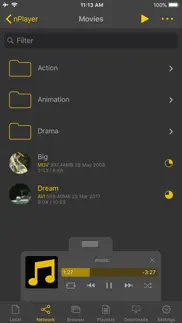- 89.5LEGITIMACY SCORE
- 92.0SAFETY SCORE
- 17+CONTENT RATING
- $8.99PRICE
What is NPlayer Plus? Description of NPlayer Plus 3742 chars
** nPlayer officially supports DTS (DTS HD ), DTS Headphone:X, Dolby (AC3, E-AC3).
** The 'Upgrade' In-App is just only for the users who already purchased nPlayer of the version 2.6.5 or the previous version. The first time buyer can use the full functions without any upgrade.(In-App purchase is not necessary!)
** nPlayer is the universal app. You can install it in any other iOS device without additional purchase.
** nPlayer Plus officially supports Dolby Audio codec and Dolby Sound Effect. But if you don't mind using Dolby Audio codec embedded in iOS, please update your iOS to 9.3 version or later and purchase nPlayer in the lower price.
- You don't need to convert video files to MP4 to play them in your mobile device. nPlayer enable you to play all kinds of video formats and codecs without file converting efforts.
- You don't need to store video files in your device with limited storage space. nPlayer's powerful and various network technologies will help you to stream them from remote devices.
- With your finger tip, you can adjust playback position, move to previous and next subtitle position, adjust location and font size of subtitles, control volume and brightness.
- Experience nPlayer, thousands of users recommendations.
* Features
- Supports officially DTS audio codec (DTS HD)
- Supports officially Dolby audio codec (AC3, E-AC3)
- Supports Dolby Mobile Surround Sound
- Supports iXpand Drive
- Supports Chromecast
- Supports video cast for Smart TV
- Supports HDMI output
- Supports video files : MP4, MOV, MKV, AVI, WMV, ASF, FLV, OGV, RMVB, TP etc.
- Supports audio files : MP3, WAV, WMA, FLAC, APE etc.
- Supports subtitle files : SMI, SRT, SSA, IDX, SUB, LRC, SUP, MLP2 etc.
- Supports image files : JPG, PNG, BMP, GIF, TIFF etc.
- Supports playlist files : CUE, M3U, PLS
- Supports WebDAV, FTP, SFTP, HTTP, SMB/CIFS, NFS
- Supports UPnP/DLNA (supports subtitles if DLNA server provides subtitles information.)
- Supports cloud service (Box, Dropbox, Google Drive, OneDrive, Yandex.Disk)
- Supports in-app web browser
- Supports iTunes video/audio play (except for DRM contents)
- Supports videos and pictures in Album
- Playback speed control : 0.5x ~ 4.0x
- Resume playback
- AB repeat(specific section repetition)
- Screen lock
- Supports HEVC/H.264/MPEG4 Hardware acceleration
- Supports 3D video mode
- Screen flip horizontally, vertically. brightness and saturation control
- Aspect ratio : Default, 1:1, 3:2, 4:3, 5:3, 16:9, 1.85:1 etc
- Supports multi-track audio
- Supports audio boost
- Supports audio sync
- Supports lyrics display
- Supports Dolby, DTS HDMI Bitstream (Passthru)
- Supports embedded subtitles
- Supports multi-track subtitles
- Supports user’s selection of subtitle files
- Supports addition of optional subtitle files while playback
- Supports subtitles font, color, shadow, outline customization
- Supports subtitles sync
- Supports external subtitle fonts
- Supports SAMI(SMI) tag
- Supports SSA/ASS with full styling, embedded subtitles
- File management : Delete, Move, Rename, Create a folder
- Playlist management : Add, Delete, Modify
- Supports recently played list
- Folder lock
- Supports Open-in
- Supports UI theme
* Gesture Features
- Tap : Menu
- Double tap : Pop-up play
- Drag horizontally : Playback position adjustment
- Drag vertically on right half of the screen : Volume control
- Drag vertically on left half of the screen : Brightness control
- Pinch on the screen : Screen size adjustment
- Drag horizontally on subtitle text : Move to previous/next subtitle text
- Drag vertically on subtitle text : Subtitle position adjustment
- Pinch on subtitle text : Subtitle font size adjustment
- Supports finger gesture customization
- NPlayer Plus App User Reviews
- NPlayer Plus Pros
- NPlayer Plus Cons
- Is NPlayer Plus legit?
- Should I download NPlayer Plus?
- NPlayer Plus Screenshots
- Product details of NPlayer Plus
NPlayer Plus App User Reviews
What do you think about NPlayer Plus app? Ask the appsupports.co community a question about NPlayer Plus!
Please wait! Facebook NPlayer Plus app comments loading...
NPlayer Plus Pros
✓ Polished and refinedI bought nPlayer before the recent major update and despite the exclusion of the DTS codec, I much prefer the current release over the last. From what I know, using the DTS requires the dev to pay a licensing fee so not including it for current users is understandable. I also appreciate that they didn't make a "nPlayer 2" and charge everyone full price for it. The design of the current release is more refined and inline with iOS 8/9. The app is also very customisable. I tried Infuse and I prefer nPlayer overall. Infuse might be slightly more polished but it lacks customisability and the ability to view photos..Version: 3.0.1
✓ IPad keyboard can no longer go backward and forwardI love nPlayer and highly recommend it! But some recent update broke the iPad keyboard forward/backward integration. Please fix and use release notes to indicate you’ve fixed it. Since updates often break things I will not update unless I know an update contains a fix I care about..Version: 3.12.12
✓ NPlayer Plus Positive ReviewsNPlayer Plus Cons
✗ A bad update!This app used to be perfect! Simple, fast, and played everything i threw at it. Now it is more complex, and took forever to load my videos. What do you think you are doing developer?! Seriously… Please go back to the previous version and start again!.Version: 3.0.0
✗ Dlna search longer worksI loved this app till I updated and purchased the in new app purchase. Now dlna search no longer finds my dlna server on my network. To replicate delete your saved dlna host and then try to find.. Nothing with show up. Please fix asap..Version: 3.0.1
✗ NPlayer Plus Negative ReviewsIs NPlayer Plus legit?
✅ Yes. NPlayer Plus is 100% legit to us. This conclusion was arrived at by running over 2,470 NPlayer Plus user reviews through our NLP machine learning process to determine if users believe the app is legitimate or not. Based on this, AppSupports Legitimacy Score for NPlayer Plus is 89.5/100.
Is NPlayer Plus safe?
✅ Yes. NPlayer Plus is quiet safe to use. This is based on our NLP analysis of over 2,470 user reviews sourced from the IOS appstore and the appstore cumulative rating of 4.7/5. AppSupports Safety Score for NPlayer Plus is 92.0/100.
Should I download NPlayer Plus?
✅ There have been no security reports that makes NPlayer Plus a dangerous app to use on your smartphone right now.
NPlayer Plus Screenshots
Product details of NPlayer Plus
- App Name:
- NPlayer Plus
- App Version:
- 3.12.17
- Developer:
- Newin Inc.
- Legitimacy Score:
- 89.5/100
- Safety Score:
- 92.0/100
- Content Rating:
- 17+ May contain content unsuitable for children under the age of 17!
- Category:
- Entertainment, Utilities
- Language:
- AR EN FR DE JA KO RU ZH ES ZH
- App Size:
- 69.20 MB
- Price:
- $8.99
- Bundle Id:
- com.newin.nplayer
- Relase Date:
- 24 July 2012, Tuesday
- Last Update:
- 28 September 2023, Thursday - 22:08
- Compatibility:
- IOS 11.0 or later
- Fixes a crash issue when generating thumbnails.