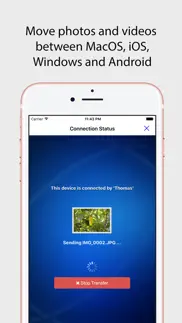- 67.6LEGITIMACY SCORE
- 70.1SAFETY SCORE
- 4+CONTENT RATING
- $2.99PRICE
What is Wireless Transfer? Description of Wireless Transfer 2027 chars
Wireless Transfer App is an easy to use photo and video transfer tool. It helps you easily and quickly transfer photos and videos between iPhone and iPad, as well as transfer photos and videos from computer to iPad/iPhone/iPod and vice verse.
With Wireless Transfer App, you can transfer photos and videos from iPad to iPad, from iPad to iPhone, from iPhone to iPad, from iPhone to iPhone, from computer to iPad, from iPhone to computer and more. There is no need for USB cable or extra software. You just need to put your devices under the same Wi-Fi network.
Key features of Wireless Transfer App:
* Transfer as many photos and videos as you want, not any limitations on the amount or file size of photos and videos you want to copy.
* Remember the photos and videos that have been transferred, so you can skip them to avoid duplicated copy if the transfer process is interrupted. This exclusive feature makes Wireless Transfer App is an ideal tool for copying your whole photo library to a new device.
* Explore photos and videos other device just like on your own devices, select and then download.
* Support non-iOS devices, easily move photos to and from other devices.
* Password protected and authorization is asked while downloading from your device.
* Preserve EXIF Info and support RAW format photo files
* Pay once for use on multiple devices with the same iTunes account
* Very easy to use with an user-friendly wizard interface
* If there is no Wi-Fi network available or in public Wi-Fi (Hotels, Coffee Bars etc.) which is configed to prevent communication between devices, you can turn on "Personal Hotspot" on your iPhone and join devices to Personal Hotspot, then use this video and photo transfer app to copy photos and videos with high speed just like using Wi-Fi. No slow bluetooth transfer is required.
* Windows and Mac version is free for downloading. Even though this software is not required to transfer photos / videos to and from computers, it is easier than using Internet browser.
- Wireless Transfer App User Reviews
- Wireless Transfer Pros
- Wireless Transfer Cons
- Is Wireless Transfer legit?
- Should I download Wireless Transfer?
- Wireless Transfer Screenshots
- Product details of Wireless Transfer
Wireless Transfer App User Reviews
What do you think about Wireless Transfer app? Ask the appsupports.co community a question about Wireless Transfer!
Please wait! Facebook Wireless Transfer app comments loading...
Wireless Transfer Pros
✓ Love it. Quick and easy.When you want to get movies on to the desk top with out going thru "photos" this saves a lot of time. Thank you..Version: 4.5
✓ Reliable and fastGreat app. Exceptionally easy to use and depending on your wireless connection can also be very fast. One option that may be useful would be the ability to delete the photos on the original device as well..Version: 3.4
✓ Wireless Transfer Positive ReviewsWireless Transfer Cons
✗ THIS APP DOES NOT WORK..!!!I tried numerous to download this app on my iPhone X, it just locked up and did not work. Do not you money as I did..Version: 4.5
✗ Picture sharingWonderful app! Works seamlessly & effortlessly, glad I found it, however, has stopped working with latest IOS 😢 if no fix is issued, the. I’ll need to move to another app that does..Version: 4.5
✗ Wireless Transfer Negative ReviewsIs Wireless Transfer legit?
✅ Yes. Wireless Transfer is legit, but not 100% legit to us. This conclusion was arrived at by running over 353 Wireless Transfer user reviews through our NLP machine learning process to determine if users believe the app is legitimate or not. Based on this, AppSupports Legitimacy Score for Wireless Transfer is 67.6/100.
Is Wireless Transfer safe?
✅ Yes. Wireless Transfer is quiet safe to use. This is based on our NLP analysis of over 353 user reviews sourced from the IOS appstore and the appstore cumulative rating of 3.6/5. AppSupports Safety Score for Wireless Transfer is 70.1/100.
Should I download Wireless Transfer?
✅ There have been no security reports that makes Wireless Transfer a dangerous app to use on your smartphone right now.
Wireless Transfer Screenshots
Product details of Wireless Transfer
- App Name:
- Wireless Transfer
- App Version:
- 4.9
- Developer:
- Shenzhen Socusoft Co., Ltd
- Legitimacy Score:
- 67.6/100
- Safety Score:
- 70.1/100
- Content Rating:
- 4+ Contains no objectionable material!
- Category:
- Photo & Video, Utilities
- Language:
- EN DE JA RU ZH ZH
- App Size:
- 35.80 MB
- Price:
- $2.99
- Bundle Id:
- socusoft.com.transfer
- Relase Date:
- 17 August 2012, Friday
- Last Update:
- 22 June 2020, Monday - 17:00
- Compatibility:
- IOS 10.0 or later
1. Fixed an error displaying duplicated albums 2. Fixed an issue where photos or videos could not be saved to the specified album 3. Fixed a bug that sometimes the program crashed.