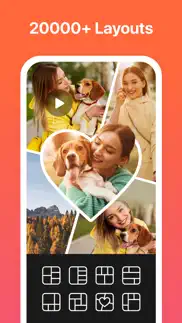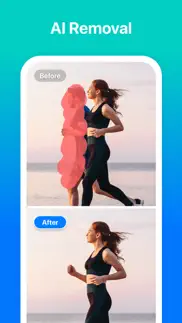- 92.2LEGITIMACY SCORE
- 94.7SAFETY SCORE
- 4+CONTENT RATING
- FreePRICE
What is PhotoGrid: Video Collage Maker? Description of PhotoGrid: Video Collage Maker 3210 chars
This is the best Collage App to create stunning images for social media, like Instagram, TikTok posts and stories, Facebook posts, banners and covers, YouTube thumbnails, and Pinterest collections.
•Create memory collages with ease
•Create amazing social media content
•Grow a new business
Feature Highlights
Video Editor & Video Grid Maker
• Combine photos and videos to make video grids, trim your video easily!
• Best Instagram video and photo editor, add blurred backgrounds without cropping them or adding unexpected watermarks!
•You can synchronize your video clips so that they are all aligned to the same moment in time.
•Up to 9 Videos.
Social-Media Marketing Tool
• Watermark: Customize your own logo and Watermark, add Instagram, Facebook, WhatsApp logo easily with your name.
• Ratio: Tons of popular ratios including Facebook cover, Apple Watch, A4, A3 sizes, and more which allows you slay on social media!
• Text: Add any font you want and add beautiful curved texts on your photo.
The most complete collage app
•20000+ different collage templates. Re-mix up to 16 of your photos at a time to create fun, personalized layouts, and collages.
• Design your own photo creations! Make beautiful filmstrip and cool photo stitches!
• You can also personalize your own scrapbook with freestyle pic stitches! Happy scrapbooking!
Powerful photo editor
•Crop, rotate, resize, blur, and beautify your photos easily, you can even frame your images in Instagram's 1:1 aspect ratio!
• Add stickers, text, backgrounds, graffiti, boarders, and mosaic, or adjust the brightness, contrast, saturation, and layout of your photos!
• Convert a raw photo into a powerful image all in one app. You can also customize templates to suit your needs!
= Contact Us =
• Email: [email protected]
PHOTOGRID PREMIUM PLAN
Functions
• Access to 20000+ Elements
• Create VideoGrids up to 15 minutes long. High-quality full HD 4K VideoGrid.
• Freely decide aspect ratio for your photo
• Enjoy an ads-free experience
• Share with friends without any watermarks
Billing
• Payment:
- Payment will be charged to iTunes Account at confirmation of purchase.
- All premium plans will be auto-renewed at the end of each period.
- Cancellation must be made at least 24 hours before the end of the valid period to avoid a nonrefundable auto-renewal.
- Cancellation requests made prior to the end of the period will become effective at the end of that period term.
- You can manage and turn off auto-renewal in your Apple Account Settings.
• Premium Plan Choices
- Initiation or termination of a premium plan must be done through the iTunes App Store, which may be subject to a sales tax in your area. Note: you are responsible for checking the Terms of Service of your app store for detail and applicability of sales tax.
• Refund
Please be aware that refund is NOT available after purchase.
Other
• 2024 PhotoGrid.app reserves the right to adjust the pricing for its products and services in the future.
• Terms of Use: https://media.grid.plus/doc/grid_plus_terms_of_service
• Privacy Policy: https://media.grid.plus/doc/grid_plus_privacy_policy
- PhotoGrid: Video Collage Maker App User Reviews
- PhotoGrid: Video Collage Maker Pros
- PhotoGrid: Video Collage Maker Cons
- Is PhotoGrid: Video Collage Maker legit?
- Should I download PhotoGrid: Video Collage Maker?
- PhotoGrid: Video Collage Maker Screenshots
- Product details of PhotoGrid: Video Collage Maker
PhotoGrid: Video Collage Maker App User Reviews
What do you think about PhotoGrid: Video Collage Maker app? Ask the appsupports.co community a question about PhotoGrid: Video Collage Maker!
Please wait! Facebook PhotoGrid: Video Collage Maker app comments loading...
PhotoGrid: Video Collage Maker Pros
✓ Great photo app!Love this app for putting together photos. Easy to use..Version: 8.1.90
✓ From 5 stars to zero to 5.When the app up graded it added a lot more capabilities that I was not expecting and I did not know how to use, but being that this was ( now it is again )one of my favorite app, I had to give it one more chance and I'm glad I did. Graded I use the app for crating reports; however, I do no use any of the new functions, but I am able to make very precise reports using this app. So I can vouch it's use as a engineering investigation aid and I can't think of a better assistant for get a point across to a customers and/or contractors. 5 stars for that. This is my favorite app once again now that I understand the great upgrades. Great job!!! Still one of my favorite 5 years later..Version: 8.5.30
✓ PhotoGrid: Video Collage Maker Positive ReviewsPhotoGrid: Video Collage Maker Cons
✗ Starting to SlideI’ve used this app for a while... Recently, fonts, stickers and backgrounds that were all free to download before (that I had downloaded previously) are now only available with the subscriptions... the recent updates have removed them from my downloads, (even though they were free when I downloaded them), and now I can’t use them any more without paying to subscribe. I’d understand if it making certain features subscription only and new content to be subscription only... but for an app update to remove previously downloaded elements, that were free at the time of download, is a bit wrong to me..Version: 7.8.41
✗ Upside Down backgroundsBackgrounds appear upside down. Happens on both blank or grid images..Version: 8.7.72
✗ PhotoGrid: Video Collage Maker Negative ReviewsIs PhotoGrid: Video Collage Maker legit?
✅ Yes. PhotoGrid: Video Collage Maker is 100% legit to us. This conclusion was arrived at by running over 94,833 PhotoGrid: Video Collage Maker user reviews through our NLP machine learning process to determine if users believe the app is legitimate or not. Based on this, AppSupports Legitimacy Score for PhotoGrid: Video Collage Maker is 92.2/100.
Is PhotoGrid: Video Collage Maker safe?
✅ Yes. PhotoGrid: Video Collage Maker is quiet safe to use. This is based on our NLP analysis of over 94,833 user reviews sourced from the IOS appstore and the appstore cumulative rating of 4.8/5. AppSupports Safety Score for PhotoGrid: Video Collage Maker is 94.7/100.
Should I download PhotoGrid: Video Collage Maker?
✅ There have been no security reports that makes PhotoGrid: Video Collage Maker a dangerous app to use on your smartphone right now.
PhotoGrid: Video Collage Maker Screenshots
Product details of PhotoGrid: Video Collage Maker
- App Name:
- PhotoGrid: Video Collage Maker
- App Version:
- 8.7.55
- Developer:
- JUPITER PALACE PTE. LTD.
- Legitimacy Score:
- 92.2/100
- Safety Score:
- 94.7/100
- Content Rating:
- 4+ Contains no objectionable material!
- Category:
- Photo & Video, Graphics & Design
- Language:
- AR NL EN FR DE EL HI ID IT JA KO MS PL PT RU ZH ES TH ZH TR UK VI
- App Size:
- 284.61 MB
- Price:
- Free
- Bundle Id:
- com.YunFang.PhotoGrid
- Relase Date:
- 01 August 2012, Wednesday
- Last Update:
- 04 March 2024, Monday - 01:58
- Compatibility:
- IOS 14.1 or later
• Super easy to use and you can create fantastic memories within minutes~ • Text templates/logos are now available! You can easily design your own text and free logo, try it now! • New Birthday and Creative Backgrounds/Wallpapers Just open PhotoGrid....