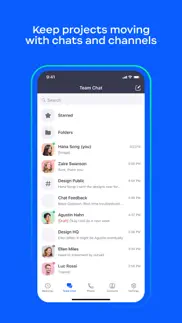Version 5.17.1027 February 2024Changes to Existing Features:
-Upcoming end of support for iOS 11 and 12
Meeting/Webinar Features:
-All screens mode
Meeting Features:
-Auto-move to/from Waiting Room
Webinar Features:
-View Webinar Q&A submissions from before joining
Team Chat Features:
-Enhanced UI for Thread Summary with AI Companion
Mail and Calendar Features:
-Enhancements to Zoom Calendar notifications
Phone Features:
-Obfuscate sensitive data during a call
Resolved Issues:
-Minor bug fixes
-Security enhancements
-Resolved an issue with the Outlook calendar integration causing inaccurate host details
-Resolved an issue regarding transferring calls in specific call queue situations
-Resolved an issue with remaining signed-in to certain accounts
-Resolved an issue regarding failed SSO sign-ins
-Resolved an issue with the meeting ID field triggering auto-correct suggestions.
Version 5.17.128 December 2023General Features:
-Update to OpenSSL 3.1.4
Meeting/Webinar Features:
-Simplified consent notifications
Resolved Issues:
-Minor bug fixes.
Version 5.16.525 October 2023Meeting/Webinar Features:
-Additional supported languages for automated captions and translated captions: Danish, Thai, and Welsh
Meeting Features:
-Active AI notifier
Webinar Features:
-Webinar Resources enhancements
-Support for 100k Zoom Webinar attendees
Team Chat Features:
-Continuous Meeting Chat enhancements for external invitees
-Enable simultaneous login on multiple devices
-Ability to share a Zoom Whiteboard from Zoom Team Chat
Mail and Calendar Features:
-Option to enable end-to-end encryption (E2EE)
Resolved Issues:
-Minor bug fixes
-Security enhancements
-Resolved an issue with designating a Zoom Room as an alternative host
-Resolved an issue where users are not prompted to join from the paired Zoom Room
-Resolved an issue regarding inviting a participant to a meeting through Zoom Phone call-out
-Resolved an issue regarding the self-view not appearing when accessibility voiceover is enabled
-Resolved an issue where there was no initial prompt to join audio after joining a meeting
-Resolved an issue for a subset of users regarding unexpectedly being signed-out.
Version 5.15.1022 August 2023Meeting/Webinar Features:
-Transcription profanity filter support
Meeting Features:
-Auto-accept far end camera control
Team Chat Features:
-New contact flows for mobile client
Resolved Issues:
-Minor bug fixes
-Security enhancements
-Resolved an issue regarding in-meeting chats not appearing in the correct order
-Resolved issues regarding slower loading times and authentication timeouts for Zoom Mail and Zoom Calendar
-Resolved an issue regarding outbound calls not providing a ringtone for the caller.
Version 5.15.227 June 2023-Minor bug fixes
-Security enhancements.
Version 5.14.626 April 2023-Minor bug fixes.
Version 5.13.707 February 2023-Minor bug fixes
-Resolved an issue regarding Zoom Phone after update.
Version 5.13.122 December 2022-Resolved an issue regarding join links in Outlook failing to launch the Zoom app
-Minor bug fixes.
Version 5.12.211 October 2022-Minor bug fixes.
Version 5.11.327 July 2022General Features:
- Indonesian language support
- Additional MSI/PLIST/GPO options
- Disable in-meeting use of Zoom Whiteboard - DisableInMeetingWhiteBoard
Meeting Features:
- Support for Breakout Rooms in E2E encrypted meetings
Chat Features:
- Share videos from mobile devices
Phone Features:
- Receive SMS short codes
- Mark voicemail as unread
Resolved Issues:
- Minor bug fixes
- Security enhancements
- Resolved an issue regarding proxy authentication
- Resolved an issue for a subset of users regarding Webinar Q&A not appearing for some
- Resolved an issue regarding incomplete syncing of contacts from Exchange
- Resolved an issue regarding shortened join links being incorrectly parsed from calendar event details
- Resolved an issue regarding missing results when searching for a contact’s number in the localized format
- Resolved an issue regarding practice session notifications on mobile devices
- Resolved an issue regarding group chat notifications
- Resolved an issue regarding audio not reconnecting in a meeting after receiving a call
- Resolved an issue regarding double-tap to pin a video.
Version 5.11.023 June 2022Change to Zoom Chat Default Settings:
-Enabled by default: Show Code Snippet, Show Link Preview*, Move messages with new replies to the bottom of the chat*, Show profile photos next to Direct Messages*.
-Disabled by default: Separate my chats and channels sections.
General Features:
-View profile cards in during meetings
-Mobile widget support
-Additional MSI/PLIST/GPO options
Meeting Features:
-Persistent Gallery view after pinning
-Enhanced mobile meeting experience
Webinar Features:
-Simultaneous sharing for panelists
-Chat Etiquette Tool support for Webinar Q&A
Chat Features:
-Support for Chat Folders on mobile
-Enhanced deep linking for chat and channels
-Notifications when added to a new channel
-Support for restricting channel creation by user groups
-Support for suppressing channel removal notifications
-Support for GIF content rating restrictions
-Happy Anniversary chat celebration
-Share Zoom Whiteboard to Zoom Chat channels
-File transfer control for internal and external contacts
Phone Features:
-Call forwarding
-Voicemail and videomail transcript
-Adjust ringtone and call waiting volume
-SMS to emergency phone numbers
Resolved Issues:
-Minor bug fixes
-Security enhancements
-Resolved an issue regarding DNS parsing and sign-in
-Resolved an issue regarding demoting panelists in a webinar
-Resolved an issue regarding breakout room assignments not saving
-Resolved an issue regarding hyperlinks in chat not recognizing the entire URL
-Resolved an issue regarding incorrect caller ID when a call is transferred on mobile
-Resolved an issue for a subset of users regarding the inability to enter a password containing the @ symbol when using Hungarian keyboard
-Resolved an issue regarding external contacts names matching incorrectly with an incoming call
-Resolved an issue for a subset of users regarding one-way audio on Zoom Phone calls in quick succession
-Resolved an issue regarding searching contacts by first/last name, rather than their display name
-Resolved an issue regarding the SetEmailDomainsRestrictedToLogin and OverrideEnforceSigninIntercloud policies
-Resolved an issue regarding dismissing captions
-Resolved an issue for a subset of users regarding scheduling a meeting with a specific duration.
Version 5.10.426 April 2022- Minor bug fixes
- Security enhancements.
Version 5.9.327 January 2022Changes to Existing Features:
- Enable Language Interpretation by default
Additional MSI/PLIST/GPO/MDM Options:
- Require client or app authentication when joining a webinar - EnforceAppSignInToJoinForWebinar
- Require authentication when joining a webinar - EnforceSignInToJoinForWebinar
- Require post-meeting virtual background auto-reversal - EnableAutoReverseVirtualBkgnd
- Disable use of Meeting Reactions - DisableMeetingReactions
- Disable use of Non-verbal feedback - DisableNonVerbalFeedback
Meeting/Webinar Features:
- Enhanced registrant authentication option
- Post-meeting virtual background auto-reversal
Meeting Features:
- Add video to waiting room
Resolved Issues:
- Minor bug fixes
- Security enhancements
- Resolved an issue regarding inaccurate call status on call monitoring
- Resolved an issue regarding the toggle for Waiting Room resetting itself when scheduling
- Resolved an issue regarding a user’s display name not being used when joining a meeting.
Version 5.9.021 December 2021General Features:
- Improved and expanded emoji support
Meeting/webinar Features:
- Save custom gallery view order
Meeting Features:
- Schedule meetings with Focus mode
Webinar Features:
- Enhanced panelist authentication option
Chat Features:
- Preview public channels
- Enhanced search when tagging a channel
- Enhancements to group chats
- GIF send enhancement
- Recent search history
- Save video to local device
Phone Features:
- Video greetings and videomail
Resolved Issues:
- Minor bug fixes
- Security enhancements
- Resolved an issue for a subset of users regarding video quality being limited when a Teams room joins a Zoom meeting via guest join
- Resolved an issue regarding short-form Youtube links not providing a link preview in Zoom chat
- Resolved an issue regarding meeting titles with Japanese characters are erased
- Resolved an issue regarding the inability to make certain international calls to numbers located in Uruguay
- Resolved an issue regarding chat syncing between desktop and mobile devices.
Version 5.8.327 October 2021Meeting/Webinar Features:
- Polling enhancements for quizzing
- Profile photos for in-meeting chat
- Full availability of Live Transcription
- Non-verbal feedback enhancement: Coffee cup
Meeting Features:
- Two-way chat with Waiting Room participants
Resolved Issues:
- Minor bug fixes
- Security enhancements
- Resolved an issue regarding country codes not being filtered by selected country.
Version 5.7.624 August 2021General Features:
- SSO logout notifications
Meeting features
- Transfer meetings between devices
- Limit screen sharing for meetings with external participants
- Automatic reactions from gesture recognition(iPad only)
Phone features:
- Privacy feature for shared lines
- Company phone number while in a call
Resolved Issues:
- Resolved an issue for a subset of users regarding searching for Zoom Rooms to be invited to a meeting
- Security enhancements
- Minor bug fixes.
Version 5.7.023 June 2021General Features:
- Support for gender pronouns
- Scheduling privilege and alternative host between linked master/sub accounts
- Consistent date formatting
- Improved iPad visual experience (iPad only)
Meeting/Webinar Features:
- Custom video filters
- Request Live Transcription enablement as participant
- NDI live streaming consent
- Hide full transcript panel
- Ask to confirm leaving a meeting support for mobile
Meeting Features:
- Information Barrier enhancement: Support for Breakout Rooms
Chat Features:
- Enhanced data privacy notification for chat channels with enhanced chat encryption
Phone Features:
- Display additional phone numbers in user contact card
- Enhancements to invite by phone
- Check connection to Zoom Phone server
- Enhancement to call logs
Resolved Issues:
- Minor bug fixes
- Security enhancements
- Resolved an issue regarding link preview inconsistencies.
Version 5.6.429 April 2021- Bug fixes.
Version 5.5.313 February 2021- Bug fixes.
Version 5.4.723 December 2020General Features:
- Enhanced cloud contact integration for chat/call features
Meeting/Webinar Features:
- Enhanced nonverbal feedback and reactions
- Raise hand for host and co-host
Meeting Features:
- Improved grouping of security options when scheduling
Phone Features:
- Support for text messaging (SMS and MMS)
- Enhancements for call queues with call monitoring
- Call end chime
Resolved Issues:
- Minor bug fixes
- Security enhancements.
Version 5.4.611 December 2020General Features:
- Partially encrypted meeting warning
Phone Features:
- Enhanced notification for unknown emergency address (iPad only)
Resolved Issues:
- Minor bug fixes.
Version 5.4.317 November 2020Meeting/Webinar Features:
- Enhanced gallery view for iPad
Meeting Features:
- Enhanced in-meeting user abuse reporting
- Suspend participant activity
Chat Features:
- Pin chat messages
Phone Features:
- Enhancements to History tab
Resolved Issues:
- Security enhancements
- Minor bug fixes.
Version 5.4.210 November 2020- Bug fixes.
Version 5.4.129 October 2020- Bug fixes.
Version 5.4.025 October 2020Meeting/Webinar Features:
- Share files with Microsoft SharePoint on mobile
- Support for live streaming to YouTube on mobile
- Scheduling with tracking fields
- Scheduling with custom Join Before Host time limit
Meeting Features:
- End-to-end (E2E) encryption for meetings
- Change ringtone for meeting invites and phone calls
- Improved experience for saving annotations
Chat Features:
- Search in channel option added to channel info panel for mobile
- Share files with Microsoft SharePoint on mobile
- File size restrictions
Phone Features:
- Bootstrap mode for nomadic emergency services
- Call notifications for busy call queue members
- Improved experience for saving annotations
- Opt out of specific call queues
Resolved Issues:
- Security enhancements
- Minor bug fixes.
Version 5.3.212 October 2020Webinar Features:
- Hyperlink support for Q&A
- Q&A indicates other panelist is responding to question
- Dismissed Q&A questions hidden from attendees
Resolved Issues:
- Resolved an issue for a subset of users regarding mobile app connectivity
- Minor bug fixes.
Version 5.0.029 April 2020Changes to Existing Features:
- Private chat is only enabled for contacts. To chat privately outside of your Zoom account or organization, participants must be manually added to contacts.
- Meeting host must designate a new host from the attendee list when leaving a meeting. New host will have access to advanced security features.
- Clickable links have been re-enabled in meeting chat
- Copied URL will not include password if the web setting Embed password in meeting link for one-click join is disabled
- Enable the setting Blur snapshot on iOS task switcher
New and Enhanced Features:
AES 256-bit GCM encryption. Zoom is upgrading to the AES 256-bit GCM encryption standard, which offers increased protection of your meeting data in transit and resistance against tampering. This provides confidentiality and integrity assurances on your Zoom Meeting, Zoom Video Webinar, and Zoom Phone data. This version of the Zoom client will support GCM encryption when it is automatically enabled for all accounts on May 30.
New and Enhanced Meeting Features:
- Report a participant during a meeting using report functionality in the “Participant” toolbar
- Show the connected data center in the meeting information menu under “Zoom”
- Select data center regions when scheduling a meeting in meeting options
New and Enhanced Chat Features:
- Indication of an external user to prevent the sharing of private information with external users
New and Enhanced Phone Features:
- Enhanced encryption for Zoom Phone. Zoom Phone SIP signaling communications from client to server occur over TLS v1.2 with AES-256 bit encryption. Zoom Phone call media is transported and protected by SRTP with AES-256 bit encryption for latest Zoom clients, and with AES-128 bit encryption for SIP devices.
Resolved Issues:
- Minor bug fixes.