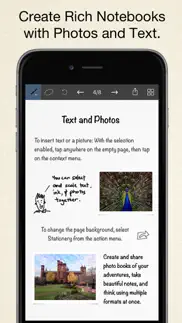- 88.8LEGITIMACY SCORE
- 91.3SAFETY SCORE
- 4+CONTENT RATING
- $5.99PRICE
What is Inkflow Plus Visual Notebook? Description of Inkflow Plus Visual Notebook 2802 chars
Visual Thinkers Rejoice!
Inkflow works like a word-processor for visual thinking. Capture your ideas as easily as with pen and paper, then arrange and reorganize them with your fingers!
INKFLOW PLUS
This is the full featured Plus Edition of Inkflow. It is the same as the in-app purchase from the basic edition Inkflow. Please download this only if you haven't already upgraded in-App.
DIGITAL WRITING DONE RIGHT
Inkflow's ink feels like a really smooth fountain pen. Great for expressive writing or sketching. Effortlessly scale or move anything you select. This will change the way you think about ink: Jot down a list of concepts then rearrange them to fit into the bigger picture. literally move your thoughts around the page, and assemble big ideas with your fingers. This works great for brainstorming and planning. It's also perfect for prototyping layouts, sketching, and drawing.
FULL RESOLUTION ZOOM
Zoom and pan with two fingers. Inkflow's ink stays sharp no matter how much you zoom in, so you can add fine details at full quality. It's also lightning fast and lag free. This allows writing and drawing with incredible precision, with or without a stylus.
INKPORT: COPY AND PASTE FROM THE REAL WORLD
Only Inkflow Plus includes the revolutionary Inkport tool. Inkport uses your iPad's camera to instantly convert your written notes and sketches into Inkflow's native vector ink. Easily pull in materials from multiple sources and go from paper to iPad without missing a beat. Inkport is going to change the way you use paper in your workflow.
TEXT, PHOTOS, and PAPER BACKGROUNDS TOO
Insert text boxes and photos anywhere on the page and resize them seamlessly with the ink. You can also choose from a selection of different paper backgrounds.
EASILY CREATE and SHARE
Inkflow let's you export your books to PDF, high-resolution JPEG, and share them via Twitter, Email, or with other Apps.
PLUS FEATURES
This edition includes the full set of expanded features, including:
- Inkport
- A customizable, full color palette,
- Pencil, Eraser, and Paint Brush tools,
- Rotate, Cut, Copy, Paste Ink,
- Page Management,
- Notebooks with unlimited pages,
- An additional 50+ fonts on the iPad,
- Custom paper backgrounds,
- And more!
Universal App for iPad, iPhone and iPod Touch: Upgrade once and get Inkflow Plus on all your compatible devices connected to your iTunes account!
GREAT FOR CLASS
We built a standalone Plus Edition mainly so that Educational institutions can take advantage of the volume purchase program (check with your school's Apple rep for details).
A PLATFORM FOR CREATIVITY
We strongly believe that the iPad is not just a consumption device. It's a creativity device. Thanks for supporting us in our journey of building Creative Apps like Inkflow. We hope you enjoy it!
- Inkflow Plus Visual Notebook App User Reviews
- Inkflow Plus Visual Notebook Pros
- Inkflow Plus Visual Notebook Cons
- Is Inkflow Plus Visual Notebook legit?
- Should I download Inkflow Plus Visual Notebook?
- Inkflow Plus Visual Notebook Screenshots
- Product details of Inkflow Plus Visual Notebook
Inkflow Plus Visual Notebook App User Reviews
What do you think about Inkflow Plus Visual Notebook app? Ask the appsupports.co community a question about Inkflow Plus Visual Notebook!
Please wait! Facebook Inkflow Plus Visual Notebook app comments loading...
Inkflow Plus Visual Notebook Pros
✓ Works amazingly and is Highly useful but...I am finding myself using this more and more. It is really good, but could be great. Using it is becoming a ‘double edged sword’. I need a way to organised the note books, like a folder system - without it my iPad Pro 12.9” screen is filling up (which is a good thing as I am using it🙂) looking forward to the future updates - well done..Version: 6.4
✓ Absolutely brilliantUseful and fun. Worth far more than its price..Version: 3.2
✓ Inkflow Plus Visual Notebook Positive ReviewsInkflow Plus Visual Notebook Cons
✗ AnnoyingStop asking me to rate this app ok.Version: 6.4
✗ Open other types of docsIf I can open my PDF, doc, docx, ppt... Directly to the app it'd definitely change the face of note-taking forever! Then 5* would be well-deserved! Please consider other file types..Version: 4.5
✗ Inkflow Plus Visual Notebook Negative ReviewsIs Inkflow Plus Visual Notebook legit?
✅ Yes. Inkflow Plus Visual Notebook is 100% legit to us. This conclusion was arrived at by running over 719 Inkflow Plus Visual Notebook user reviews through our NLP machine learning process to determine if users believe the app is legitimate or not. Based on this, AppSupports Legitimacy Score for Inkflow Plus Visual Notebook is 88.8/100.
Is Inkflow Plus Visual Notebook safe?
✅ Yes. Inkflow Plus Visual Notebook is quiet safe to use. This is based on our NLP analysis of over 719 user reviews sourced from the IOS appstore and the appstore cumulative rating of 4.6/5. AppSupports Safety Score for Inkflow Plus Visual Notebook is 91.3/100.
Should I download Inkflow Plus Visual Notebook?
✅ There have been no security reports that makes Inkflow Plus Visual Notebook a dangerous app to use on your smartphone right now.
Inkflow Plus Visual Notebook Screenshots
Product details of Inkflow Plus Visual Notebook
- App Name:
- Inkflow Plus Visual Notebook
- App Version:
- 6.7
- Developer:
- Qrayon, LLC
- Legitimacy Score:
- 88.8/100
- Safety Score:
- 91.3/100
- Content Rating:
- 4+ Contains no objectionable material!
- Language:
- EN
- App Size:
- 31.80 MB
- Price:
- $5.99
- Bundle Id:
- com.qrayon.inkflowPlus
- Relase Date:
- 13 August 2012, Monday
- Last Update:
- 08 January 2022, Saturday - 18:19
- Compatibility:
- IOS 9.3 or later
+ Updated for the latest OS and devices.