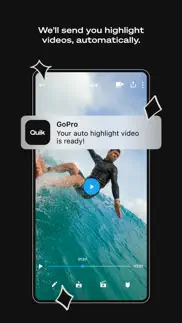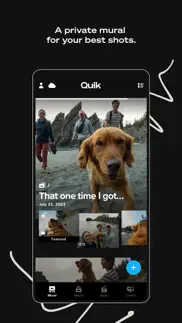- 90.6LEGITIMACY SCORE
- 93.1SAFETY SCORE
- 12+CONTENT RATING
- FreePRICE
What is GoPro Quik? Description of GoPro Quik 3394 chars
---KEY FEATURES [1]---
AUTOMATIC EDITS
The Quik app picks your best shots, syncs them to music, adds cinematic transitions, and creates a shareable video.
HIGHLIGHT VIDEOS SENT TO YOU - AUTOMATICALLY
With a GoPro subscription, your shots auto-upload to the cloud while you charge your GoPro, then a stunning highlight video is sent to you, ready to share. [2]
UNLIMITED BACKUP AT 100% QUALITY
A Quik subscription gets you unlimited mural backup at 100% quality. For GoPro camera owners, the GoPro subscription gets you all that *plus* full backup of all your app media. [3]
ALL YOUR FAVORITE SHOTS IN ONE SPOT
Post your favorite shots to your private Mural within the Quik app and never lose track of them in the black hole of your phone’s camera roll again.
POWERFUL EDITING TOOLS
Powerful yet simple editing tools that give you manual control in a multi-selection timeline.
BEAT SYNC
Syncs clips, transitions, and effects to the beat of your music or GoPro music.
SPEED TOOL
Take ultimate control of video speed—super slow, fast or freeze—at multiple segments in a clip.
FRAME GRAB
Get high resolution photos by capturing a frame from any video.
THEMES
Find a theme that tells your story with cinematic transitions, filters, and effects.
FILTERS
Exclusive filters optimized for environments like snow and water.
SHARE TO SOCIAL
Share directly from Quik to your favorite social media apps. [4]
---GOPRO CAMERA FEATURES---
CAMERA REMOTE CONTROL
Use your phone as a remote for your GoPro, perfect for framing shots, recording from afar and adjusting settings.
PREVIEW SHOTS + TRANSFER CONTENT
Check out GoPro photos and videos on your phone’s screen before you transfer them to Quik—even when you’re off the grid.
LIVE STREAMING
Broadcast whatever you’re doing as it’s happening. [5]
HORIZON LEVELING
Get built-in horizon leveling, so your shots are never crooked.
FIRMWARE UPDATES
Getting the latest updates for your GoPro is easy—just follow the simple instructions when you pair and you’re all set.
---FOOTNOTES---
[1] GoPro or Quik Subscription required. Certain features require a wifi network connection. Separate data fees may apply. GoPro and Quik Subscription services are available in select countries. Cancel anytime. See terms + conditions for details.
[2] GoPro cloud storage does not support content captured with GoPro Fusion. “Automatically” requires the camera to be connected to Wi-Fi. Separate data fees may apply. Visit gopro.com/subscribe for info and availability.
[3] Quik cloud storage is limited to backup of content on your Mural including any edits saved on Mural. Quik cloud storage do not support content captured with GoPro Fusion. Separate data fees may apply.
[4] Compatible with videos captured in select modes only.
[5] Stream video directly to integrated platforms or other platforms using an RTMP URL. Third party apps and accounts may be required.
Opt out of information sale/sharing. The laws in certain US states allow you to opt out of the sale/sharing of your personal information as explained more in our privacy policy at www.gopro.com. Please note that GoPro does not sell/share information collected through the Quik app, but if you would like to opt out of the sale/sharing of information collected about you by GoPro through other ways, please click the “My Privacy Choices” link at www.gopro.com.
- GoPro Quik App User Reviews
- GoPro Quik Pros
- GoPro Quik Cons
- Is GoPro Quik legit?
- Should I download GoPro Quik?
- GoPro Quik Screenshots
- Product details of GoPro Quik
GoPro Quik App User Reviews
What do you think about GoPro Quik app? Ask the appsupports.co community a question about GoPro Quik!
Please wait! Facebook GoPro Quik app comments loading...
GoPro Quik Pros
✓ GoPro plus - massive cloud upload issuesI’ve subscribed and paid to upload pictures and videos into the cloud because the file sizes are too big for iPhone storage even though I cleared my iPhone memory. The download from GoPro hero 7 black takes for ever and it’s a really confusing system (I’ve used Canon software and it’s brilliant). The way to connect your phone and GoPro and Bluetooth with synchronised WiFi is complex and then if it does not work (multiple times!!) it simple say ‘something went wrong try again later’ which is unacceptable. The software architecture and logic to this app is not user friendly as most people who buy these devices are tech savvy. Looking forward to GoPros response..Version: 5.2.2
✓ Great Free AppSo far so good. Only just started using it. Once it has frozen my IPhone 12 Pro..Version: 10.17
✓ GoPro Quik Positive ReviewsGoPro Quik Cons
✗ 2 Major FlawsThe app is smooth and it is nice to do your editing with the app that coordinates with the go pro. The gopro is amazing. The functionally of the app with the gopro is great. When it comes to video editing it has major flaws though. 1. You do not have the ability to add multiple songs to your edit. Most songs are only 4 minutes or less. Anything after that your edit will not have music. There are 2 songs that are 9 minutes but they are not good songs. Still if your edit goes over 10 minutes which most do you video will have no song. 2. You can’t split clips, which would solve the multiple music issue above and would allow to change volumes at different parts of the clip The whole thing is a big bummer because I pay a subscription for cloud service and now have to go pay for a second video app. I think ultimately I will cancel the subscription to Quik and just use iPhone cloud and another video app. Unless they fix the issue I don’t know..Version: 11.9
✗ Native FormatLove the app overall its great. My main major issue is if you want to use footage from your phone filmed with anamorphic lenses the app will not allow you to use footage in its original format like DJI app . DJI editing app allows you to select original format when exporting video. Quik app will automatically change your video to 16:9 cropping and distorting the video there is no option to select and keep the video in the original format that was filmed in..Version: 8.2
✗ GoPro Quik Negative ReviewsIs GoPro Quik legit?
✅ Yes. GoPro Quik is 100% legit to us. This conclusion was arrived at by running over 709,339 GoPro Quik user reviews through our NLP machine learning process to determine if users believe the app is legitimate or not. Based on this, AppSupports Legitimacy Score for GoPro Quik is 90.6/100.
Is GoPro Quik safe?
✅ Yes. GoPro Quik is quiet safe to use. This is based on our NLP analysis of over 709,339 user reviews sourced from the IOS appstore and the appstore cumulative rating of 4.7/5. AppSupports Safety Score for GoPro Quik is 93.1/100.
Should I download GoPro Quik?
✅ There have been no security reports that makes GoPro Quik a dangerous app to use on your smartphone right now.
GoPro Quik Screenshots
Product details of GoPro Quik
- App Name:
- GoPro Quik
- App Version:
- 12.10
- Developer:
- GoPro, Inc.
- Legitimacy Score:
- 90.6/100
- Safety Score:
- 93.1/100
- Content Rating:
- 12+ May contain content unsuitable for children under the age of 12!
- Category:
- Photo & Video, Utilities
- Language:
- EN FR DE IT JA KO PT RU ZH ES SV ZH
- App Size:
- 265.79 MB
- Price:
- Free
- Bundle Id:
- com.gopro.GoPro
- Relase Date:
- 08 October 2012, Monday
- Last Update:
- 05 March 2024, Tuesday - 17:52
- Compatibility:
- IOS 16.0 or later
Always getting better. More bug fixes and performance enhancements are here, so you can get out and get creating..