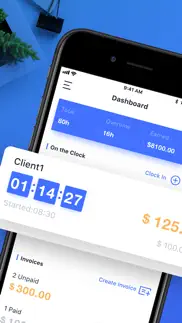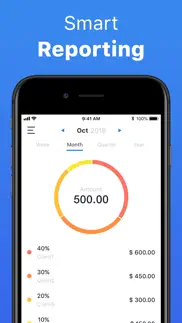- 77.3LEGITIMACY SCORE
- 79.8SAFETY SCORE
- 4+CONTENT RATING
- FreePRICE
What is Hours Keeper: Time Tracker? Description of Hours Keeper: Time Tracker 2290 chars
Hours Keeper is a well-designed application that you can use to easily track your hours worked and calculate your earnings.
Hours Keeper allows to record your daily working hours for each client, including your overtime and break time. After earnings been calculated, you can generate PDF invoices to sent to your clients and track all the billings and the payments. Designed and developed by polycents!
“Easy to use and simple. It’s very useful and is definitely worth every penny. Great customer service from developers!”
“Very well executed app, nice clean interface with tones of useful features.”
“A great app for those of us that do business on the go. It is packed full of great features that really help out. Great job.”
Our Hours Keeper is one of the best tools to track down all the hours you have worked. Once you use the app you will want nothing else to make your hours and earnings tracking easier.
KEY FEATURES
- Well designed, easy to use, intuitive interface.
- Realtime hours/earning tracking for multiple clients.
- Weekly and monthly timesheet.
- PDF invoices to send to customers.
- Earnings reports.
- Calendar to map your daily earning for each month.
- Billing and payment tracking.
- Configurable overtime and break time for time tracking.
- Export data as CSV.
- Sync data between all your devices.
- Passcode protection.
# Subscription Details #
- Monthly and annual subscriptions are available.
- Payment will be charged to your iTunes account at confirmation of purchase.
- Your subscription will automatically renew unless auto-renew is disabled at least 24 hours before the end of the current subscription period.
- Automatic renewals will be charged at the same price you were originally charged for the subscription.
- Subscriptions can be managed by going to Account Settings on the App Store after purchase.
Terms of Use: https://www.iubenda.com/terms-and-conditions/10725628
Privacy Policy: https://www.iubenda.com/privacy-policy/10725628
Please write to us before leaving negative reviews, as we can often help with your problem or help you better use the app.
If you have any problems or suggestions please send an mail to [email protected], and you will get the response with solutions in a short time.
- Hours Keeper: Time Tracker App User Reviews
- Hours Keeper: Time Tracker Pros
- Hours Keeper: Time Tracker Cons
- Is Hours Keeper: Time Tracker legit?
- Should I download Hours Keeper: Time Tracker?
- Hours Keeper: Time Tracker Screenshots
- Product details of Hours Keeper: Time Tracker
Hours Keeper: Time Tracker App User Reviews
What do you think about Hours Keeper: Time Tracker app? Ask the appsupports.co community a question about Hours Keeper: Time Tracker!
Please wait! Facebook Hours Keeper: Time Tracker app comments loading...
Hours Keeper: Time Tracker Pros
✓ Awesome appThank you for the update 🙏🏼.Version: 3.8.6
✓ Love itGreat app.Version: 3.9.9
✓ Hours Keeper: Time Tracker Positive ReviewsHours Keeper: Time Tracker Cons
✗ Why oh why...I bought the pro version of this app., yet the latest update says I must log in with an email address etc. WHY!? I went to use it on arrival to a job and it is currently rendered useless to me. You would have got 5 stars if you had not forced this change. Please give an option to do this versus enforcing it! Can you fix it please, I need it as it was before. I PAID for this APP so I could track more than 2 clients, and it is no longer fit for purpose!.Version: 3.7.5
✗ Bring back the red dot!It does the job, I use it regularly to track how many hours I work. However following the last update, which didn't carry through some of the best features, most have been reintroduced but I'm still waiting for the red dot that shows on the app icon to remind you that you're clocked in. Please bring it back!.Version: 3.4.1
✗ Hours Keeper: Time Tracker Negative ReviewsIs Hours Keeper: Time Tracker legit?
✅ Yes. Hours Keeper: Time Tracker is legit, but not 100% legit to us. This conclusion was arrived at by running over 1,207 Hours Keeper: Time Tracker user reviews through our NLP machine learning process to determine if users believe the app is legitimate or not. Based on this, AppSupports Legitimacy Score for Hours Keeper: Time Tracker is 77.3/100.
Is Hours Keeper: Time Tracker safe?
✅ Yes. Hours Keeper: Time Tracker is quiet safe to use. This is based on our NLP analysis of over 1,207 user reviews sourced from the IOS appstore and the appstore cumulative rating of 4.1/5. AppSupports Safety Score for Hours Keeper: Time Tracker is 79.8/100.
Should I download Hours Keeper: Time Tracker?
✅ There have been no security reports that makes Hours Keeper: Time Tracker a dangerous app to use on your smartphone right now.
Hours Keeper: Time Tracker Screenshots
Product details of Hours Keeper: Time Tracker
- App Name:
- Hours Keeper: Time Tracker
- App Version:
- 3.9.9
- Developer:
- Nova Mobile, Inc.
- Legitimacy Score:
- 77.3/100
- Safety Score:
- 79.8/100
- Content Rating:
- 4+ Contains no objectionable material!
- Category:
- Business
- Language:
- EN
- App Size:
- 74.30 MB
- Price:
- Free
- Bundle Id:
- com.btgs.hourskeeperidlite
- Relase Date:
- 26 September 2012, Wednesday
- Last Update:
- 12 December 2022, Monday - 02:04
- Compatibility:
- IOS 12.0 or later
Minor bug fixes and improvements. We'd love to hear your feedback! If you have any ideas or feature requests for future versions of the app, feel free to let us know. Please reach out to us at [email protected]..