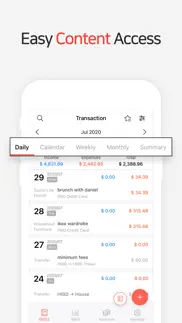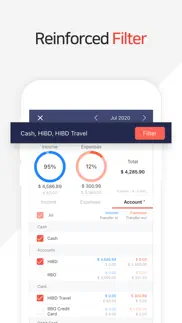- 91.6LEGITIMACY SCORE
- 94.1SAFETY SCORE
- 4+CONTENT RATING
- $5.99PRICE
What is Money Manager (Remove Ads)? Description of Money Manager (Remove Ads) 3465 chars
“Money Manager” is an optimized application for personal account management.
Household account management is complicated. But we make it simple by simplifying the things that are complex. The default settings will get you started, and once you get used to it, you can alter the settings according to your needs with the highly flexible and customizable functions available.
- Super easy and simple to enter data anytime, anywhere.
- View your spending tendencies graphically.
- View statistics by simply entering the data.
- Search and calculator functions.
- Set up sub-categories and main categories as necessary.
- Manage all your accounts at once.
- Use multiple currencies.
- Check weekly, monthly, and annual statistics.
- Use calendar view.
- Use budget planning features to plan weekly, monthly, and annual budgets.
- Change the start date of the month.
※ Applying double entry bookkeeping
It facilitates efficient account management. Automatic double entry bookkeeping.
※ PC manager function
You can view ‘“The New Money Manager” application using Wi-Fi. You can edit and sort the data by date, category or account group on the screen of your PC. In addition, you can see fluctuations of your accounts indicated on graphs on your PC.
※ Budget management function
You can manage your budget. It shows your budget and expenditures on a graph so you can compare the number of your expenditures against your budget quickly.
※ Credit Card / Debit Card management function
When entering a future payment date, you can see the payment amount and outstanding balance on the accounts page. You can connect your debit card to your accounts so that expenses are automatically recorded under a specific account.
※ Passcode
You can specify the desired time lapse before the app requests a passcode.
※ Automatic money transfer and frequency functions
You can set up automatic money transfers between your accounts and configure the frequency of those transfers.
※ Sort expenses by the recipient
You can sort your expenses by the recipient and view this information graphically.
※ Payment Profiles
You can easily enter frequent expenditures by creating payment profiles.
※ Backup / Restore
You can backup and restore your data via email, iTunes and iCloud.
※ Multiple currency support – you can have individual entries in multiple currencies, and configure each account to calculate the total balance in your desired currency.
Subscription pricing and terms:
Money Manager offers auto-renewing monthly subscription at US$2.49/month and an auto-renewing yearly subscription at US$19.99/year to provide you with unlimited access to the Money Manager Data Sync Service while you maintain an active subscription.
Payment will be charged to the credit card connected to your iTunes Account when you confirm the initial subscription purchase.
Subscriptions automatically renew unless auto-renew is turned off at least 24-hours before the end of the current subscription period. Your account will be charged for renewal within 24-hours prior to the end of the current period, and the cost of the renewal will be identified.
You may manage your subscription and auto-renewal may be turned off by going to your Account Settings after the purchase.
Read more about our terms and conditions here:
https://realbyteapps.com/policy/terms.html
Privacy Policy:
https://realbyteapps.com/policy/privacy.html
- Money Manager (Remove Ads) App User Reviews
- Money Manager (Remove Ads) Pros
- Money Manager (Remove Ads) Cons
- Is Money Manager (Remove Ads) legit?
- Should I download Money Manager (Remove Ads)?
- Money Manager (Remove Ads) Screenshots
- Product details of Money Manager (Remove Ads)
Money Manager (Remove Ads) App User Reviews
What do you think about Money Manager (Remove Ads) app? Ask the appsupports.co community a question about Money Manager (Remove Ads)!
Please wait! Facebook Money Manager (Remove Ads) app comments loading...
Money Manager (Remove Ads) Pros
✓ Syncing improvementI have totally found it perfectly fine for this app. However, there is one thing that needs to be improved - synchronisation. I am using this app on 2 of my devices, iPhone and iPad. It seems like I can only sync my data through using the “back up” function manually, not automatically. I would like something like you have an account to sign in, and everything will be automatically synced whenever you enter transactions in any devices. If it is developed, this app would be perfect!.Version: 2.7.21
✓ Je vois clair dans mes dépenses!Depuis des années que je me demande où va mon argent… facile à comprendre, rapide d’accès et visualisation efficace. J’aurais mis 6 étoiles!!.Version: 2.10.11
✓ Money Manager (Remove Ads) Positive ReviewsMoney Manager (Remove Ads) Cons
✗ Like the functionality, wish the account linked on multiple devicesI use my iPad and iPhone interchangeably for the most part. Definitely do shopping on both. Right now I have to enter things on both devices separately if I want the budget to show the same. I also don’t like that the repeating entries (bills, salary, etc.) don’t auto display. I want to budget but also track my spending and while the app is the easiest I’ve used…it’s no better than setting up a manual budget on excel..Version: 2.7.42
✗ Import issueBig sur onwards itunes are not supported. Now i cannot import files that is on my laptop. There should a simple process for uploading files. Now i am stuck. This is a basic feature i expect from a app that charge me money.Version: 2.7.34
✗ Money Manager (Remove Ads) Negative ReviewsIs Money Manager (Remove Ads) legit?
✅ Yes. Money Manager (Remove Ads) is 100% legit to us. This conclusion was arrived at by running over 1,863 Money Manager (Remove Ads) user reviews through our NLP machine learning process to determine if users believe the app is legitimate or not. Based on this, AppSupports Legitimacy Score for Money Manager (Remove Ads) is 91.6/100.
Is Money Manager (Remove Ads) safe?
✅ Yes. Money Manager (Remove Ads) is quiet safe to use. This is based on our NLP analysis of over 1,863 user reviews sourced from the IOS appstore and the appstore cumulative rating of 4.8/5. AppSupports Safety Score for Money Manager (Remove Ads) is 94.1/100.
Should I download Money Manager (Remove Ads)?
✅ There have been no security reports that makes Money Manager (Remove Ads) a dangerous app to use on your smartphone right now.
Money Manager (Remove Ads) Screenshots
Product details of Money Manager (Remove Ads)
- App Name:
- Money Manager (Remove Ads)
- App Version:
- 2.11.5
- Developer:
- Realbyte Inc.
- Legitimacy Score:
- 91.6/100
- Safety Score:
- 94.1/100
- Content Rating:
- 4+ Contains no objectionable material!
- Language:
- BN EN FR DE ID IT JA KO PL PT RO RU ZH ES TH ZH TR UK VI
- App Size:
- 44.57 MB
- Price:
- $5.99
- Bundle Id:
- com.realbyteapps.MoneyManager
- Relase Date:
- 04 October 2012, Thursday
- Last Update:
- 15 March 2024, Friday - 09:53
- Compatibility:
- IOS 13.0 or later
Fixed bugs and improved performance..