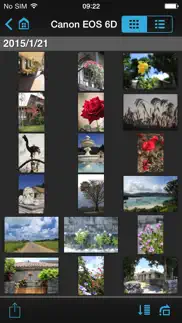- 56.5LEGITIMACY SCORE
- 59.0SAFETY SCORE
- 4+CONTENT RATING
- FreePRICE
What is EOS Remote? Description of EOS Remote 1791 chars
EOS Remote is a free application for convenient remote shooting, image browsing, and other operations on Canon EOS digital cameras with Wi-Fi functionality.
As you view live images from the camera in EOS Remote, you can remotely set the focus, adjust shooting values, and release the shutter.
You can also browse images on the camera's memory card, select images, and save them to your device.
Take EOS Remote along with your camera to enjoy photography in more ways.
Key Features
-Access Wi-Fi–equipped EOS cameras wirelessly over a local network connection.
-Remotely adjust shooting values on EOS cameras: Av, Tv, ISO, and exposure values.
-Remotely select AF point positions, adjust focus, and release the shutter.
-Remotely browse, delete, and rate still images and movies shot with EOS cameras.
-Save images shot with EOS cameras to your device.
-Share images for which device-specific remote viewing restrictions have been configured on EOS cameras.
-Establish a direct connection with EOS cameras in Camera access point mode, in addition to Infrastructure mode connections.
New functions for version 1.3.0
-Support for new camera model EOS M3.
-Support for importing MP4 movies. (EOS M3 only)
-Support for saving original-size JPEG images.
-Support for tablets.
-Improved camera setting function for remote shooting.
Compatible Cameras
Canon EOS digital cameras
- EOS 6D (WG)/(W) , EOS 70D (W) , EOS M2 (W) , EOS M3
Operating System
- iOS 6.0 - 8.1
Compatible Devices
- iPhone, iPod touch, iPad
Supported File Formats
- JPEG, RAW, and MOV, MP4 files shot with compatible cameras
Notes
- MOV files shot with compatible cameras cannot be saved to your device.
- Compatible cameras cannot be accessed from multiple devices at once.
- Remote capture of movies is not supported.
- EOS Remote App User Reviews
- EOS Remote Pros
- EOS Remote Cons
- Is EOS Remote legit?
- Should I download EOS Remote?
- EOS Remote Screenshots
- Product details of EOS Remote
EOS Remote App User Reviews
What do you think about EOS Remote app? Ask the appsupports.co community a question about EOS Remote!
Please wait! Facebook EOS Remote app comments loading...
EOS Remote Pros
✓ Perfect!Great app in pair with my new 6d Finally I will be on photos too ;).Version: 1.0.0.1
✓ Doesn't work with Mac YosemiteNB to my last review. Canon have now upgraded EOS remote to work with Yosemite. Thanks Canon..Version: 1.3.0.1
✓ EOS Remote Positive ReviewsEOS Remote Cons
✗ Great but we need moreWorks great and is easy to use. But, it would be better if we could be able to activate an histogram of the pictures we took and also while using live view. Also, an intervalometre would be awesome!!!.Version: 1.2.0.0
✗ PhoneWas great until now. Can't save photo to phone.Version: 1.3.1.0
✗ EOS Remote Negative ReviewsIs EOS Remote legit?
✅ Yes. EOS Remote is legit, but not 100% legit to us. This conclusion was arrived at by running over 192 EOS Remote user reviews through our NLP machine learning process to determine if users believe the app is legitimate or not. Based on this, AppSupports Legitimacy Score for EOS Remote is 56.5/100.
Is EOS Remote safe?
⚠ No. EOS Remote not seem very safe to us. This is based on our NLP analysis of over 192 user reviews sourced from the IOS appstore and the appstore cumulative rating of 3.0/5. AppSupports Safety Score for EOS Remote is 59.0/100.
Should I download EOS Remote?
⚠ We are not sure!
EOS Remote Screenshots
Product details of EOS Remote
- App Name:
- EOS Remote
- App Version:
- 1.3.1.0
- Developer:
- Canon Inc.
- Legitimacy Score:
- 56.5/100
- Safety Score:
- 59.0/100
- Content Rating:
- 4+ Contains no objectionable material!
- Category:
- Photo & Video, Utilities
- Language:
- EN FR DE IT JA KO RU ZH ES
- App Size:
- 15.73 MB
- Price:
- Free
- Bundle Id:
- jp.co.canon.ic.eos.eosremote
- Relase Date:
- 29 November 2012, Thursday
- Last Update:
- 26 August 2015, Wednesday - 06:10
- Compatibility:
- IOS 6.0 or later
This app has been updated by Apple to display the Apple Watch app icon. Canon has released a new application "Camera Connect" to replace EOS Remote. Please use "Camera Connect" to connect your Canon digital camera to smartphones and tablets..