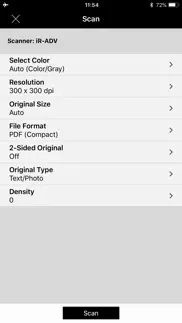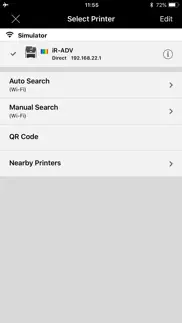- 49.6LEGITIMACY SCORE
- 52.1SAFETY SCORE
- 17+CONTENT RATING
- FreePRICE
What is Canon PRINT Business? Description of Canon PRINT Business 2862 chars
Canon PRINT Business is a free application that enables you to use a Canon laser multi-function device or laser printer to print photographs and documents, read scanned data, and upload to cloud storage services, etc. from an iPhone or iPad.
Main Features
- Print scanned data, images, documents, camera roll photos, and web pages.
- Read scanned data from a multi-function device.
- Image capture with a camera.
- Work with files in local or cloud storage.
- Automatically detect multi-function devices and/or printers on a network, or manually search for them by specifying an IP address or DNS.
- Search multi-function devices and/or printers with Bluetooth.
- Touch the mobile terminal to log in to the multi-function device and/or printer (Bluetooth installed machine).
- Register multi-function devices and/or printers with a QR code.
- Check the print settings, and print data held in a multi-function device or printer.
- Use the address book of a mobile terminal in place of the address book registered in a multi-function device.
- Check the condition of a multi-function device or printer in detail, such as device status etc., via its Remote UI.
- Support VoiceOver (some English and Japanese screens only)
- Use the Remote Operation function to display the control panel of the multi-function device and/or printer on a mobile terminal.
- Use the app to copy, send faxes, or scan and send by e-mail from a multi-function device or printer.
* Functions that can be used vary according to the device, the firmware version of the device, and device settings you are using.
Supported Devices
imageRUNNER ADVANCE series
Color imageRUNNER series
imageRUNNER series
Color imageCLASS series
imageCLASS series
i-SENSYS series
imagePRESS series
LBP series
Satera series
Laser Shot series
Business Inkjet series
- Some device models do not support Canon PRINT Business. Check the list of supported device models on the Canon PRINT Business support page of the Canon website.
- For printing with PIXMA series, MAXIFY series or SELPHY series devices, use Canon PRINT.
- For scanning with imageFORMULA series devices, use CaptureOnTouch Mobile.
Required Conditions
- Your iPhone or iPad must be connected to a wireless LAN access point.
- Your multi-function device and the access point must be connected by LAN or wireless LAN.
Items That Can Be Set with the Print Function
Output Method, Department ID Management, User Authentication, Output Size, Copies, Print Range, Paper Source, Select Color, 2-Sided, Staple, 2 on 1, Image Quality
- Items that can be set vary according to each printer model.
Items That Can Be Set With the Scan Function
Color/Select Color, Resolution, Original Size/Scan Size, File Format, 2-Sided Original/2-Sided, Original Type, Density, Original Placement
- Items that can be set vary according to each printer model.
- Canon PRINT Business App User Reviews
- Canon PRINT Business Pros
- Canon PRINT Business Cons
- Is Canon PRINT Business legit?
- Should I download Canon PRINT Business?
- Canon PRINT Business Screenshots
- Product details of Canon PRINT Business
Canon PRINT Business App User Reviews
What do you think about Canon PRINT Business app? Ask the appsupports.co community a question about Canon PRINT Business!
Please wait! Facebook Canon PRINT Business app comments loading...
Canon PRINT Business Pros
✓ Great for me!My MF4570DN monochrome laser does not support airprint and this allowed me to use it with my IOS devices despite that. Great app if you understand what it's for and how to use it..Version: 8.0.3
✓ Very handy for those quick print jobsBeing mobile much of the time due to cloud storage is fantastic, but it does somewhat restrict your printing options. This app allows you to print pics from your camera roll, web pages using the built-in browser, and many other files such as Acrobat PDF, Word DOC/DOCX, PowerPoint PPT/PPTX and Excel XLS/XLSX by using the IOS "Open in" function from supported apps like DocsToGo (which is what I used for my test). I successfully printed these file types on an Imagerunner Advance C5060 and an iRADVC2020 by connecting my iPhone and iPad to my wifi network. Shame it isn't AirPrint, but it's a great start..Version: 1.0.0
✓ Canon PRINT Business Positive ReviewsCanon PRINT Business Cons
✗ GarbageUseless app. crash everytime I try to scan..Version: 7.0.1
✗ Doesnt workDetects the printer but wouldn’t print or scan.Version: 6.1.3
✗ Canon PRINT Business Negative ReviewsIs Canon PRINT Business legit?
⚠ No. Canon PRINT Business does not seem legit based on our analysis. This conclusion was arrived at by running over 335 Canon PRINT Business user reviews through our NLP machine learning process to determine if users believe the app is legitimate or not. Based on this, AppSupports Legitimacy Score for Canon PRINT Business is 49.6/100.
Is Canon PRINT Business safe?
⚠ No. Canon PRINT Business not seem very safe to us. This is based on our NLP analysis of over 335 user reviews sourced from the IOS appstore and the appstore cumulative rating of 2.7/5. AppSupports Safety Score for Canon PRINT Business is 52.1/100.
Should I download Canon PRINT Business?
⚠ We are not sure!
Canon PRINT Business Screenshots
Product details of Canon PRINT Business
- App Name:
- Canon PRINT Business
- App Version:
- 8.3.0
- Developer:
- Canon Inc.
- Legitimacy Score:
- 49.6/100
- Safety Score:
- 52.1/100
- Content Rating:
- 17+ May contain content unsuitable for children under the age of 17!
- Language:
- EN FR DE IT JA KO PT RU ZH ES ZH UK
- App Size:
- 23.33 MB
- Price:
- Free
- Bundle Id:
- jp.co.canon.oip.iphone.Canon-M-Print
- Relase Date:
- 26 November 2012, Monday
- Last Update:
- 26 September 2023, Tuesday - 03:03
- Compatibility:
- IOS 15.0 or later
- Added support for the image quality setting when printing - Added function for using the app to copy from a multi-function device or printer - Expanded the available characters for setting the destination when using the app to send faxes from a mul....