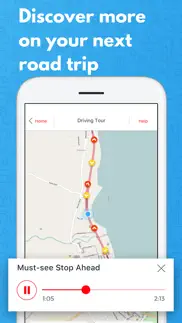- 92.4LEGITIMACY SCORE
- 94.9SAFETY SCORE
- 4+CONTENT RATING
- $14.99PRICE
What is Road to Hana Maui GyPSy Guide? Description of Road to Hana Maui GyPSy Guide 3857 chars
There are 140+ audio points that play automatically along the scenic drive, featuring the best things to see and do, stories, tips and driving directions.
Professional tour guides share advice on how to prioritize your time at recommended “not to be missed” viewpoints, suggested side-trips and places of interest.
Tours work offline, using free GPS signal and location services, so no data roaming, network, or wifi is required while touring.
Visit www.gypsyguide.com for route maps, sample audio, tips and advice and what to know before you go.
It’s Just Like Having a Tour Guide in Your Car™
WHAT TO EXPECT:
The Road to Hana is one of the world’s most scenic drives and a popular sightseeing activity to see Maui’s spectacular waterfalls, black sand beaches, bamboo forests, lava rock formations and amazing ocean views as you wind your way through 620 curves and 59 bridges.
If you prefer travelling independently, at your own pace, GyPSy Guide provides the best Road to Hana tour experience, along with the freedom to choose what you enjoy; squishing the black sand between your toes at Wai’anapanapa, hiking the Pipiwai Bamboo Trail, or maybe time to enjoy an extra slice of banana bread.
You can’t help but cheer on the world class windsurfers at Ho’okipa. And you won’t need to worry about photoshopping the Rainbow Eucalyptus at the Ke’anae Arboretum or the stunning contrast between blue water and black lava rock at Ke’anae Peninsular.
Take a moment to cool off with a quick swim at the pristine Hamoa Beach and see where Haleakala National Park descends from the summit to the sea and the “Seven Sacred Pools” of Oheo at the end of the drive.
With such a long day of exploring (expect 8-12 hours), it’s important to know the 5 “not to be missed” stops, and the many more suggestions if you have time. Part of the secret to enjoying the journey is knowing how not to waste your time, and we have tips for that as well.
On the return drive from Hana, we’ll point out the not to be missed stops again as well as tell you stories about Hawaii’s fascinating history and rich culture.
Please note Highway #31 ‘backside route’ is not recommended for driving. Rental car insurance void. Road can be closed for repairs, mudslides and flash floods.
WHAT YOU’LL SEE:
Some of the highlights along the route include;
• Ho’okipa Beach Park
• Paia
• Ke’anae Peninsular
• Wai’anapanapa Park, Black Sand Beach
• Hana
• Hamoa Beach
• Wailua Falls
• Twin Falls
• Upper Waikanai Falls (3 Bears)
• Pools of O’heo (Seven Sacred Pools)
• Pipiwai Bamboo Trail
**Reservations to visit Wai'anapanapa State Park and black sand beach are now mandatory**
BATTERY USAGE:
++ Continued use of GPS/Location Services in the background increases battery usage. We strongly recommend taking a cigarette style (DC outlet) car charger. Avoid using a direct connection to the USB port of a rental vehicle.
IPADS:
** iPad models must include a GPS chip. Please note that Apple only install these on the iPad Wifi + Cellular models. Wifi only iPad models have limited location service capabilities and are unable to play commentary automatically.
DOWNLOADING:
The apps are larger in size in order to work offline. You must be on wifi to download as the store may block the download over cellular networks.
ABOUT US:
GyPSy Guide™ produce award winning narrated audio tours along scenic drives and road trips around the world.
Enjoyed by travelers who prefer to set their own pace and itinerary on vacation, but enjoy a fun, informative and educational guided experience while driving themselves.
Our goal is to provide a great introduction to the region and inspire you to learn more and return.
None of our apps include paid advertising or placements for benefit
- Road to Hana Maui GyPSy Guide App User Reviews
- Road to Hana Maui GyPSy Guide Pros
- Road to Hana Maui GyPSy Guide Cons
- Is Road to Hana Maui GyPSy Guide legit?
- Should I download Road to Hana Maui GyPSy Guide?
- Road to Hana Maui GyPSy Guide Screenshots
- Product details of Road to Hana Maui GyPSy Guide
Road to Hana Maui GyPSy Guide App User Reviews
What do you think about Road to Hana Maui GyPSy Guide app? Ask the appsupports.co community a question about Road to Hana Maui GyPSy Guide!
Please wait! Facebook Road to Hana Maui GyPSy Guide app comments loading...
Road to Hana Maui GyPSy Guide Pros
✓ Don’t miss!!!This was hands down the highlight of our trip to Maui. Read about GyPSy on several blogs and the $5 we paid for this particular tour was worth 10x that. We started the day before the sunrise and I can’t tell you enough to start early. We felt like we were the only car on the road for pretty much the entire way up. We took our time and enjoyed all the stops and scenery. There are a ton on blogs out there to tell you all about the stops so I’m not going to bore you now but really appreciated the guide in the app telling us about all the best places and when not to waste our time. Found my coconut on the beach exactly where the guide said I would and cracked it open on a sharp lava rock. I drank that sweet coconut water while the surf crashed around my feet. Amazing!!! We went beyond Hana all the way to Oheo Gulch and walked the trail to see the seven sacred pools. After we spent half the day driving up to Oheo Gulch we thought the ride back would be a let down. Let me tell you, IT WAS NOT!! The historical accounting of the human history of Maui was awesome. Our primary takeaway was that it just didn’t pay to be royalty on Maui. Lol. We stopped at so many places on the way to Hana including the black sand beach that took our breath away. The day we spend with GyPSY was the highlight of our once in a lifetime trip. Don’t miss the opportunity to take this drive and definitely don’t do it without GyPSy. Thanks for a great day!!!!.Version: 2.5.2
✓ Good buyOverall, this was a good purchase as are the other guides we’ve bought. It is so helpful to have someone guiding you in real time instead of fumbling for a guide book to make sure you don’t miss the turn, especially on a road like the road to Hana. That said, I will say the narrator overhyped the Oheo Gulch and the seven pools at the end of the road. The road deteriorates quickly after Hana and it’s not worth the effort and money to get into the park to see these sites. We got there and barely spent any time since we had the stressful drive back to do. Also, beware, many people do not know how to drive here, taking turn across the bridge and going as far to their right as they can. It can be a treacherous drive!.Version: 3.6.0
✓ Road to Hana Maui GyPSy Guide Positive ReviewsRoad to Hana Maui GyPSy Guide Cons
✗ Waste of time and moneySays it works on this iPad.... it did not. Total waste of money..Version: 2.5.1
✗ Doesn’t show exact location like google maps !I rarely write reviews.... I felt I should share my experience bcoz this isn’t a smooth drive .. its adventures ride ! Its really important when you miss some spot and u wanna trace this app doesn’t show where are we exactly its just blue dot! No specific location name... and if u miss the audio its confusing and chaotic... we traveled with a 2 yr old and it was troublesome..! And if anyone traveling with young kids I really don’t recommend traveling beyond hana beach ..! Its even more curvy like single lane road only .. we went till wailua water falls ...and couldn’t even think of moving forward..! Just to return from that location itself took 30 mins ...!stopping at the garden doesn’t worth ...that eats lots of time .. and entry is 15$ per person...! Taking lengthy stopovers initially doesn’t worthy cause later part is more scenic beautiful and worthy spending time .. if u waste ur energy initially u don’t have patience to enjoy wainapapana state park, hana beach and all ...!.Version: 2.7.0
✗ Road to Hana Maui GyPSy Guide Negative ReviewsIs Road to Hana Maui GyPSy Guide legit?
✅ Yes. Road to Hana Maui GyPSy Guide is 100% legit to us. This conclusion was arrived at by running over 4,821 Road to Hana Maui GyPSy Guide user reviews through our NLP machine learning process to determine if users believe the app is legitimate or not. Based on this, AppSupports Legitimacy Score for Road to Hana Maui GyPSy Guide is 92.4/100.
Is Road to Hana Maui GyPSy Guide safe?
✅ Yes. Road to Hana Maui GyPSy Guide is quiet safe to use. This is based on our NLP analysis of over 4,821 user reviews sourced from the IOS appstore and the appstore cumulative rating of 4.8/5. AppSupports Safety Score for Road to Hana Maui GyPSy Guide is 94.9/100.
Should I download Road to Hana Maui GyPSy Guide?
✅ There have been no security reports that makes Road to Hana Maui GyPSy Guide a dangerous app to use on your smartphone right now.
Road to Hana Maui GyPSy Guide Screenshots
Product details of Road to Hana Maui GyPSy Guide
- App Name:
- Road to Hana Maui GyPSy Guide
- App Version:
- 3.6.0
- Developer:
- GPS Tour Guide
- Legitimacy Score:
- 92.4/100
- Safety Score:
- 94.9/100
- Content Rating:
- 4+ Contains no objectionable material!
- Category:
- Travel, Navigation
- Language:
- EN
- App Size:
- 378.59 MB
- Price:
- $14.99
- Bundle Id:
- com.robotsandpencils.GypsyGuide.MIRH
- Relase Date:
- 19 November 2012, Monday
- Last Update:
- 16 November 2021, Tuesday - 18:35
- Compatibility:
- IOS 13.0 or later
Easier instructions for free upgrading to the new GyPSy Guide app.