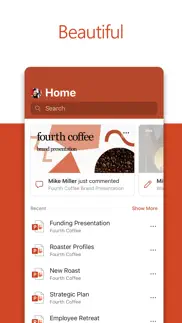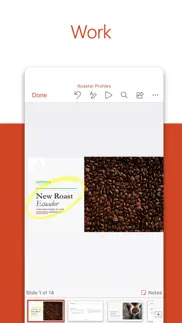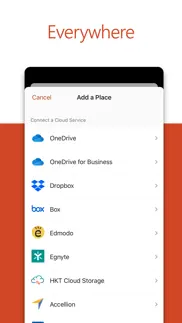- 89.5LEGITIMACY SCORE
- 92.0SAFETY SCORE
- 4+CONTENT RATING
- FreePRICE
What is Microsoft PowerPoint? Description of Microsoft PowerPoint 3879 chars
The PowerPoint app gives you access to the familiar slideshow maker tool you already know. Create, edit, view, present, or share presentations quickly and easily from anywhere.
Need to access your PowerPoint files quickly while on the go? PowerPoint provides a quick view of your recent slides and presentations for easy access on any device.
Worried about multiple file versions when you work on PowerPoint mobile? Syncing is seamless across devices via OneDrive.
PowerPoint lets you make a lasting impression with powerful and customizable slides and presentations that make you stand out. Create slideshows and present with confidence from anywhere.
Making a delightful and impactful presentation has never been easier. PowerPoint gives you templates to work from and automatic design ideas for your presentations.
Master your presentation with Presenter Coach, a new AI tool designed to help with public speaking. Practice your presentation and get real-time suggestions to adjust your pacing, avoid “umms” and speak confidently. Requires an active Microsoft 365 subscription.
Customize your presentations on the go, collaborating with others in real time. Sync your PowerPoint documents via OneDrive, share with coworkers and create amazing presentations as a team.
Get the complete Microsoft Office experience when you sign in with your Microsoft 365 subscription. Create, edit and share presentations with ease when you download Microsoft PowerPoint today.
Present with confidence
• Never miss a beat with PowerPoint on the go. You can make new presentations or continue working on existing ones.
• PowerPoint syncs your presentations to OneDrive, so you can start a presentation on your PC, then edit using PowerPoint mobile.
• A new Presenter Coach designed to provide feedback and assistance for your presentations.
Customizable Slideshow Maker
• With the powerful and highly customizable experience in PowerPoint, creating presentations that will make an impression and help you stand out is easy.
• Create a slideshow from a template or make a presentation from scratch.
Collaborate on Presentations
• PowerPoint makes it easy to collaborate with others.
• With 1-click sharing, quickly invite others to edit, view, or provide feedback on your slides.
• Easily manage permissions and see who’s working on your presentation.
• Stay on top of changes and feedback with integrated comments within the slides.
• Compare changes to see how your presentation has evolved over time.
Download Microsoft PowerPoint now and get the best way to create, edit and share slideshows and presentations from your iPhone or iPad.
To create or edit documents, sign in with a free Microsoft account on devices with a screen size smaller than 10.1 inches.
Unlock the full Microsoft Office experience with a qualifying Microsoft 365 subscription for your phone, tablet, PC, and Mac.
Monthly Microsoft 365 subscriptions purchased from the app will be charged to your App Store account and will automatically renew within 24 hours prior to the end of the current subscription period unless auto-renewal is disabled beforehand. You can manage your subscriptions in your App Store account settings.
This app is provided by either Microsoft or a third-party app publisher and is subject to a separate privacy statement and terms and conditions. Data provided through the use of this store and this app may be accessible to Microsoft or the third-party app publisher, as applicable, and transferred to, stored, and processed in the United States or any other country where Microsoft or the app publisher and their affiliates or service providers maintain facilities.
Please refer to the Microsoft Software License Terms for Microsoft 365. See “License Agreement” link under Information. By installing the app, you agree to these terms and conditions.
- Microsoft PowerPoint App User Reviews
- Microsoft PowerPoint Pros
- Microsoft PowerPoint Cons
- Is Microsoft PowerPoint legit?
- Should I download Microsoft PowerPoint?
- Microsoft PowerPoint Screenshots
- Product details of Microsoft PowerPoint
Microsoft PowerPoint App User Reviews
What do you think about Microsoft PowerPoint app? Ask the appsupports.co community a question about Microsoft PowerPoint!
Please wait! Facebook Microsoft PowerPoint app comments loading...
Microsoft PowerPoint Pros
✓ PowerPoint is Better than Google SlidesGreat mobile app design.Version: 2.77
✓ Ok justThis thing is really helpful for well work and school if you’re being homeschooled but I am a child and I’m really getting used to this but one thing I disagree with this whole point is that like if you want get some help or do something there’s no help button audio button anywhere and really hard because I can’t ask for help because once Mum says go help your dad and my dad says go see your brother for help and my brother says go to Aapa sister That means sister you see it’s all jumbling up and it would be a really big help if you could fix that.Version: 2.63.2
✓ Microsoft PowerPoint Positive ReviewsMicrosoft PowerPoint Cons
✗ EhhPowerpoint is good and useful BUT when moving pictures around on my iPad it doesn’t move them properly and it’s rly annoying me. And it doesn’t have many feature either. So that needs to be fixed. Also it takes forever to load things and my iPads quite new so it’s the app and not my tablet. ALSO the keyboard should come up when I want it too. Like I don’t want it up when touching s text box and it come up. Then when I want the keyboard it doesn’t show and it looks like my hand is having a spaz attack cos I have to keep pressing it. I don’t think powerpoint likes me . Other than that it’s good.Version: 2.19
✗ PowerPoint now constantly crashes on iPad ProFor almost 3 years, I have been a heavy user of PowerPoint on my iPad Pro - most particularly, using the Apple Pencil to annotate my slides. This has been a pivotal part of my workflow - and major driver of productivity and efficiency. Now, every time I write on more than 3-4 slides, PowerPoint crashes. A thread about this was launched on Microsoft’s Community page on June 19th, and initially a Microsoft representative was actively engaging with the many people who shared this same issue. However, it has been more than 2 months since any attempt at response/solution has been offered. This is clearly a major issue for a lot of people - and it needs to be fixed!.Version: 2.52
✗ Microsoft PowerPoint Negative ReviewsIs Microsoft PowerPoint legit?
✅ Yes. Microsoft PowerPoint is 100% legit to us. This conclusion was arrived at by running over 395,917 Microsoft PowerPoint user reviews through our NLP machine learning process to determine if users believe the app is legitimate or not. Based on this, AppSupports Legitimacy Score for Microsoft PowerPoint is 89.5/100.
Is Microsoft PowerPoint safe?
✅ Yes. Microsoft PowerPoint is quiet safe to use. This is based on our NLP analysis of over 395,917 user reviews sourced from the IOS appstore and the appstore cumulative rating of 4.7/5. AppSupports Safety Score for Microsoft PowerPoint is 92.0/100.
Should I download Microsoft PowerPoint?
✅ There have been no security reports that makes Microsoft PowerPoint a dangerous app to use on your smartphone right now.
Microsoft PowerPoint Screenshots
Product details of Microsoft PowerPoint
- App Name:
- Microsoft PowerPoint
- App Version:
- 2.83
- Developer:
- Microsoft Corporation
- Legitimacy Score:
- 89.5/100
- Safety Score:
- 92.0/100
- Content Rating:
- 4+ Contains no objectionable material!
- Category:
- Productivity
- Language:
- AR CA HR CS DA NL EN FI FR DE EL HE HI HU ID IT JA KO MS NB PL PT RO RU ZH SK ES SV TH ZH TR UK VI
- App Size:
- 265.11 MB
- Price:
- Free
- Bundle Id:
- com.microsoft.Office.Powerpoint
- Relase Date:
- 27 March 2014, Thursday
- Last Update:
- 11 March 2024, Monday - 04:01
- Compatibility:
- IOS 16.0 or later
• Bug fixes.