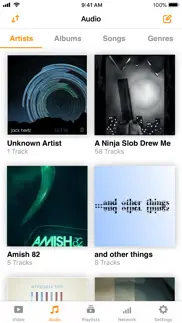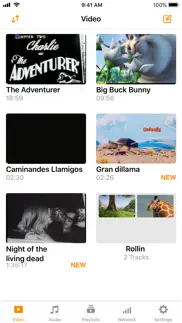- 64.8LEGITIMACY SCORE
- 67.8SAFETY SCORE
- 4+CONTENT RATING
- FreePRICE
What is VLC media player? Description of VLC media player 563 chars
VLC is a free and open source cross-platform multimedia player.
It can play all your movies, shows and music in most formats directly without conversion.
It allows file synchronization with Dropbox, GDrive, OneDrive, Box, iCloud Drive, iTunes, direct downloads and through Wi-Fi sharing as well as streaming from SMB, FTP, SFTP, NFS, UPnP/DLNA media servers and the web.
VLC offers support for advanced subtitles including full SSA compatibility, multi-track audio, playback speed control and rendering through Chromecast.
VLC is completely free and open source.
- VLC media player App User Reviews
- VLC media player Pros
- VLC media player Cons
- Is VLC media player legit?
- Should I download VLC media player?
- VLC media player Screenshots
- Product details of VLC media player
VLC media player App User Reviews
What do you think about VLC media player app? Ask the appsupports.co community a question about VLC media player!
Please wait! Facebook VLC media player app comments loading...
VLC media player Pros
✓ Bye to other mplayersPlease make Background Downloading and Web page download.Version: 2.0.1
✓ What ive been looking for!!!This is the greatest thing to happen to iPad since iPad. Plays formats that the iPad cant normally play! No need to convert videos to mp4 it will play loads! Must have, no issues whatsoever!.Version: 2.0.1
✓ VLC media player Positive ReviewsVLC media player Cons
✗ Skips tracks, randomly stops playback, at least I don’t have to use the horror which is Apple MusicI use VLC mainly as a music library, and up until a few months ago, it served that purpose fantastically. However, I’ve recently had several issues with playback. While trying to listen to a playlist, the app will frequently randomly stop playing music after 1-5 tracks, requiring me to either enter the app to reselect the desired music or reboot the application entirely, as this occasionally is in conjunction with the whole thing becoming unresponsive. This is frustrating, especially as I tend to use it most at work when my hands are occupied. Additionally, trying to listen to an album in order — if I can get the app to register that I’ve toggled the shuffle function off, which it occasionally doesn’t, despite displaying as such — is an exercise in futility, as for some unknown reason, the app starts skipping every other song. I’m trying to listen to musicals. Needless to say, this dysfunction is not ideal. Again, this is not a problem I had before fall 2023, and I suspect an update of said time period is to blame; would be nice if Apple (my detested) let users revert to previous app states so I could investigate this more thoroughly. It should also be noted that I am using an iPhone 6..Version: 3.4.9
✗ Been great til *today* 30 March ‘22VLC has always been my go to player for all codecs etc. Small. Reliable. Easy to use. Updated on my iPad today ( 30 March 2022) and now every file plays with massive green & purple colour tones). This is a serious bug in the software that affects mkv, mp4 etc. It isn’t my files or hardware but a seriously bad release….Version: 3.3.1
✗ VLC media player Negative ReviewsIs VLC media player legit?
✅ Yes. VLC media player is legit, but not 100% legit to us. This conclusion was arrived at by running over 3,196 VLC media player user reviews through our NLP machine learning process to determine if users believe the app is legitimate or not. Based on this, AppSupports Legitimacy Score for VLC media player is 64.8/100.
Is VLC media player safe?
✅ Yes. VLC media player is quiet safe to use. This is based on our NLP analysis of over 3,196 user reviews sourced from the IOS appstore and the appstore cumulative rating of 3.5/5. AppSupports Safety Score for VLC media player is 67.8/100.
Should I download VLC media player?
✅ There have been no security reports that makes VLC media player a dangerous app to use on your smartphone right now.
VLC media player Screenshots
Product details of VLC media player
- App Name:
- VLC media player
- App Version:
- 3.5.4
- Developer:
- VideoLAN
- Legitimacy Score:
- 64.8/100
- Safety Score:
- 67.8/100
- Content Rating:
- 4+ Contains no objectionable material!
- Category:
- Photo & Video, Entertainment
- Language:
- AF AR BE BS BR KM CA CO CS DA NL EN FO FI FR GL KA DE EL HE HU IS ID IT JA KO LV MS MR NB FA PL PT RO RU SC ZH SI SK SL ES SV TA TH ZH TR UK
- App Size:
- 186.52 MB
- Price:
- Free
- Bundle Id:
- org.videolan.vlc-ios
- Relase Date:
- 19 July 2013, Friday
- Last Update:
- 28 February 2024, Wednesday - 20:04
- Compatibility:
- IOS 9.0 or later
· Fix login to network shares, especially with complex addresses · Add option to always play media opened through third-party apps.