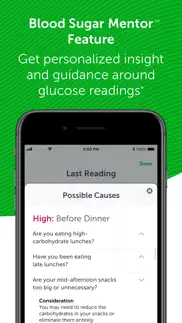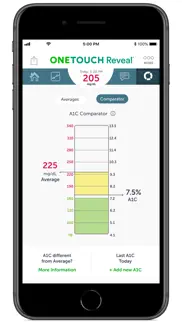- 89.5LEGITIMACY SCORE
- 92.5SAFETY SCORE
- 17+CONTENT RATING
- FreePRICE
What is OneTouch Reveal® app? Description of OneTouch Reveal® app 2659 chars
The OneTouch Reveal® mobile app has helped over 4 million* people take a step forward in their diabetes management. The OneTouch Reveal® app can be used to track information from blood glucose meters to support diabetes management.
The app seamlessly syncs data with the OneTouch Verio Reflect® meter and the OneTouch Verio Flex® meter to change the way you see your blood glucose.
Helps you easily spot blood glucose patterns
• Transforms data into colorful snapshots that connect your blood glucose with food, insulin and activity.
• Draws a timeline of important blood glucose events and activities, highlighting when you have been repeatedly out of range.
• Receive automatic notifications on your smartphone when a high or low blood glucose pattern is detected.
Personalize your diabetes management tools
• Set personalized reminders to stay on top of patterns, meds, food, exercise—whatever you need to manage your diabetes.
• With the Blood Sugar Mentor™ feature**, you get personalized guidance, insight, and encouragement to help you manage your blood glucose.
Set up and track personalized goals and visualize your progress over time.
• Blood Glucose Tests: Test your blood glucose to identify patterns.
• Step Tracking: Monitor the number of steps you walk each day.
• Carb Tracking: Regularly log the carbohydrates you eat to see the correlation between your food intake and your blood glucose levels.
• Activity Tracking: Track the amount of exercise you are getting.
Easy-to-view diabetes logbook
• Automatically logs and organizes your blood glucose readings.
• Identify high and low blood glucose readings with the color-coded logbook.
• See how you’re doing at a glance, with a simple 14-, 30- and 90-day overview of your blood glucose readings.
Other helpful blood glucose management features
• Share your progress with your care team between visits – you can email your personalized diabetes report.
• The A1c comparator lets you compare your lab A1c to the average of your blood glucose readings from the last 90 days.
• Optionally integrates with the Health app and Fitbit.
• Easier carb logging with the integrated food search functionality.
To learn more, contact OneTouch® Customer Care at
https://www.onetouch.com/global
*Data on file.
**Feature only available when using a Blood Sugar Mentor™ feature compatible OneTouch® meter.
Treatment decisions should be based on the current numerical reading and healthcare professional’s recommendation.
All trademarks are registered by their respective owners and used by permission.
Compatible with iOS 15 or later.
GL-DMV-2300012
- OneTouch Reveal® app App User Reviews
- OneTouch Reveal® app Pros
- OneTouch Reveal® app Cons
- Is OneTouch Reveal® app legit?
- Should I download OneTouch Reveal® app?
- OneTouch Reveal® app Screenshots
- Product details of OneTouch Reveal® app
OneTouch Reveal® app App User Reviews
What do you think about OneTouch Reveal® app app? Ask the appsupports.co community a question about OneTouch Reveal® app!
Please wait! Facebook OneTouch Reveal® app app comments loading...
OneTouch Reveal® app Pros
✓ Not GreatI wish this app would integrate better with Apple HealthKit and MyFitnessPal for logging my meals on a schedule of my choosing. My breakfast happens around lunchtime, my lunch around dinner time, my dinner after... etc. which makes my reports wrong. Also, when I’m entering my meals on MyFitnessPal, it logs my carbohydrates into this app before I’m done logging the meal. So when I continue to add/edit my meal data, this app duplicates the whole meal. So I end up with double the carbohydrates in this app. Which I need to manually delete (without the metadata of what the foods and times were). Maybe this is all a problem/shortcoming of HealthKit, but since so many of us are using HealthKit to integrate our health data, this company should really focus more on making it work seamlessly. The meter works well..Version: 3.6
✓ Health ThyselfThis is a pretty great meter and app. I use the Verio Reflect. I like the features it offers with the little emojis. That sometimes can help you as the user as well as your medical providers. I think it could use some updates such as: when you want to enter your A1C in the Comparator. Although it states you can go at least a year past, it only allowed me to go back 4 months so I’m a little confused on that. Please update. I would really love to just enter whatever date I had an A1C completed rather than recording that data somewhere else or looking up my medical records. It would be very helpful to have it all in one area when it comes to all things diabetes. It has some small areas to leave notes so I will also document what I ate that day. Overall, this is worth the purchase or use from insurance coverage. It’s important that we keep documenting our health so we know where we can improve. It sure helps me, and keeps me accountable. Good luck on your journey to health thyself 💪🏼.Version: 5.9
✓ OneTouch Reveal® app Positive ReviewsOneTouch Reveal® app Cons
✗ Does not syncMeter is great if it-actually workded..Version: 5.10
✗ Doesn’t work well with the iPhone 11 Pro MaxWhen I used this app with my iPhone 6s, it worked great. When I got an IPhone 11 Pro Max, it’s a hit or miss to get it to sync up to my meter. I’ve checked my Bluetooth settings to make sure the meter is connected and it is but the app will not sync with the meter. When I do a pairing procedure with the app it says meter not found. I have to manually input each reading or I have to open the app in my old phone, sync the meter readings, then the new phone’s app will pull in the data from the account, not the meter. It’s very frustrating! I’ve also deleted the app on my old phone thinking it was causing a conflict. I’ve deleted and reloaded the app on my new phone, paired it (it seems to pair when you reload the app but not later after the app is installed) but after a day or two it loses contact with the meter again and you have to do it all over again. I’m on the 3rd install. So unbelievably frustrating!.Version: 4.4.2
✗ OneTouch Reveal® app Negative ReviewsIs OneTouch Reveal® app legit?
✅ Yes. OneTouch Reveal® app is 100% legit to us. This conclusion was arrived at by running over 129,770 OneTouch Reveal® app user reviews through our NLP machine learning process to determine if users believe the app is legitimate or not. Based on this, AppSupports Legitimacy Score for OneTouch Reveal® app is 89.5/100.
Is OneTouch Reveal® app safe?
✅ Yes. OneTouch Reveal® app is quiet safe to use. This is based on our NLP analysis of over 129,770 user reviews sourced from the IOS appstore and the appstore cumulative rating of 4.7/5. AppSupports Safety Score for OneTouch Reveal® app is 92.5/100.
Should I download OneTouch Reveal® app?
✅ There have been no security reports that makes OneTouch Reveal® app a dangerous app to use on your smartphone right now.
OneTouch Reveal® app Screenshots
Product details of OneTouch Reveal® app
- App Name:
- OneTouch Reveal® app
- App Version:
- 5.11
- Developer:
- LifeScan Inc.
- Legitimacy Score:
- 89.5/100
- Safety Score:
- 92.5/100
- Content Rating:
- 17+ May contain content unsuitable for children under the age of 17!
- Category:
- Medical, Health & Fitness
- Language:
- CS NL EN FR DE IT JA PL PT SL ES VI
- App Size:
- 126.07 MB
- Price:
- Free
- Bundle Id:
- com.lifescan.reveal
- Relase Date:
- 08 November 2013, Friday
- Last Update:
- 22 January 2024, Monday - 15:33
- Compatibility:
- IOS 15.0 or later
Thanks for using the OneTouch Reveal® mobile app! We regularly bring improved performance and minor bug fixes to the App Store to better support your diabetes management. • Bug and stability fixes.