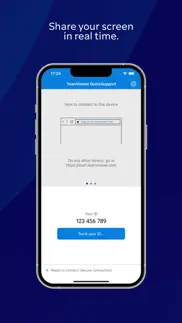- 42.7LEGITIMACY SCORE
- 45.7SAFETY SCORE
- 4+CONTENT RATING
- FreePRICE
What is TeamViewer QuickSupport? Description of TeamViewer QuickSupport 1055 chars
Get support for your iPhone and iPad from any computer. You can even mirror your screen to any other iPad or iPhone!
TeamViewer provides easy, fast, and secure remote access and is already used on more than 1.8 billion devices worldwide.
Use Cases:
• Share your complete screen live to a technician.
• Technicians can chat, transfer files back and forth, view device information, push settings, and much more.
Key Features:
• Broadcast your screen (iOS 11 and higher)
• Screen sharing to any computer or other mobile device
• Chat
• From any computer, you or your technician can:
o View device information
o Transfer files in both directions
o Add email accounts
o Push Wi-Fi settings
o Import iOS Configuration Profiles
o Record the iPhone/iPad screen
• Highest security standards: 256 Bit AES Session Encoding, 2048 Bit RSA Key Exchange
• Plus much more …
Quick Guide:
1. On any other device, go to https://start.teamviewer.com
2. Enter the ID from this app into the Partner-ID field
3. Press “Connect to Partner”
- TeamViewer QuickSupport App User Reviews
- TeamViewer QuickSupport Pros
- TeamViewer QuickSupport Cons
- Is TeamViewer QuickSupport legit?
- Should I download TeamViewer QuickSupport?
- TeamViewer QuickSupport Screenshots
- Product details of TeamViewer QuickSupport
TeamViewer QuickSupport App User Reviews
What do you think about TeamViewer QuickSupport app? Ask the appsupports.co community a question about TeamViewer QuickSupport!
Please wait! Facebook TeamViewer QuickSupport app comments loading...
TeamViewer QuickSupport Pros
✓ The app is fine, the scammers are the problemApp works perfectly fine and is very helpful. Unfortunately a lot of scammers have latched on to it and will call you claiming to be from various organisations and get you to install this app so they can get control of your phone and internet banking. Not the apps fault, it’s the scammers using it which are the issue..Version: 15.14.1
✓ What is wrong with you all?I have never leaved a review on anything before, but for this app I just have to. I want to offset all the negative reviews that idiots that have been scammed made. Seriously it is your fault for being an idiot and you are blaming this app? This app works perfectly as described. Don’t blame them because you were a moron that let random people access your phone. You want to be mad at someone? Be mad at yourself. I’m sure I’m saying what the developers are thinking..Version: 15.18.1
✓ TeamViewer QuickSupport Positive ReviewsTeamViewer QuickSupport Cons
✗ Useless in free versionThis is supposed to share your iPad screen with someone using TeamViewer. It connects fairly well but keeps cutting out after a short period of time if the viewer at the other end is using the free version. The free version is supposed to be fully functional for private use, but is clearly not. This problem makes the app useless for its purpose and a wasted a lot of time fruitlessly troubleshooting. Nice concept but one to avoid..Version: 15.4.1
✗ Used to scamI too was fooled into using this by someone who claimed they were Virgin trying to speed up my internet. Alarm bells rang when I was asked to go in to my banking app and make a dummy payment! I said I was not comfortable with that and he started to get really shirty. I put the phone down and he called back and my husband spoke to him and told him to do one. Don’t be conned into this..Version: 15.28.1
✗ TeamViewer QuickSupport Negative ReviewsIs TeamViewer QuickSupport legit?
⚠ No. TeamViewer QuickSupport does not seem legit based on our analysis. This conclusion was arrived at by running over 4,201 TeamViewer QuickSupport user reviews through our NLP machine learning process to determine if users believe the app is legitimate or not. Based on this, AppSupports Legitimacy Score for TeamViewer QuickSupport is 42.7/100.
Is TeamViewer QuickSupport safe?
⚠ No. TeamViewer QuickSupport not seem very safe to us. This is based on our NLP analysis of over 4,201 user reviews sourced from the IOS appstore and the appstore cumulative rating of 2.4/5. AppSupports Safety Score for TeamViewer QuickSupport is 45.7/100.
Should I download TeamViewer QuickSupport?
⚠ We are not sure!
TeamViewer QuickSupport Screenshots
Product details of TeamViewer QuickSupport
- App Name:
- TeamViewer QuickSupport
- App Version:
- 15.51.1
- Developer:
- TeamViewer Germany GmbH
- Legitimacy Score:
- 42.7/100
- Safety Score:
- 45.7/100
- Content Rating:
- 4+ Contains no objectionable material!
- Category:
- Productivity
- Language:
- HR CS DA NL EN FI FR DE EL HU ID IT JA KO NB PL PT RO RU ZH SK ES SV TH ZH TR UK VI
- App Size:
- 42.74 MB
- Price:
- Free
- Bundle Id:
- com.teamviewer.teamviewerQS
- Relase Date:
- 09 July 2013, Tuesday
- Last Update:
- 27 February 2024, Tuesday - 11:22
- Compatibility:
- IOS 15.0 or later
• Minor fixes and Improvements..