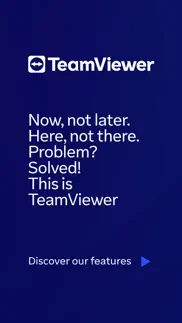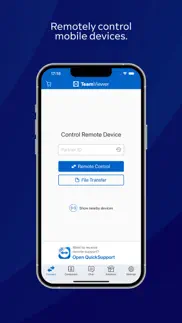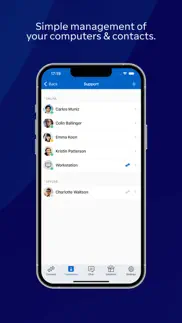- 87.1LEGITIMACY SCORE
- 90.1SAFETY SCORE
- 4+CONTENT RATING
- FreePRICE
What is TeamViewer Remote Control? Description of TeamViewer Remote Control 1527 chars
TeamViewer provides easy, fast and secure remote access to Windows, Mac and Linux systems. TeamViewer is already used on more than 200,000,000 computers worldwide.
You can use this app to:
- Control computers remotely as if you were sitting right in front of them.
- On the go support your clients, colleagues, and friends
- Gain access to your office desktop with all of the documents and installed applications
- Remotely administrate unattended computers (e.g. servers)
Features:
- Effortlessly access computers behind firewalls and proxy servers
- Intuitive touch and control gestures
- Full keyboard functionality (including special keys)
- Transfer files in both directions
- Multi monitor support
- Sound and video transmission in real-time
- Wake-On-LAN: switch on your computer remotely
- Highest security standards: 256 Bit AES Session Encoding, 2048 Bit RSA Key Exchange
- Plus so much more …
Quick guide:
1. Install this app
2. Install or start TeamViewer on your computer from our website
3. Enter your computer’s TeamViewer ID and password
TeamViewer subscriptions purchased from the app will be charged to your iTunes account and will automatically renew within 24 hours prior to the end of the current subscription period, unless auto-renewal is turned off, after purchase, go to your iTunes account settings. A subscription cannot be cancelled during the active subscription period.
Privacy Policy: https://www.teamviewer.com/apps-privacy-policy
Terms of Use: https://www.teamviewer.com/eula/
- TeamViewer Remote Control App User Reviews
- TeamViewer Remote Control Pros
- TeamViewer Remote Control Cons
- Is TeamViewer Remote Control legit?
- Should I download TeamViewer Remote Control?
- TeamViewer Remote Control Screenshots
- Product details of TeamViewer Remote Control
TeamViewer Remote Control App User Reviews
What do you think about TeamViewer Remote Control app? Ask the appsupports.co community a question about TeamViewer Remote Control!
Please wait! Facebook TeamViewer Remote Control app comments loading...
TeamViewer Remote Control Pros
✓ Good most of the timeI’ve been using the app for quite some time to remotely access my computer and even to remote into a friend’s system to help him with his computer programming class. It was instrumental in allowing me to help late at night so that he could get his homework finished on time. The reason I took a star off is because the app for some reason thinks I’m a company now for the past two days and disconnects me from my computer after after 5 minutes. I’m sure it is just a temp problem and very well could because I have a vpn on the system the client is installed on so it probably shows that my computer is in a different location every couple days. I just hope it comes to its since soon. Luckily most time 5 minutes is more then enough..Version: 14.4.7
✓ AmazingYou just can’t beat teamviewer been using forever to control my computer from away and it’s always been the smoothest best service and it doesn’t cost anything to use it personally I really appreciate that personally on top of the fact it works great I have no problems when I need to connect to my pc at home definitely 100% recommend for anyone that needs to use their pc on the go or maybe start an update for a game works for anything you need it to do. And They do it better than the paid services!.Version: 15.11.1
✓ TeamViewer Remote Control Positive ReviewsTeamViewer Remote Control Cons
✗ Not what it used to be5 minute timer is absolutely ridiculous lol.Version: 15.52.1
✗ Doesn’t let me sign in to my accountTeamviewer doesn’t let me sign into my own account. when i tap the place where i need to enter my credentials it does not bring up a keyboard for me to write with. i use teamviewer a lot between my 2 computers but with my phone it does not work.Version: 14.1.150505
✗ TeamViewer Remote Control Negative ReviewsIs TeamViewer Remote Control legit?
✅ Yes. TeamViewer Remote Control is 100% legit to us. This conclusion was arrived at by running over 35,227 TeamViewer Remote Control user reviews through our NLP machine learning process to determine if users believe the app is legitimate or not. Based on this, AppSupports Legitimacy Score for TeamViewer Remote Control is 87.1/100.
Is TeamViewer Remote Control safe?
✅ Yes. TeamViewer Remote Control is quiet safe to use. This is based on our NLP analysis of over 35,227 user reviews sourced from the IOS appstore and the appstore cumulative rating of 4.6/5. AppSupports Safety Score for TeamViewer Remote Control is 90.1/100.
Should I download TeamViewer Remote Control?
✅ There have been no security reports that makes TeamViewer Remote Control a dangerous app to use on your smartphone right now.
TeamViewer Remote Control Screenshots
Product details of TeamViewer Remote Control
- App Name:
- TeamViewer Remote Control
- App Version:
- 15.52.1
- Developer:
- TeamViewer Germany GmbH
- Legitimacy Score:
- 87.1/100
- Safety Score:
- 90.1/100
- Content Rating:
- 4+ Contains no objectionable material!
- Category:
- Productivity, Utilities
- Language:
- HR CS DA NL EN FI FR DE EL HU ID IT JA KO NB PL PT RO RU ZH SK ES SV TH ZH TR UK VI
- App Size:
- 87.79 MB
- Price:
- Free
- Bundle Id:
- com.teamviewer.rc
- Relase Date:
- 02 October 2013, Wednesday
- Last Update:
- 26 March 2024, Tuesday - 07:54
- Compatibility:
- IOS 15.0 or later
• Minor fixes and Improvements..