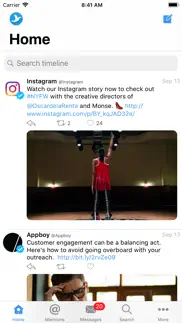- 60.0LEGITIMACY SCORE
- 63.5SAFETY SCORE
- 17+CONTENT RATING
- $1.99PRICE
What is Tweetings? Description of Tweetings 2998 chars
Tweetings is a Twitter client for iPhone and iPad.
It has an extensive feature list including lists, push, geolocation and syncs your timeline with your Mac or iPad! Deeply customizable and yet friendly.
Follow your friends tweets, share your photos & videos, view conversations, who's nearby and find out what's trending at the moment.
- iOS 13 automatic light and dark theme support
- iOS 13 context menu support or 3D touch Peek & Pop for supported devices and quick actions
- Send a new Tweet using Siri
- Apple Watch support. View your home timeline, mentions, direct messages, compose new tweets, tweet what you're listening to, reply and retweet
- Push notifications for direct messages and @ mentions
- Inline photo viewing & view your timeline in photos, including Animated Gif support
- Support for both Twitter's new reply format and the old legacy reply format
- Support for iPhone Xs Max and iPad Pro screens
- Spotlight search for your friends on Twitter and Quick Action support
- Mute users, hashtags and more. You can also muffle users, they aren't muted but show less prominently in the timeline
- Edit tweets. Made a mistake, edit your tweet quickly and easily
- Timeline sync to keep your location and read tweets in sync across multiple devices and platforms. Even supports TweetMarker service
- Facial recognition, will find faces in image previews and try to ensure they are visible on the screen
- Drag and drop support for Tweets and images
- Post and search for animated gifs using Giphy or Tenor
Some of the key features
------------------------
Timelines:
- Manage unread tweets
- Display any user's tweets, mentions and likes
- Conversation view
- Multiple image support
- Pulldown to refresh timelines
- Search timeline
- Gap detection
- Automatic switching to dark or dusk themes
Posting:
- Customisable Retweet format including new style Twitter Retweet
- Upload pictures from your images or take one with the iPhone camera
- Record and upload audio
- GeoLocation support at Tweet level
- View your contact list when composing and select between public reply or direct message with autocomplete
- Tweet what you are currently listening to on your music player
- Schedule a tweet
- Hashtag & drafts manager
- TwitLonger support
- Shorten URLs
Location:
- Find nearby Tweeters on map or list
- In built map location viewing
Friends:
- User search
- Browse your friends and followers, their tweets, likes and more
- Block/unblock users
Tweets:
- Instapaper, Pocket & Readability support
- Save images to your photo library
- Translate tweets
Lists:
- Twitter list support
- Create & subscribe to lists
- Add users to lists
Customisation:
- Instant push notifications for Mentions and DMs
- Multiple accounts
- Mobilizer support
- Exclusion filter - now you can filter out annoying tweets
Searching:
- Save searches
- Trends
These are just a selection of features, to find out more go to http://tweetings.net
- Tweetings App User Reviews
- Tweetings Pros
- Tweetings Cons
- Is Tweetings legit?
- Should I download Tweetings?
- Tweetings Screenshots
- Product details of Tweetings
Tweetings App User Reviews
What do you think about Tweetings app? Ask the appsupports.co community a question about Tweetings!
Please wait! Facebook Tweetings app comments loading...
Tweetings Pros
✓ Great product!Love the control given to users to personalize their Twitter experience..Version: 2.10.8
✓ Give it a trySo, I tried out all of the big Twitter clients on my Apple Watch. None of them provided my Twitter feed on said watch. Tweetings not only puts my feed on my Apple Watch, for a small price gives me an add-free Twitter client on my iPhone. It’s easily customizable, easy to use and has some nice features, like the rotating of pictures and video when swiping up or down. I highly recommend this app..Version: 3.7.10
✓ Tweetings Positive ReviewsTweetings Cons
✗ Crashes on Mute Client & Errors When Favoriting a TweetThese issues occur on iOS 7.1.2, iPhone 5s. No such issues occur when using another Twitter app..Version: 2.10.0
✗ Worth it for Pitch BlackThis is an early review. Pitch Black is awesome on a SE, so the X, etc., would be even better. Seems smooth enough. I didn’t think I’d ever leave Tweetbot, but they update less and less now. Update: 4-5 stars when there are less crashes launching the app, searching sometimes, browsing lists, etc..Version: 3.7.10
✗ Tweetings Negative ReviewsIs Tweetings legit?
✅ Yes. Tweetings is legit, but not 100% legit to us. This conclusion was arrived at by running over 90 Tweetings user reviews through our NLP machine learning process to determine if users believe the app is legitimate or not. Based on this, AppSupports Legitimacy Score for Tweetings is 60.0/100.
Is Tweetings safe?
✅ Yes. Tweetings is quiet safe to use. This is based on our NLP analysis of over 90 user reviews sourced from the IOS appstore and the appstore cumulative rating of 3.3/5. AppSupports Safety Score for Tweetings is 63.5/100.
Should I download Tweetings?
✅ There have been no security reports that makes Tweetings a dangerous app to use on your smartphone right now.
Tweetings Screenshots
Product details of Tweetings
- App Name:
- Tweetings
- App Version:
- 4.4.5
- Developer:
- DW:design
- Legitimacy Score:
- 60.0/100
- Safety Score:
- 63.5/100
- Content Rating:
- 17+ May contain content unsuitable for children under the age of 17!
- Category:
- Social Networking, Productivity
- Language:
- EN
- App Size:
- 53.98 MB
- Price:
- $1.99
- Bundle Id:
- net.tweetings.iphone
- Relase Date:
- 19 September 2013, Thursday
- Last Update:
- 29 July 2021, Thursday - 21:39
- Compatibility:
- IOS 9.0 or later
Prevent a 410 error message appearing when cold launching the app.