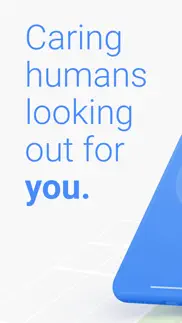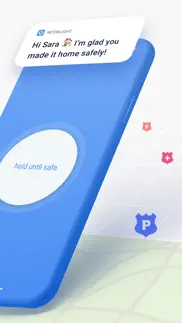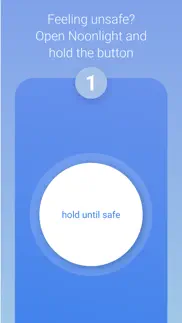- 87.9LEGITIMACY SCORE
- 91.4SAFETY SCORE
- 4+CONTENT RATING
- FreePRICE
What is Noonlight: Feel Protected 24/7? Description of Noonlight: Feel Protected 24/7 4081 chars
Have you ever been in a situation where you question whether it’s dangerous enough to call 911? Instead of worrying yourself with indecision, use Noonlight. Noonlight uses advanced technology to get emergency help to your exact location with just the release of a button. It can be used in moments where you simply feel unsafe, as well as moments where you need immediate emergency help.
Here’s how simple it is:
1. Press and hold the button whenever you feel uneasy.
2. Release the button when you have reached your home, car, or a safe destination and enter your 4-digit pin.
3. In danger? Simply release the button and do not enter your pin. Your local police will be notified of your location and emergency.
Free Features:
• Meeting a stranger? See something suspicious? Simply add information to your Timeline and we’ll share important details with first responders in an emergency.
• We’ve partnered with Tinder to provide backup on your next date! Share details about who you’ll be meeting to your timeline, directly from the Tinder app. Or add a ‘Protected by Noonlight’ badge to your Tinder chat threads so everyone will know we have your back.
• Prefer texting? If you can’t talk in an emergency, you can still communicate with us via text.
• Can’t text or talk? No worries, we’re still sending help to your exact location.
• On the move? We update your location even if you’re in a taxi, bus, running, or walking.
• On-call team of friendly, certified dispatchers ready 24/7/365 to get you help.
Premium Features:
• Automatic Crash Response: Using the accelerometer, GPS, and gyroscope on your phone, Noonlight can detect if you’ve been in a car accident and automatically send first responders.
• In a panic? Add the Noonlight widget to “Send help!” directly from your lock screen.
• Apple Watch: Get emergency help from your wrist. In an emergency, tap “Send help!” to trigger an alarm. We’ll text and call to verify you need help. If you’re unable to answer, we’ll still send help to your location.
• Wear OS: Get emergency help from your wrist using timer or panic mode. In an emergency, tap Trigger Alarm. Or Set Timer, and we’ll send help if you don’t enter your PIN when time’s up.
• Alexa Skill: Can’t reach your phone? We’ll automatically send help when you say “Alexa, tell SafeTrek* to send help!” *Pending update to “Noonlight”
• Connect the Apple Health app so first responders have more info to better help you in an emergency.
• Connect your Lyft or Uber account to send your trip and driver information to first responders when you trigger a Noonlight alarm.
• Nest Protect Integration: Do you have pets or precious belongings at home? We’ll automatically send help when your Nest Protect detects heavy smoke or CO. False alarm? Just cancel via text or call.
• IFTTT Integrations: From home security to voice commands, Noonlight can send smarter, faster help in an emergency.
If you choose to upgrade to Noonlight Premium, you’ll get unlimited access to all Premium safety features and integrations. Payment will be charged to your iTunes account at confirmation of purchase, and will automatically renew at the end of each monthly period. You can turn off auto-renewal at any time from your account settings, but refunds will not be provided for any unused portion of the current period. Please note, if you wish to avoid auto-renewal, you must turn it off at least 24 hours prior to the end of the current period.
We take the satisfaction and safety of our customers very seriously. Please check out our reviews to see how Noonlight is helping people just like you!
Noonlight's Terms of Use: https://noonlight.com/terms
Noonlight's Privacy Policy: https://noonlight.com/privacy
Note: Continued use of GPS running in the background can dramatically decrease battery life. Noonlight will only use your GPS location in the background if you have an active alert.
- Noonlight: Feel Protected 24/7 App User Reviews
- Noonlight: Feel Protected 24/7 Pros
- Noonlight: Feel Protected 24/7 Cons
- Is Noonlight: Feel Protected 24/7 legit?
- Should I download Noonlight: Feel Protected 24/7?
- Noonlight: Feel Protected 24/7 Screenshots
- Product details of Noonlight: Feel Protected 24/7
Noonlight: Feel Protected 24/7 App User Reviews
What do you think about Noonlight: Feel Protected 24/7 app? Ask the appsupports.co community a question about Noonlight: Feel Protected 24/7!
Please wait! Facebook Noonlight: Feel Protected 24/7 app comments loading...
Noonlight: Feel Protected 24/7 Pros
✓ I feel very safe when i use it.Recently my sister and I were in the Target parking lot, and noticed this man. As we were shopping around she noticed he was around us a lot, but didn’t think much of it. But when my sister put the bags in the car alone(I was in like at a coffee shop) she noticed he turned his car on right as she shut the back, and them proceeded to stare her down completely. So my sister called my dad so it looked like she was on the phone. The only thing I would change about this app is the information “menu” (I don't know what its called). I have separate parents so I live in 2 different houses, meaning it would be hard for Noonlight to know i’m home. It also seems weird, like it doesn’t actually know where i am? It just seemed like it wasn’t getting my information when i filled it out. But truly other than that, i'm glad this app exists..Version: 2.15.0
✓ Seriously ReassuringI usually don’t review apps. Like never. But I thought this one deserved a review. I live in a really small college town, and it gets super sketchy at night. I like to walk everywhere including my friends dorms or just to chill in my car at night sometimes. Having this app is super reassuring because I can just hold the button until I’m safely inside my building and I know if at any time I release the button help will be called to my exact location. I use it regularly and yes, you do have to pay for it. ($2.99 for a month, if I remember correctly). But in my opinion it is totally worth it because you can never be too careful or too safe and they aren’t overcharging you. Thank you Noonlight, for keeping me safe. I will continue to recommend this to friends. ❤️.Version: 2.16.5
✓ Noonlight: Feel Protected 24/7 Positive ReviewsNoonlight: Feel Protected 24/7 Cons
✗ Safety isn’t free, but it used to be?I’m very upset with this new “subscription” thing. I have used this app for at least two years, when it was safetrek. It left me feeling reassured in my college city when I needed it. I loved this app because I felt as if it protected those of us who need it most: people in abusive relationships, women living in large cities alone, visibly queer people in unsafe situations, etc. This app felt very altruistic. Unprotected groups of people benefitted from it, and they still had 24/7 call centers back then. I don’t really understand why they charge $36/year for something that I’ve literally never had to actually use to call someone to my location. It feels greedy, slimy, and bad. It doesn’t feel like someone trying to help protect at-risk groups anymore. The people working at the call centers deserve to be paid livable wages of course, but there are other ways to fund that. They did it before, why not now? Unfortunately will be deleting after two years of use. I used to recommend this app to all of my friends. Not going to pay $3/month for something I rarely use. If you can afford it and didn’t use the app when it was called Safetrek (and was free), by all means, download it and use it. But charging out of nowhere for this app means taking away that little bit of extra security for a lot of people. Leaves a bad taste in my mouth..Version: 2.8.0
✗ Great app but...So I had this app like two years ago and I made my pin two years ago. I know there’s an option to change your pin but I was in an Uber this morning and I didn’t get that far. I was holding down the button thinking I knew the pin . And I didn’t so I just close the app out before It can get down from the 10 seconds seeing how I wasn’t in any danger and didn’t want the authorities contacted. I’m 16 and now I’m sitting in an Uber scared to death that the police are being called and there’s nobody for me to call not even like a helpline for the app that I can talk to somebody who works there. There’s a chat section but they don’t get back quick enough so if there was a real problem and the police did show up it would’ve been useless. I still don’t know if the police are going to show up knocking on my door asking if I’m OK and I’m honestly really anxious about that. Overall it’s a great app and A great idea but they need to make a better contact way for me to talk to somebody for anyone else who is in the same situation or a similar situation to talk to somebody. Just in case something like this happens I don’t want to waste any of the police is time for something that I’m not in danger for. The reason why I thought I was in danger was because it Uber driver kept acting sketchy and going into dead ends but he ended up just being really lost..Version: 2.7.1
✗ Noonlight: Feel Protected 24/7 Negative ReviewsIs Noonlight: Feel Protected 24/7 legit?
✅ Yes. Noonlight: Feel Protected 24/7 is 100% legit to us. This conclusion was arrived at by running over 16,253 Noonlight: Feel Protected 24/7 user reviews through our NLP machine learning process to determine if users believe the app is legitimate or not. Based on this, AppSupports Legitimacy Score for Noonlight: Feel Protected 24/7 is 87.9/100.
Is Noonlight: Feel Protected 24/7 safe?
✅ Yes. Noonlight: Feel Protected 24/7 is quiet safe to use. This is based on our NLP analysis of over 16,253 user reviews sourced from the IOS appstore and the appstore cumulative rating of 4.7/5. AppSupports Safety Score for Noonlight: Feel Protected 24/7 is 91.4/100.
Should I download Noonlight: Feel Protected 24/7?
✅ There have been no security reports that makes Noonlight: Feel Protected 24/7 a dangerous app to use on your smartphone right now.
Noonlight: Feel Protected 24/7 Screenshots
Product details of Noonlight: Feel Protected 24/7
- App Name:
- Noonlight: Feel Protected 24/7
- App Version:
- 2.16.7
- Developer:
- Noonlight, Inc.
- Legitimacy Score:
- 87.9/100
- Safety Score:
- 91.4/100
- Content Rating:
- 4+ Contains no objectionable material!
- Language:
- EN
- App Size:
- 162.43 MB
- Price:
- Free
- Bundle Id:
- com.safetrekapp.safetrek
- Relase Date:
- 05 October 2013, Saturday
- Last Update:
- 07 August 2020, Friday - 15:11
- Compatibility:
- IOS 9.0 or later
We’re excited to launch our new look and feel - designed to help keep you calm, safe, and in control through any situation. As always, it’s our mission to protect and comfort you so you can live freely. Let us know what you think with a note to our ....