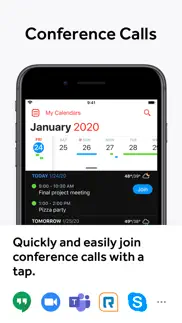Version 3.8.1319 March 2024- Added support for multiple hosts in the Openings editor (requires Flexibits Premium for Teams)
- Added a prompt to alert you to a change in a local copy of an event
- Mothers day in the UK now recognised as happening in March instead of May
- Improved responsiveness of syncing in the background for the watch app
- Improved performance for the Get Attendees shortcut
- Improved the visibility of the "Go To Today After Adding Items" setting
- Fixed an issue where the Openings Editor would allow to set a date interval outside of the supported range
- Fixed an issue that could cause event colors to show up incorrectly in the widgets
- Fixed device rotation on devices running iOS 15
- Fixed an issue with events in the Africa/Casablanca timezone syncing from Exchange Servers
- Fixed an issue that caused notifications for some users to erroneously disappear after displaying
- Fixed pointer interactions in the week view on the iPad
- Fixed an issue where all-day events on Exchange accounts could end a day early when in the middle of a Daylight Saving Time change
- Fixed a problem with timezone offsets for exchange accounts
- Fixed searching for cities in a specific state when choosing a weather location
- Fixed rapid changes to Microsoft 365 events causing temporary visual glitches
- Fixed an issue with deleting attachments from Google events
- Various fixes and improvements
By the way, App Store reviews are very helpful to us. If you think Fantastical is worthy, would you mind taking a moment to write a nice review? We'd greatly appreciate it. Thanks for using Fantastical! :).
Version 3.8.907 December 2023- Fantastical now speaks both European and Brazilian Portuguese!
- When creating an event on iPad you can now navigate autocomplete lists using the connected hardware keyboard
- Added visibility editing for SOGo servers
- Improved Voice Over support in the widgets
- Improved rotation handling on the iPhone
- Improved search results when searching for interesting calendars
- Improved UpNext view in the watch app to better handle packed schedules
- Improved the reliability of the UpNext Timeline complication
- The new event drafts toolbar remains visible in landscape
- Matching events from interesting calendars will combine
- Sharing an all-day event will now include alerts
- Fixed an issue that prevented Voice Over users from completing tasks or joining a meeting from the widgets
- Fixed a bug that prevented the Up Next widget from immediately clearing the last event of the day
- Fixed a rare crash when accepting invitations on an iPad
- Fixed a visual anomaly when deleting an item in the list view
- Fixed an issue where Zoom could ask to sign in again when not connected to the internet
- Fixed an issue where all-day events that start before 2001 could be off by a day on Exchange
- Fixed an issue where adding an ICS subscription would continue to fail
- Fixed an issue that caused unexpected truncation of the UpNext complication for some watch users
- Fixed an issue that sometimes caused the Watch app List to show old events
- Various fixes and improvements
By the way, App Store reviews are very helpful to us. If you think Fantastical is worthy, would you mind taking a moment to write a nice review? We'd greatly appreciate it. Thanks for using Fantastical! :).
Version 3.8.807 November 2023- Added ability to duplicate Openings templates
- New option to see events from tomorrow morning in Watch App Up Next
- Added support for WhatsApp call links
- Larger display of Weather in Watch App Up Next
- Improved responsiveness of tasks in interactive widgets
- Improved display of interesting sport calendars to make it easier to find the correct calendar
- Improved layout of task details to allow for long task titles
- Improved detection of Jitsi Meet conferences
- iCloud password prompts now include a Learn More button linking to our tutorial about iCloud App-Specific Password
- Fixed an issue that caused title for upcoming items on Infograph watch face to be omitted
- Fixed an issue that prevented some Siri Shortcuts from working correctly
- Fixed an issue that affected widgets when using the "Mirror App" appearance setting
- Fixed an issue with the Fantastical theme in some widgets
- Fixed an issue with some widgets having a solid colored border on iOS 16
- Fixed an issue with inviting groups
- Fixed an issue where moving an event to a MSGraph account would drop attendees
- Fixed an issue where rotating the item editor back to portrait would leave it too wide
- Fixed a rare issue where an Exchange event could be synced to the server too frequently
- Fixed a display issue with live activities on devices without Always on Display
- Fixed a crash on Exchange when creating a new event and quickly moving it to a different calendar
- Fixed attempting to add a CalDAV account with an invalid URL not showing a clear error
- Fixed a crash that could occur when creating a recurring event with custom interval
- Various fixes and improvements
By the way, App Store reviews are very helpful to us. If you think Fantastical is worthy, would you mind taking a moment to write a nice review? We'd greatly appreciate it. Thanks for using Fantastical! :).
Version 3.7.2128 August 2023- Migration Assistant helps users signing in to their account when they migrate to a new device
- Added support for multiple Fantastical complications of the same size on a single watch face
- Various fixes and improvements
By the way, App Store reviews are very helpful to us. If you think Fantastical is worthy, would you mind taking a moment to write a nice review? We'd greatly appreciate it. Thanks for using Fantastical! :).
Version 3.7.1610 July 2023- Added support for scheduling Skype Calls in Fantastical
- Year view is now fully accessible via VoiceOver
- Live Activities are updated with push notifications making them more responsive
- Openings can now be scheduled up to 180 days in the future
- Quarter view now provides an overview of the days when VoiceOver is enabled
- Go to Today and Go to Date… will now move focus to that date when VoiceOver is enabled to streamline accessibly navigation
- Improved reliability when finding and filtering events using Shortcuts
- Improved support for increase contrast accessibility setting in Day, Week, Month, and Quarter views
- Interesting calendars are now accessible when using VoiceOver
- Improved support for connecting to US government and 21Vianet instances of Microsoft 365
- When opening the parser after a long tap on a calendar day, the first letter is now capitalized
- Fixed Microsoft 365 accounts not syncing consistently for some users
- Fixed an issue where an event could shift when changing the time zone to or from floating
- Fixed an issue that prevented Fantastical from changing guest permissions for Google Calendar events correctly for some users
- Fixed an issue that prevent birthday and anniversary titles from showing up on the watch app for some users
- Fixed an issue where Zoom wouldn't sync in some situations
- Fixed an issue where the address would appear twice in locations
- Fixed travel time in Live Activities
- Fixed an issue where timezone offset was not being parsed correctly on some Exchange server
- Various fixes and improvements
By the way, App Store reviews are very helpful to us. If you think Fantastical is worthy, would you mind taking a moment to write a nice review? We'd greatly appreciate it. Thanks for using Fantastical! :).
Version 3.7.1315 May 2023- Added support for including a conference call when configuring a Meeting Proposal
- Added support for finding Events and Tasks in Shortcuts
- Added Hopin Session to the list of the supported conferences
- Adding [90m] to the end of a task's title will make the task appear 90 minutes long in Day and Week view (you can use any number to set the task duration)
- Disable default alerts when creating events with the parser with a sentence such as "My new event tomorrow 5pm alert off" (or "alert none")
- Performance improvements to the list, Month, and Quarter view
- Speed improvements for searching for invitees
- Improved reliability of watch sync when completing a task on the watch
- Fixed an issue editing recurring events in time zones that no longer have daylight saving time
- Fixed an issue where declined proposals would remain in your calendar
- Fixed a crash when responding to event invitations on iPad for some users
- Fixed a crash on iPad when sharing Fantastical Openings meeting templates
- Enabling "Detect Clipboard Content" can no longer cause continual permission prompts
- Fixed an issue where relative dates appeared truncated in the Apple Watch complication in French
- Fixed an issue that prevented some users from being able to make changes to their Calendar Sets
- Fixed an issue where changing the due date of a task that's due within the next hour wouldn't work
- Fixed an issue where editing all instances of a recurring event was incorrectly allowed when changing the date or time of a recurring event
- Fixed events with newlines in the title appearing incorrectly in the widgets
- Fixed an issue where empty days in the Day Ticker were not being read by VoiceOver
- Fixed an issue that prevented tasks from appear in Fantastical's watch app for some users
- Various fixes and improvements
By the way, App Store reviews are very helpful to us. If you think Fantastical is worthy, would you mind taking a moment to write a nice review? We'd greatly appreciate it. Thanks for using Fantastical! :).
Version 3.7.806 March 2023- Added a new "Always Ask" option for opening event locations
- Added support for opening event locations in Uber and Lyft apps
- Added an option to choose all instances of a recurring event series even when not editing the first instance of the series
- Shows all-day event availability in iOS event ticker
- Added support for urldefense.com v3 meeting URLs
- Meetup groups that you manage will now appear correctly
- Improved support for adding personal Microsoft 365 accounts
- Improved syncing to two Apple Watches from one iPhone
- Improved searching for items with symbols and pronunciation marks
- Improved Live Activity localization
- Improved push notifications for personal Office 365 accounts
- Improved reliability on Apple Watch
- The Fantastical Openings Availability view now includes hidden items
- Shows item titles instead of "1 more item" in widgets
- The button opening the directions to an event's location is now correctly read out by VoiceOver
- Fixed an issue in Live Activity that prevented them from starting automatically
- Fixed an issue where Fantastical would try to sync with deleted Todoist accounts
- Fixed an issue that resulted in some servers constantly rejecting changes to a detached event in a series
- Fixed an issue where searching for an invitee by email was not working properly
- Fixed an issue where a deleted instance of a recurring event on a Google calendar could reappear
- Fixed an issue travel time would be recalculated repeatedly if there was no valid route found
- Fixed an issue that was preventing the directions button from showing in widgets for upcoming events
- Fixed No Events Today appearing briefly when launching Fantastical
- Fixed a crash that could happen after canceling the creation of a new meeting proposal
- Fixed an issue where weekly recurring events wouldn't appear correctly on personal Microsoft 365 accounts
- Fixed a crash that could occur when trying to contact an event inviteeFixed an issue where the current time in the second time line could be an hour off during daylight saving time transitions
- Various fixes and improvements
By the way, App Store reviews are very helpful to us. If you think Fantastical is worthy, would you mind taking a moment to write a nice review? We'd greatly appreciate it. Thanks for using Fantastical! :).
Version 3.7.509 December 2022- Added an option to hide Todoist tasks on shared lists that aren't assigned to anybody
- Improved VoiceOver navigation when adding or editing a calendar event
- Improved accessibility support for the Openings editor
- General improvements for VoiceOver for dates and events
- Tapping and holding on the month when in landscape on iPhone will now go to that date
- Hours in Day and Week view now respect the text size in Settings
- Events that don't fit in month view are now displayed in a popover for better ease of use and improved accessibility
- Added a Copy Link action to the context menu for Openings templates
- Improved the localization for birthdays and anniversaries in Spanish and Italian so the name comes before the age or anniversary number
- Improved detection of Exchange servers that support hybrid modern auth through Office 365
- Improved error handling when an OAuth token fails to refresh for an unexpected reason
- Added back the missing "Manage Account" button from the Flexibits Account settings page
- Fixes and improvements when proposing new times when responding to event invitations
- Fixed an issue that incorrectly required some notifications to have to be cleared multiple times
- Fixed an issue where hidden items would still show up in the widgets
- Fixed an issue that prevented users on iOS from importing ICS files
- Fixed an issue where the event list would randomly jump across years when navigating with VoiceOver
- Fixed an issue where location couldn't be set for reminders
- Fixed an issue where events with long titles with the same start time could overlap incorrectly in Day and Week view
- Fixed hiding or showing items sometimes not updating the user interface immediately
- Fixed an issue with Openings templates that resulted in the wrong schedule being offered when the template was not using the system timezone
- Fixed an issue with Openings templates that resulted in the wrong schedule being offered when it contained blocks extending past midnight
- Fixed an issue where editing a single instance of a recurring event would modify the entire series
- Fixed an issue where Openings or Proposals would get stuck if they're targeting a calendar on a disabled account
- Fixed an issue where meeting proposals could be unintentionally declined
- Fixed an issue that prevented task dates from showing up in Fantastical for some users
- Fixed a bug that prevented proposals from being created for some users
- Various fixes and improvements
By the way, App Store reviews are very helpful to us. If you think Fantastical is worthy, would you mind taking a moment to write a nice review? We'd greatly appreciate it. Thanks for using Fantastical! :).
Version 3.7.304 November 2022- Added support for syncing custom colors with Fastmail
- Added support for Beacon and Gong conferences
- Improved support for Apple Watch Ultra
- Disallow selecting an empty calendar set for sync with watch
- Changing the category of a recurring Exchange event and clicking Cancel no longer changes the category anyway
- Fixed an issue that would cause the wrong date to be shown in widgets
- Fixed starting events at 10am causing the event to jump to 10pm when the day starts setting is 11pm or 12pm
- Fixed an issue that crashed when performing a database migration for some users
- Fixed an issue that would cause the wrong date to be shown in widgets
- Fixed an issue where importing ics files for invitation replies or cancellations sometimes wouldn't work correctly
- Fixed an issue that prevented subscribing to Facebook upcoming events calendars
- Fixed a crash when unhiding an event that was hidden a long time ago
- Fixed a crash when unhiding a recurring event
- Various fixes and improvements
By the way, App Store reviews are very helpful to us. If you think Fantastical is worthy, would you mind taking a moment to write a nice review? We'd greatly appreciate it. Thanks for using Fantastical! :).
Version 3.712 September 2022- Focus Filters for iOS 16! Filter your calendar sets when activating a Focus
- Lock screen widgets for iOS 16! See upcoming events and a calendar on the lock screen
- App Shortcuts for iOS 16! Using Fantastical's shortcuts is now even quicker and easier
- Added a custom keyboard to allow fast entry of Fantastical Openings meeting template links
- Added ability to create and edit Fantastical Openings meeting templates directly in the app
- Hidden events are now stored per-user, so multiple people using Fantastical with a shared calendar now have separate hidden items
- Improved support for dynamic type in Day, Week and Month views
- Fixed an issue when interacting and viewing the details of recurring events for some users using iCloud accounts
- Fixed an issue where changing time zones could cause temporary visual issues
- Various fixes and improvements
By the way, App Store reviews are very helpful to us. If you think Fantastical is worthy, would you mind taking a moment to write a nice review? We'd greatly appreciate it. Thanks for using Fantastical! :).
Version 3.6.712 July 20223.6.7
- Fixed an issue where text couldn't be entered into the parser window for some users
3.6.6
- Improved navigation in the Month View when using VoiceOver
- Fixed an issue where proposals could incorrectly be created without a timezone
- Fixed an issue where changes were allowed to the category or color of a read-only calendar item
- Fixed an issue that prevented location-based Reminders from being created correctly
- Fixed an issue where Openings would fail to add a Zoom meeting if logged in on more devices than allowed by Zoom
- Fixed a crash that would happen in background while clearing delivered notifications
- Fixed an issue that caused Fantastical to crash when configuring Zoom meeting options on iOS
- Various fixes and improvements
By the way, App Store reviews are very helpful to us. If you think Fantastical is worthy, would you mind taking a moment to write a nice review? We'd greatly appreciate it. Thanks for using Fantastical! :).
Version 3.6.412 April 2022- Added support for Zoom, Google Meet, Microsoft Teams, and Webex conference calls in event templates
- Added a “Clear All” option to the in-app notifications list using tap and hold
- Added support for guest permissions settings when using Google Meet
- Added support for editing duplicated events and tasks
- Improved layout and colors for Quarter View
- Improved support for reminders and events in widgets when using iCloud calendars
- Improved support for dynamic type sizes
- Improved support for VooV links
- Changed the default app icon. Previous default icon is available as a custom app icon
- Fixed a crash that could occur when switching between Week and Day views
- Fixed an issue where “Time To Leave” notifications were not getting dismissed on other devices
- Fixed an issue that prevented some Google events from being editable
- Fixed an issue where duplicate events wouldn’t combine when on subscribed calendars
- Fixed an issue where removing a calendar would cause proposals to be inaccessible
- Fixed issues related to scheduling Webex meetings
- Fixed an issue that caused some Zoom URLs to be incorrect
- Various fixes and improvements
By the way, App Store reviews are very helpful to us. If you think Fantastical is worthy, would you mind taking a moment to write a nice review? We'd greatly appreciate it. Thanks for using Fantastical! :).
Version 3.6.305 March 2022- Anniversaries are now shown in Quarter view
- Interacting with proposal invitees in Invitee tab is now easier
- Contact avatars are now used in more places
- Improved accessibility of Openings meeting templates
- Fixed an issue where Zoom meetings could unexpectedly get removed from events
- Fixed an issue where the event list was incorrectly blank
- Various fixes and improvements
By the way, App Store reviews are very helpful to us. If you think Fantastical is worthy, would you mind taking a moment to write a nice review? We'd greatly appreciate it. Thanks for using Fantastical! :).
Version 3.5.103 December 2021- Upcoming events wth a location now show a button to get directions in the list
- Parser now supports setting multiple alerts for an event (e.g. "My event at 5pm alert 10 min alert 1 hour")
- Task priority is now shown in Day and Week views
- Added support for creating and deleting Google calendars and task lists from within Fantastical
- Added support for the swipe keyboard on Apple Watch Series 7
- Added support for inviting a group of contacts to an event
- Fixed an issue where all-day events could be off by a day in certain time zones on Exchange accounts
- Fixed an issue where responding to a recurring invitation on Exchange could send too many response emails
- Fixed an issue where removing Zoom alternative hosts would show an error
- Fixed an issue where starting weekday wasn't correct in the date picker on iOS 15
- Fixed an issue where searching for some emoji wouldn't find matches
- Various improvements and bug fixes
By the way, App Store reviews are very helpful to us. If you think Fantastical is worthy, would you mind taking a moment to write a nice review? We'd greatly appreciate it. Thanks for using Fantastical! :).
Version 3.4.527 September 2021- Fixed an issue where editing or deleting certain repeating events would show an error
By the way, App Store reviews are very helpful to us. If you think Fantastical is worthy, would you mind taking a moment to write a nice review? We'd greatly appreciate it. Thanks for using Fantastical! :).
Version 3.4.214 July 2021Cardhop joins Flexibits Premium
Cardhop is now part of Flexibits Premium! If you’ve already subscribed to Fantastical’s premium features, you will now receive Cardhop’s premium features for free!
Not yet subscribed to Flexibits Premium? Subscribe now to access the premium features in both Fantastical and Cardhop.
--
- Added support for Working Elsewhere availability for Exchange events
- The mute upon entry option from Zoom's account settings now applies to new Zoom meetings
- Fixed an issue where combining identical events didn't work in some situations
- Fixed an issue adding attachments to Google events
- Fixed an issue where downloading Exchange attachments wouldn't complete
- Fixed an issue where check availability wasn't shown on some CalDAV servers
- Fixed an issue where editing events on servers that contain invalid time zone data would cause the event times to shift
- Fixed an issue where events that end at midnight could appear incorrectly in some situations
- Fixed an issue where repeating events in certain time zones could appear one day too late on the Apple Watch
- Fixed a potential hang when editing dates and times on iPad
- Various fixes and improvements
By the way, App Store reviews are very helpful to us. If you think Fantastical is worthy, would you mind taking a moment to write a nice review? We'd greatly appreciate it. Thanks for using Fantastical! :).
Version 3.3.1005 May 2021- Updated appearance when adding a Google Meet, Microsoft Teams meeting, or Zoom conference
- Fixed an issue hiding a single instance of a recurring event
- Fixed an issue where creating a Zoom meeting in a different time zone wouldn't set the time in Zoom correctly
- Fixed a potential crash when editing Zoom meeting options
- Fixed an issue where changing an event from all-day to timed would shift the time of the event incorrectly on Google
- Various fixes and improvements
By the way, App Store reviews are very helpful to us. If you think Fantastical is worthy, would you mind taking a moment to write a nice review? We'd greatly appreciate it. Thanks for using Fantastical! :).
Version 3.3.604 March 2021- Fixed an issue where viewing attachments didn't work
- Fixed an issue where invitees with emails containing trailing spaces wouldn't work
- Fixed a crash when merging event conflicts that contained nonstandard alarms
- Various fixes and improvements
By the way, App Store reviews are very helpful to us. If you think Fantastical is worthy, would you mind taking a moment to write a nice review? We'd greatly appreciate it. Thanks for using Fantastical! :).
Version 3.3.309 December 2020- Added support for combining events from Reclaim (reclaim.ai)
- Added option to disable Microsoft Teams integration when adding an Office 365 account
- Priority of tasks is now shown in the widgets
- Up Next widget now includes birthdays and anniversaries set to include all-day events
- Events that are shorter than 4 hours are now shown more clearly in the DayTicker
- Fixed an issue where the widget that shows the next two months wouldn't work
- Fixed an issue where downloading an attachment on Exchange could get stuck or wouldn't show the download progress
- Fixed an issue where signing in to a different Flexibits account sometimes wouldn't work
- Fixed WhatsApp action sometimes not working in the birthday and anniversary view
- Fixed creating templates from events not preserving alarms
- Fixed a crash that could occur when modifying Interesting Calendars on another device
- Various fixes and improvements
By the way, App Store reviews are very helpful to us. If you think Fantastical is worthy, would you mind taking a moment to write a nice review? We'd greatly appreciate it. Thanks for using Fantastical! :).
Version 3.3.120 November 2020- Added support for TheraNest Appointments
- Fixed a crash when removing an interesting calendar from another device
- Fixed an issue where using a template event with travel time wouldn't include the travel time in the new event
- Various fixes and improvements
By the way, App Store reviews are very helpful to us. If you think Fantastical is worthy, would you mind taking a moment to write a nice review? We'd greatly appreciate it. Thanks for using Fantastical! :).
Version 3.2.214 October 2020- Added support for Vonage meetings and Hopin sessions
- Improved support for Exchange hybrid modern auth
- Improved performance and efficiency of background sync
- Redesigned custom snooze options when tapping and holding on a notification
- Sending emails now uses the default mail app on iOS 14 when possible
- Double-tap on the time picker to switch between 1 and 5 minute increments
- Fixed an issue where using Fantastical could stutter when making changes to multiple tasks at once
- Fixed an issue where the list could unexpectedly jump to the start of the day
- Fixed calendar week numbers sometimes being off by one in the widget
- Fixed an issue where reopening Fantastical sometimes changes the date
- Fixed a flicker in the list during app launch
- Fixed Zoom meetings getting removed incorrectly when associated with some iCloud events
- Fixed Zoom meetings getting removed incorrectly when deleting a single instance of a recurring event
- Fixed a hang when trying to refresh Zoom meetings that no longer exist on Zoom
- Various fixes and improvements
By the way, App Store reviews are very helpful to us. If you think Fantastical is worthy, would you mind taking a moment to write a nice review? We'd greatly appreciate it. Thanks for using Fantastical! :).