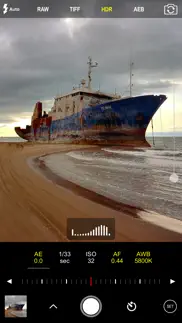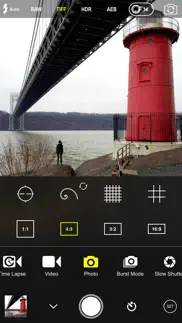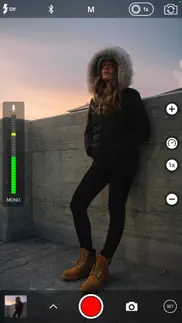- 85.4LEGITIMACY SCORE
- 88.9SAFETY SCORE
- 4+CONTENT RATING
- $9.99PRICE
What is ProCam 8 - Pro Camera? Description of ProCam 8 - Pro Camera 3040 chars
SHOOTING MODES
- Photo
- Burst Mode
- Slow Shutter
- Portrait Mode - supported on all dual lens camera system as well as iPhone XR and iPhone SE 2020
- 3D Photo - requires dual lens camera system
- Video
- Time Lapse
PHOTO SHUTTER RELEASE OPTIONS
- Self-Timer
- Anti-Shake
- Screen Shutter / Big Button
- Interval
VIDEO FRAME RATES AND RESOLUTIONS
- VGA, 720p, 1080p
- 4K Ultra HD - 3264x1836 upscaled to 3840x2160 - in-app purchase - iPhone 5s / iPad Air 2 and later
- 4K Ultra HD - 3840x2160 - native support on iPhone 6s / Plus and later
- 4K Max - 4032x2268 - in-app purchase - iPhone 6s / Plus and later
- High frame rate:
* 48 / 50 / 60 fps 720p - iPhone 5 / iPad mini and later
* 96 / 100 /120 fps 720p - iPhone 5s / iPad Air 2 and later
* 192 / 200 / 240 fps 720p - iPhone 6 and later
* 48 / 50 / 60 fps 1080p - iPhone 6 and later
* 96 / 100 / 120 fps 1080p - iPhone 6s / Plus and later
* 192 / 200 / 240 fps 1080p - iPhone 8 and later
* 48 / 50 / 60 fps 4K - iPhone 8 and later
TIME LAPSE FRAME RATES AND RESOLUTIONS
- VGA, 720p, 1080p
- 4K Ultra HD - 3264x1836 upscaled to 3840x2160 - in-app purchase - iPhone 5 / iPad Air 2 and later
- 4K Ultra HD - 3840x2160 - native support on iPhone 6s / Plus and later
- 4K Max - 4032x2268 - in-app purchase - iPhone 6s / Plus and later
- High frame rate:
* 48 / 50 / 60 fps 720p - all devices
* 48 / 50 / 60 fps 1080p - all devices
* 48 / 50 / 60 fps 4K - iPhone 5 / iPad Air 2 and later
* 48 / 50 / 60 fps 4K Max - iPhone 6s / Plus and later
MANUAL CONTROLS
- Manual exposure, shutter speed, ISO, focus, and white balance controls
- Scroll and steppers system inspired by DSLR cameras
- Tap location accurate manual focus assist
- True focus peaking
- Zebra stripes - overexposure warning
- Live shutter speed, ISO, focus, and WB values
- Manual controls are supported in all photo and video modes
MAIN CAMERA FEATURES
- RAW (DNG) iOS 10 - iPhone 6s / iPad Pro 9.7 and later
- Lossless TIFF file format support
- Intelligent 3-shot HDR
- AEB (Auto Exposure Bracketing) with RAW support for high contrast conditions
- Live light level histogram
- Adjustable aspect ratio (4:3 / 3:2 / 16:9 / 1:1)
- Video pause/resume functionality
- Video audio meter (Avg. / Peak signal levels)
- Still photo capture during video recording
- Realtime video stabilization (ON/OFF)
- Video disk space indicator
- Thirds grid and horizontal tiltmeter.
- Date / time / location / Copyright stamp
PHOTO / VIDEO EDITOR & PHOTO EDITING EXTENSION
- Nondestructive editing - all edits, including cropping, are completely amendable / reversible
- 60 expertly crafted filters
- 17 lenses: Vignette / White Vignette / Fisheye / Tilt Shift / Macro / Tiny Planet / Wormhole / Split / Kaleidoscope I, II, III, IV, V / Ripple / Striped / Hatched / Halftone
- 19 comprehensive adjustment tools
- Trimming, cropping, rotating, mirroring, straightening, and perspective correction
- Extremely accurate timeline with the ability to review videos frame by frame
- Ability to add background music
- ProCam 8 - Pro Camera App User Reviews
- ProCam 8 - Pro Camera Pros
- ProCam 8 - Pro Camera Cons
- Is ProCam 8 - Pro Camera legit?
- Should I download ProCam 8 - Pro Camera?
- ProCam 8 - Pro Camera Screenshots
- Product details of ProCam 8 - Pro Camera
ProCam 8 - Pro Camera App User Reviews
What do you think about ProCam 8 - Pro Camera app? Ask the appsupports.co community a question about ProCam 8 - Pro Camera!
Please wait! Facebook ProCam 8 - Pro Camera app comments loading...
ProCam 8 - Pro Camera Pros
✓ Pro Cam 8 appThe best & lighter & cheaper DSLR in the market! It has more functionality & buttons to choose from! But out of that, there is no way I can email the developer of this app! I tried their emails already from the main app & their IG account. My email just keeps bouncing back to me!.Version: 13.4
✓ Very well designedThe underlying capabilities of the camera is dictated by Apple’s API, so every app creator has access to the same functionality. What sets them apart is the user interface, and this creator has the best IMO. It’s elegantly designed, so it’s great to use. That said, I would like to see some deeper documentation. For instance, what interpolation process is being used for software zooming? The SMRT selection means what exactly? What level of compression is being used by JPEG and HEIC processes? You get the idea… Very good work!.Version: 14.2.8
✓ ProCam 8 - Pro Camera Positive ReviewsProCam 8 - Pro Camera Cons
✗ Raw Picture is too darkRecently Purchased this app for the Raw output mainly bit not sure what's the actual issue is . Everytime I take a picture , it comes out very dark compare to jpeg . I have tried this with flash on on Raw format as output and not understanding why it's coming out dark on my iPhone 11 pro max. Can anyone get in touch with me regarding this issue , please..Version: 12.5.9
✗ It’s good but.....Not had the app for long and not been able to take loads of pictures and cannot review in that aspect but ... it is crashing a lot. I was trying it and wanted to see what it can do but that’s kinda hard when it’s crashing constantly!! Will review again after I’ve managed to get some proper photos.!.Version: 11.5
✗ ProCam 8 - Pro Camera Negative ReviewsIs ProCam 8 - Pro Camera legit?
✅ Yes. ProCam 8 - Pro Camera is 100% legit to us. This conclusion was arrived at by running over 32,176 ProCam 8 - Pro Camera user reviews through our NLP machine learning process to determine if users believe the app is legitimate or not. Based on this, AppSupports Legitimacy Score for ProCam 8 - Pro Camera is 85.4/100.
Is ProCam 8 - Pro Camera safe?
✅ Yes. ProCam 8 - Pro Camera is quiet safe to use. This is based on our NLP analysis of over 32,176 user reviews sourced from the IOS appstore and the appstore cumulative rating of 4.6/5. AppSupports Safety Score for ProCam 8 - Pro Camera is 88.9/100.
Should I download ProCam 8 - Pro Camera?
✅ There have been no security reports that makes ProCam 8 - Pro Camera a dangerous app to use on your smartphone right now.
ProCam 8 - Pro Camera Screenshots
Product details of ProCam 8 - Pro Camera
- App Name:
- ProCam 8 - Pro Camera
- App Version:
- 14.3.0
- Developer:
- Tinkerworks Apps
- Legitimacy Score:
- 85.4/100
- Safety Score:
- 88.9/100
- Content Rating:
- 4+ Contains no objectionable material!
- Category:
- Photo & Video
- Language:
- AR EN FR DE IT JA KO PT RU ZH ES ZH TR
- App Size:
- 33.62 MB
- Price:
- $9.99
- Bundle Id:
- gemini.ProCam-2
- Relase Date:
- 30 October 2013, Wednesday
- Last Update:
- 26 February 2024, Monday - 00:46
- Compatibility:
- IOS 11.3 or later
◉ 1080p ProRes video is now also supported on devices with 256GB of storage and higher. ◉ Bug fixes and general improvements..