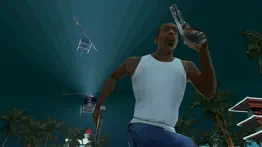- 85.7LEGITIMACY SCORE
- 89.2SAFETY SCORE
- 17+CONTENT RATING
- $6.99PRICE
What is Grand Theft Auto: San Andreas? Description of Grand Theft Auto: San Andreas 2285 chars
***PLEASE NOTE: This game is officially supported on the following devices only: iPhone 4s, 5, 5s, 5c, 6, 6s, 6 Plus, SE, 7, 7 Plus, iPod Touch 6th Gen, iPad Mini 1, 2, 3 & 4, iPad 2, 3rd Gen, 4th Gen, iPad Air 1 & 2, and iPad Pro.***
Five years ago, Carl Johnson escaped from the pressures of life in Los Santos, San Andreas, a city tearing itself apart with gang trouble, drugs and corruption. Where filmstars and millionaires do their best to avoid the dealers and gangbangers.
Now, it’s the early 90’s. Carl’s got to go home. His mother has been murdered, his family has fallen apart and his childhood friends are all heading towards disaster.
On his return to the neighborhood, a couple of corrupt cops frame him for homicide. CJ is forced on a journey that takes him across the entire state of San Andreas, to save his family and to take control of the streets.
Rockstar Games brings its biggest release to mobile yet with a vast open-world covering the state of San Andreas and its three major cities – Los Santos, San Fierro and Las Venturas – with enhanced visual fidelity and over 70 hours of gameplay.
Grand Theft Auto: San Andreas features:
• Remastered, high-resolution graphics built specifically for mobile including lighting enhancements, an enriched color palette and improved character models.
• Enhanced for the iPhone 5 series and iPad 4th Gen and above with dynamic detailed shadows and real-time environmental reflections.
• Physical controller support for all Made for iOS controllers.
• Cloud save support for playing across all your iOS devices for Rockstar Social Club Members.
• Dual analog stick controls for full camera and movement control.
• Three different control schemes and customizable controls with contextual options to display buttons only when you need them.
Languages Supported: English, French, Italian, German, Spanish, Russian and Japanese.
*To listen to your custom playlist, simply create a playlist titled “GTASA”, launch the game, and select the radio station “MIXTAPE”.
Mobile Version developed by War Drum Studios
www.wardrumstudios.com
Find out more:
www.rockstargames.com
See videos:
www.youtube.com/rockstargames
Follow us:
www.facebook.com/rockstargames
www.twitter.com/rockstargames
- Grand Theft Auto: San Andreas App User Reviews
- Grand Theft Auto: San Andreas Pros
- Grand Theft Auto: San Andreas Cons
- Is Grand Theft Auto: San Andreas legit?
- Should I download Grand Theft Auto: San Andreas?
- Grand Theft Auto: San Andreas Screenshots
- Product details of Grand Theft Auto: San Andreas
Grand Theft Auto: San Andreas App User Reviews
What do you think about Grand Theft Auto: San Andreas app? Ask the appsupports.co community a question about Grand Theft Auto: San Andreas!
Please wait! Facebook Grand Theft Auto: San Andreas app comments loading...
Grand Theft Auto: San Andreas Pros
✓ AwesomeHad this years ago on my ph but I just realized it works perfectly on my macbook pro m1 chip with a ps4 controller no problems at all buttons were already mapped didnt have to do anything! 5star.Version: 2.2
✓ Pretty good, butI’ve been play playing for a while now and I went to go into tenpenny’s second mission, gray imports but it just crashes whenever I walk into the marker. I had to keep loading it at Caesar’s drag race, so I tried to save so I didn’t have to do the race every time. Whenever I clicked on a save file though, it crashed. I love this game but now I can’t play I’m sad. Please fix this glitch!.Version: 2.02
✓ Grand Theft Auto: San Andreas Positive ReviewsGrand Theft Auto: San Andreas Cons
✗ The controls are terrible. 100% completion of this game will be a nightmareI've played GTA San Andreas on PC and the controls are so horrendous in this version compared to it. For cycling, you can't accelerate on your own by double tapping a button, instead they make it so that you only accelerate by moving in one direction for a given time. This is heavily limiting especially on the Mt Chiliad challenge where your competitors will zoom past you on every turn there is. Zero's 2nd mission is daunting as well because you can't modify any of the flight controls. The awkward positioning of the firing button to the accelerate button makes the mission incredibly frustrating especially when the AI will always have aimbot aim on your plane while in the air. Other than the awful controls and a few glitches, this game is great..Version: 2.2
✗ Great but...controls failGreat game but the controls are a bit whack on my iPhone 7. Sometimes movements are difficult on foot it will randomly crouch or shoot at the worst moment. In a vehicle it’ll stop steering and move the camera instead really bad for trying to catch someone, racing, or getaways. Makes completing missions really difficult..Version: 2.2
✗ Grand Theft Auto: San Andreas Negative ReviewsIs Grand Theft Auto: San Andreas legit?
✅ Yes. Grand Theft Auto: San Andreas is 100% legit to us. This conclusion was arrived at by running over 77,867 Grand Theft Auto: San Andreas user reviews through our NLP machine learning process to determine if users believe the app is legitimate or not. Based on this, AppSupports Legitimacy Score for Grand Theft Auto: San Andreas is 85.7/100.
Is Grand Theft Auto: San Andreas safe?
✅ Yes. Grand Theft Auto: San Andreas is quiet safe to use. This is based on our NLP analysis of over 77,867 user reviews sourced from the IOS appstore and the appstore cumulative rating of 4.6/5. AppSupports Safety Score for Grand Theft Auto: San Andreas is 89.2/100.
Should I download Grand Theft Auto: San Andreas?
✅ There have been no security reports that makes Grand Theft Auto: San Andreas a dangerous app to use on your smartphone right now.
Grand Theft Auto: San Andreas Screenshots
Product details of Grand Theft Auto: San Andreas
- App Name:
- Grand Theft Auto: San Andreas
- App Version:
- 2.2.14
- Developer:
- Rockstar Games
- Legitimacy Score:
- 85.7/100
- Safety Score:
- 89.2/100
- Content Rating:
- 17+ May contain content unsuitable for children under the age of 17!
- Category:
- Games, Entertainment, Adventure, Action
- Language:
- EN FR DE IT JA RU ES
- App Size:
- 2.46 GB
- Price:
- $6.99
- Bundle Id:
- com.rockstargames.gta3sa
- Relase Date:
- 12 December 2013, Thursday
- Last Update:
- 29 June 2023, Thursday - 20:17
- Compatibility:
- IOS 13.0 or later
General bug fixes..