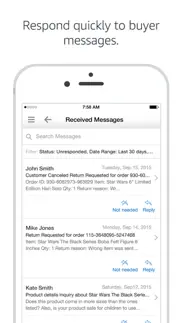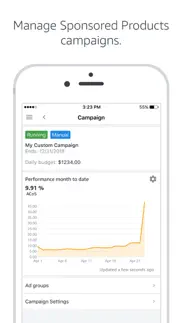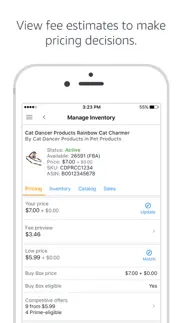- 84.8LEGITIMACY SCORE
- 88.3SAFETY SCORE
- 4+CONTENT RATING
- FreePRICE
What is Amazon Seller? Description of Amazon Seller 2385 chars
Manage your Amazon business on the go with Amazon Seller! Analyze your sales, fulfill orders, find products to sell, manage offers, inventory and returns, and quickly respond to customer questions. Capture and edit professional quality product photos and create listings right from your mobile device!
The Amazon Seller app helps you:
- Analyze your sales. View sales over time and sales growth. Drill down into sales at a product-level. Tap the bars on the Sales Chart to see sales broken down by product. Then tap on a product to view the sales trend for it.
- View account health. Stay informed of your account health with the account health dashboard.
- Fix critical issues. Quickly act on critical pricing opportunities, inventory alerts and growth opportunities from Amazon Selling Coach.
- Manage your inventory. Access product-level inventory and pricing details. Make pricing changes, view fees, and see competitive offers. Make MFN quantity changes or view FBA inbound or status statistics.
- Access Sponsored Products. Monitor performance and manage existing Sponsored Products campaigns.
- Manage your orders. Get notified when your product sells. View your pending orders and confirm shipments.
- Manage your returns. Authorize or close returns, issue refunds, and modify returns settings.
- View next payment balance. See how much and when you’ll be paid by Amazon.
- Respond to messages. Numbers that appear next to Communications inform you of how many customer messages await a response. Use customizable email templates to reply even faster to common customer inquiries.
- Capture and edit professional quality product photos using the Photo Studio.
- Create new offers to existing products and create new catalog products to sell on Amazon.
- Find new products to sell. Search with visual image match, text search or scanning bar codes. Check current prices, sales rank, competing offers, estimated profitability, and customer reviews.
- Share the app with your team and have more attention on your business. User permissions set on Seller Central also apply in the app.
- Have a question about selling on Amazon? Use the app to contact Seller Support.
By using this app, you agree to Amazon’s Conditions of Use (www.amazon.com/conditionsofuse) and Privacy Notice (www.amazon.com/privacy).
Requirements:
• An Amazon Seller account
• iOS 12.0 or later
- Amazon Seller App User Reviews
- Amazon Seller Pros
- Amazon Seller Cons
- Is Amazon Seller legit?
- Should I download Amazon Seller?
- Amazon Seller Screenshots
- Product details of Amazon Seller
Amazon Seller App User Reviews
What do you think about Amazon Seller app? Ask the appsupports.co community a question about Amazon Seller!
Please wait! Facebook Amazon Seller app comments loading...
Amazon Seller Pros
✓ Seller BewareAlmost as bad as EBay GUI If you don’t know what your doing you will screw up orders and it will cost you money Take a look at shipping settings first time you use it or you will get screwed shipping to Canada! and that apparently is the preferred process tons of bugs and a royal pain to use I doubt the developers have ever sold using it.Version: 6.13.1
✓ QueriesI find it very difficult to lodge a case & customer service for sellers is not user friendly or readily available. I would like to see a link on orders & inventory shipments so when we see an issue we can easily lodge a case. Janine..Version: 5.14.0
✓ Amazon Seller Positive ReviewsAmazon Seller Cons
✗ Registration is buggyMaybe it’s better to register on desktop first and the app runs smoothly, but just trying to set up an account on my phone through the app is impossible. The pop ups to submit documents won’t minimize and even when I use browser the buttons don’t work. So I can’t even sign up! It also takes forever to load and the screen loading bar just keeps restarting and it’ll say “we’re still working on it”..Version: 7.10.1
✗ Lost my shipmentLost an inbound and won’t reimburse even if they said they are responsible for lost packages how many times did you do the same thing liars!!!.Version: 8.3.0
✗ Amazon Seller Negative ReviewsIs Amazon Seller legit?
✅ Yes. Amazon Seller is 100% legit to us. This conclusion was arrived at by running over 71,652 Amazon Seller user reviews through our NLP machine learning process to determine if users believe the app is legitimate or not. Based on this, AppSupports Legitimacy Score for Amazon Seller is 84.8/100.
Is Amazon Seller safe?
✅ Yes. Amazon Seller is quiet safe to use. This is based on our NLP analysis of over 71,652 user reviews sourced from the IOS appstore and the appstore cumulative rating of 4.5/5. AppSupports Safety Score for Amazon Seller is 88.3/100.
Should I download Amazon Seller?
✅ There have been no security reports that makes Amazon Seller a dangerous app to use on your smartphone right now.
Amazon Seller Screenshots
Product details of Amazon Seller
- App Name:
- Amazon Seller
- App Version:
- 8.15.1
- Developer:
- AMZN Mobile LLC
- Legitimacy Score:
- 84.8/100
- Safety Score:
- 88.3/100
- Content Rating:
- 4+ Contains no objectionable material!
- Category:
- Business, Productivity
- Language:
- AR EN FR DE IT JA ZH ES
- App Size:
- 76.67 MB
- Price:
- Free
- Bundle Id:
- com.amazon.AmazonSeller
- Relase Date:
- 03 March 2014, Monday
- Last Update:
- 18 March 2024, Monday - 15:14
- Compatibility:
- IOS 15.0 or later
Bug fixes and performance improvements..