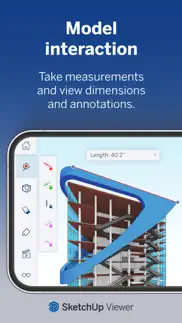Version 6.4.312 March 2024Here's what's new in v6.4.3 (2049)!
IMPROVEMENTS
• We’ve updated the iconography that is being used to denote where your files are being stored. - The Trimble Connect storage option is denoted by a cloud icon. Files stored in Connect for which you have view-only access will display a locked cloud icon. Files that live in Connect and are available for offline viewing will display a filled cloud icon with a checkmark. - Files that are stored locally on device in the Sketchup app folder will display a files app icon with the SketchUp app icon overlaid atop it. - Files stored elsewhere in the Files app, either locally, or in a 3rd party cloud service, will display a Files app icon.
BUG FIXES
• We fixed a bug that was causing SketchUp to crash when importing certain types of DWG files.
• The Offset tool offers a shortcut whereby you can double-tap after performing an offset in order to repeat the same offset in the same direction. We fixed a bug that makes this shortcut perform more reliably.
• We fixed a bug that was resulting in some weirdness when attempting to customize the radial shortcut menu.
• Other misc bug fixes & improvements..
Version 6.4.121 December 2023What's new in v6.4.1 (2037) – Create rendered images in seconds using GenAI with SketchUp Diffusion!
SketchUp Diffusion is a new feature that allows you to combine an image of your active SketchUp viewport with a text prompt to create a new, AI-generated image. Diffusion offers a number of options that allow you to define the visual style of the rendered image and control the extent to which either the snapshot of your SketchUp model and/or the text-based prompt, influence the output:
• You can access Diffusion from the overflow tool palette (top row).
• Once the Diffusion panel is open, you’ll see a snapshot of your SketchUp model viewport and can add a prompt that describes the image you’d like to generate.
• Style presets offer shortcuts to generate images with a specific aesthetic.
• Settings sliders provide control over the extent to which either your SketchUp model or the text prompt influences the rendered output.
• After tapping the Generate button, you’ll see that the service returns three variations that you can tap on to preview.
• Add Scene lets you save a selected image as an overlay in your SketchUp viewport.
• You also have the option to share/save a selected image.
• You can use the Refresh button located in the top right corner of the Preview image to update the input for Diffusion with a fresh snapshot of the SketchUp viewport.
• Learn More will take you to the Help Center.
• Feedback will take you to the main SketchUp Diffusion section here in the SketchUp Forums.
Snaps – SketchUp for iPad now includes the Snaps capability that launched recently in SketchUp for Desktop.
• Any existing snaps in your model become visible when tools that can interact with them are active.
• You also have the option to add snaps to an object. You can do so by entering Edit Component or Edit Group mode, selecting a face, and then choosing Add Snaps from the context menu toolbar overflow list.
• The red rotate grips that used to be available when using the Move tool have been disabled. You can reactivate them via the Preferences panel, under the General Settings tab.
IMPROVEMENTS
• Autoshape now supports touch input! Simply long-press before sketching one of the supported Autoshape glyphs, and voilà!
BUG FIXES
• We fixed a bug that was causing the app to crash on iOS 15.
• SketchUp for iPad users who have purchased a SketchUp Go subscription via the Apple App store now have access to SketchUp diffusion in China.
We’re excited to hear what you have to say about these updates! Please visit the SketchUp for iPad user forums to let us know how the above is, or is not, working for you: https://forums.sketchup.com/c/sketchup-for-ipad/86.
Version 6.3.218 September 2023Here's what's new in v6.3.2 (2011)!
BUG FIXES
• This update addresses several issues that surface in the Tags panel after updating to iOS 17.
• We fixed a bug that resulted in unintuitive behavior when switching between perspective and parallel projection camera modes using shortcut toolbars.
• We made a minor improvement to the USDz exporter and how it handles the visibility of tagged geometry. It’s now the case that when a tag is assigned to geometry and the tag is organized in a hidden tag folder, the geometry will not be visible in the exported USDz file. This improvement positively affects SketchUp’s AR model viewing capability.
• The update also includes a few other miscellaneous UI/UX improvements.
For more info about this and other previous releases, or to offer your feedback about v6.3.2, please visit the SketchUp for iPad user forums: https://forums.sketchup.com/c/sketchup-for-ipad/86.
Version 6.3.128 August 2023Here's what's new in v6.3.1 (2010)!
NEW STUFF
• Presentation mode now offers a slideshow carousel that displays thumbnails of all of the scenes that are included in your presentation/animation. You’ll find the carousel by tapping the arrow at the right side of the context menu toolbar while in Presentation mode.
• The Styles Panel now offers the option to customize the horizon color. You can find this option located under the background settings.
• We’ve added a bunch of new video tutorials to the Learn tab!
IMPROVEMENTS
• It’s now the case that after minimizing the panels by swiping to the right, SketchUp will retain the prior state of the panels so that they are still set up the way you had them when the panels are expanded back open again.
• The animation export settings panel now offers the option to adjust the framerate for your animations.
• When creating a component, if you find that you want to give the component a name that is already in use, SketchUp will now ask if you want to: keep both (in which case the new component definition will automatically be renamed with a numeric suffix); replace (in which case the original component definition will be overwritten by the new one); or cancel (in which case you’ll be able to take a step back and choose a different name for the new component).
• When deleting a tag folder that contains tags, SketchUp will now ask whether you want to a) keep the tags that are in the folder, or b) delete both the folder and all of the tags that are in that folder.
• It’s now the case that when purging unused items from the Tags panel, empty Tag Folders are removed.
• The About tab now offers a more detailed explanation of your subscription status, and it will alert you if you sign into SketchUp using an account that does not match the account associated with the subscription you purchased from the Apple App Store.
BUG FIXES
• We fixed a bug that was affecting the ability to save files that had been opened directly from the Files app.
• When the Pan tool is active, you can now press the center wheel of a 3-button mouse to orbit.
• We fixed a bug that affected the Click-move-click pencil behavior when continuous line drawing mode is enabled on iPad models that do not support hover.
• The degrees button in the measurement box now works properly, as does typing the degree symbol into the measurements box (for example, when pressing option+shift+8 on an English keyboard).
• We fixed a couple of spots where Apple Pencil Scribble was getting in the way of interacting with other UI elements of a panel.
• We fixed a couple of missing and/or incorrect translations.
• We fixed several issues that affected the usability of toolbars and panels in the iPhone version of the app.
• We tidied up a bunch of UI/UX inconsistencies.
• We fixed a handful of bugs that resulted in the most frequent crashes.
For more info about this and other previous releases, or to offer your feedback about v6.3.1, please visit the SketchUp for iPad user forums: https://forums.sketchup.com/c/sketchup-for-ipad/86.
Version 6.3.006 June 2023Here's what's new in v6.3.0 (1990)!
NEW STUFF
• 6.3 includes support for importing and exporting multi-page PDF documents. – The new PDF importer offers a streamlined workflow for importing multiple pages of a PDF document at once. Even better is that the importer offers the option to define the scale of any drawings that you might have on a page. After specifying the drawing scale, SketchUp will automatically scale the sheet so that the drawings end up at 1:1 scale in SketchUp. The pages will be automatically imported at SkechUp’s model origin and will be arrayed width-wise along the Red axis. – The new PDF Exporter offers support for creating multi-page PDFs. After choosing a paper size, orientation, and resolution, you can then manage the pages that you want to export. After adding a page, you have the option to choose from the list of available scenes in your model. Scenes with a camera that is set to an orthographic view can be exported to scale, and for any page, you have options to adjust the line weight multiplier and choose whether to export raster, vector, or hybrid (raster textures and vector linework) graphics. Before saving your PDF, you can remove pages, and/or long-press and drag to rearrange them.
• The Model Info panel now includes sections for modifying the default properties for Leader Text, On-screen Text, and Dimension entities, along with the option to quickly update the properties of Text and Dimension entities that already exist in the model.
• We’ve added the Soften/Smooth Edges panel to offer a more efficient and flexible means of controlling the softening and smoothing of edges.
• We’ve added a new Help Panel that offers quick access to learning materials and other resources from within the modeling window.
IMPROVEMENTS
• Based on user feedback, we’ve improved the interaction pattern with many of the options and settings that appear across various panels in the app. It’s now the case that you can turn toggle switches on/off by tapping anywhere on the row that contains the switch.
BUG FIXES
• We fixed an issue that was preventing the option to paste from the iOS clipboard into the Measurements Box.
• We’ve cleaned up a handful of text formatting issues, as well as a couple of missing or incorrect translations.
For more info about this and other previous releases, or to offer your feedback about v6.3.0, please visit the SketchUp for iPad user forums: https://forums.sketchup.com/c/sketchup-for-ipad/86.
Version 6.2.325 April 2023Here's what's new in v6.2.3!
NEW STUFF
• With this release, we are introducing more accessible and flexible payment options by offering SketchUp Go subscriptions on a monthly basis. Now you can subscribe for the whole year or take it month-by-month – the choice is yours!
IMPROVEMENTS
• For the tools that have keyboard shortcuts assigned, the tooltips that appear while hovering over a button now include a reference to the keyboard shortcut that can be used to activate that tool or command.
• It’s now possible to select (and drag) multiple tags, in times when you need to rearrange the way that your tag folders are organized. Simply long-press on a single tag to enter into multi-select mode. (Note: you also have the option to multi-select items in the Outliner.)
BUG FIXES
• We fixed a bug that resulted in tools remaining active when entering into Presentation Mode.
• We fixed a few remaining bugs that were affecting the use and reliability of the new shortcut toolbars.
• We fixed a crash that was causing the app to crash when working on a model with a specific set of style settings.
• We fixed and improved a couple of bits of text that were not translated.
For more info about this and other previous releases, or to offer your feedback about v6.2.2, please visit the SketchUp for iPad user forums: https://forums.sketchup.com/c/sketchup-for-ipad/86.
Version 6.216 February 2023Here's what's new in v6.2.0 (1937)!
NEW STUFF
• We added DWG and DXF to the list of supported import and export file formats. Now, you can import and export both 3D AutoCAD models and 2D AutoCAD drawings.
• Two new customizable shortcut toolbars offer quick access tools and other features. One of the toolbars can be turned on from the General tab of the Preferences panel. The other is a radial that appears at the location of the cursor when double-tapping an Apple Pencil (2nd generation) while hovering on an M2 iPad Pro. You can also sprout the radial by two-finger clicking the Magic Keyboard trackpad or by right-clicking a 3-button Bluetooth mouse. To customize either of the toolbars, simply long-press on any of the buttons in the toolbar.
• We’ve added options that allow you to save components (and groups) from your SketchUp project as separate files. We’ve also added the option to reload components. The Save As and Reload options can be found in the … overflow menu that is available in the Context Menu toolbar and the … overflow menu that is available in Outliner. Components can be saved to or reloaded from 3D Warehouse, Trimble Connect, and/or the Files app.
• We’ve added a bunch of new tools!
- All of the Solid tools are now available. -- With Outer Shell, you can combine multiple solid objects together and automatically get rid of any unwanted interior geometry that exists within the resulting solid. -- The Union tool joins multiple solid objects together while preserving any interior voids. -- Subtract offers the option to subtract solid object A from solid object B. Solid object A is automatically deleted from the model. -- Trim uses solid object A to subtract from solid object B, but solid object A remains in the model so that you can use it to trim other objects. -- The Split tool will take two solid objects and cut them into 3 solid objects. The two original solids will be subtracted from each other, and a third solid object will contain the overlapping geometry. -- Intersect will retain only the overlapping geometry between 2 or more solid objects.
- We’ve also included a new Flip tool that makes the process of flipping stuff in SketchUp much easier and more efficient. Tapping or dragging any of the Flip planes will flip (i.e. mirror) the selection about that plane. The Tool Mode toolbar offers options to Flip a copy, or toggle the flip plane orientations between the object axes or the model axes. - We've added a tool for adjusting the camera field of view.
• The Tags panel now supports Tag Folders!
• Last but not least, we’ve added a ton of video tutorials to the Learn tab on the Home screen.
IMPROVEMENTS
• We’ve added the option to select multiple items in the Outliner. Long-press on any one item and then let go to enter multi-select mode.
• The preferences panel now offers the option to disable continuous line drawing.
• While in Presentation Mode, SketchUp now ignores scenes that are configured with the “Include in animation” property turned off.
BUG FIXES
• We fixed a few bugs that were causing the app to crash when importing from 3D Warehouse; using the Move tool to copy a section plane; using the Divide command to split an edge into equal segments; and when importing STL files.
• We fixed bugs that were causing the measurements box to misbehave when in split screen; causing the USDz exporter to create models with dark faces; causing objects that were created using the AutoShape tool to sometimes end up at the model origin; and preventing users from sharing models that were stored in Europe and Asia Trimble Connect regions.
• We also cleaned up a handful of miscellaneous Dark Mode and translation glitches.
For more info, and to offer feedback about v6.2, please visit the SketchUp for iPad user forums..
Version 6.1.516 November 2022Here’s what’s new in v6.1.5 (1909)
• Improvement: You can now bring up the Export dialog directly from the Main toolbar and then choose the format you want to export.
• Bug fix: We fixed a bug in the Measurements Box Numpad that sometimes causes the app to crash.
• Bug fix: We fixed a bug when creating a Markup, the app would crash if there was no active scene..
Version 6.1.014 September 2022Here's what's new in v6.1.0 (1885)
FEATURES:
• Presentation Mode. In v6.1, we’re excited to introduce Presentation Mode!
While in Presentation Mode, you can access the following new features: – The Laser Pointer helps you present your designs more effectively to clients or other stakeholders over VTC or when using an external display. It works in 2 ways: 1) Tap the laser pointer tool in the context menu to turn it on. Grab it and drag it around then tap the icon again to turn it off. 2) Long-press with a single finger and drag your finger around. When you lift up, the pointer disappears. – The Context Menu toolbar offers scene and animation controls. As soon as you tap to play an animation, the UI disappears so that viewers can focus on your project. – You can lock the screen before handing over your iPad to colleagues or other project stakeholders to prevent others from inadvertently screwing things up. – Full Screen offers the option to make ALL of the app UI disappear.
• Link Sharing. We added the option to share a view-only link. Recipients of the link will be able to view your project in SketchUp for Web, in a view-only mode. Share a link lives in two places:
On the home screen, tap the “…” icon in the bottom right corner of the model and choose Share.
From within the modeling window, tap the new Share icon in the main toolbar.
• The Outliner is Back! With Outliner you can: – Tap the “…” icon of a component to Edit the component’s details. – Choose to insert a new copy of a component or group. – Purge or insert unused, In-Model, components.
• We added options to export STL and OBJ. You can access these additional export options by tapping the export icon in the Scenes panel, or from the “…” icon that is available in the Model cards on the home screen.
• We introduced the option to use multi-touch gestures, while you’re in the middle of a drawing or modification process. For example, you can start drawing a rectangle, and then, while drawing that rectangle (with the pencil on the screen), you can Orbit/Zoom/Pan with your other hand using multi-touch gestures.
• We added the 3D Text tool and the Rotated Rectangle tool.
• The Selection sub-menu of the Context toolbar offers 2 new options for Deselect Edges and Deselect Faces.
• Swipe left with 3-fingers to advance to the next scene, Swipe right with 3-fingers to go back to the previous scene.
• Use the new 4-finger tap gesture you can enter or exit full-screen.
IMPROVEMENTS:
• The Eraser tool now more reliably erases whatever its path crosses on the first swipe.
• The Arc tools allow for measurement box input at each stage of the process when drawing an Arc.
• When Text or Dimension entities are selected, Entity Info now offers a long list of default sizes (up to 288 points) and the option to input a custom font size.
• After creating a Markup scene, it will be inserted after the previously active scene.
• Markup scenes will inherit the name of the scene that was active when Markup Mode was activated.
BUG FIXES:
• The select region crop handles now function properly in Add Location.
• Drag-n-drop an image file onto a face, while in edit group or edit component mode, to apply the image to the face as a texture.
• Toolbars no longer disappear when transitioning between landscape and portrait orientations.
• When you close a model and choose to discard unsaved changes, the app will appropriately discard any Autosave recovery backup files.
• Fixed issues with animation export and the Styles panel that were affecting non-English versions of the app.
• Double tapping groups and components with Apple Pencil to edit to get into Edit mode, now functions more reliably.
• Entity info now properly displays the information for selection sets that contain multiple groups and components.
For a more detailed set of release notes, please visit the SketchUp for iPad forums here: https://forums.sketchup.com/t/sketchup-for-ipad-release-notes/174473.
Version 6.0.825 July 2022Here's what's new in v6.0.8 (1877)
• We fixed a bug that users were reporting wherein the measurements box was auto-deleting the numbers that people were trying to input. The measurements box now behaves more reliably in all situations. Please let us know if you see otherwise.
• We’ve added a Delete Account link to the user card that links to SketchUp’s information page regarding data privacy and account management options.
• We fixed a handful of additional bugs that were responsible for the highest frequency crashes..
Version 6.0.713 June 2022Here's what's new in v6.0.7 (1871)
In this release, we've fixed a bug that improves the app's handling of Autosave recovery backup files. When closing a file with unsaved changes, and choosing the option to discard changes, or save the file as a copy, SketchUp now correctly discards any Autosave recovery backup files..
Version 5.5.117 March 2022In Version 5.5.1, we've completely overhauled the SketchUp Viewer app experience for both iPhone and iPad.
• The home screen now offers a recent models list that includes models that are saved on your device alongside models that are stored in Trimble Connect that you've recently viewed or worked on. Any files that you've recently worked on in SketchUp for Web are available automatically and instantly.
• The SketchUp Viewer app now supports both portrait and landscape orientations.
• All new toolbar and panel designs offer a sneak peek at what's in store for SketchUp for iPad (more on that coming soon!).
• The AR model viewing capability has been redesigned to offer a simpler, more streamlined experience. Models are now rendered more realistically when viewed in AR..
Version 5.4.708 June 2021This release offers support for viewing files created with SketchUp 2021.1.
Version 5.4.317 November 2020• Support for SketchUp 2021 file format.
• SketchUp has a new logo! Updated branding throughout the app to reflect new product icons for SketchUp, 3D Warehouse, and Trimble Connect.
• Plus other misc bug fixes and improvements..
Version 5.4.203 September 2020• Fixed an issue that was affecting some customers who were trying to access AR model viewing.
• Plus other misc bug fixes and improvements..