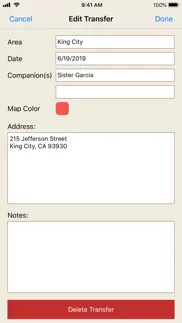- 84.5LEGITIMACY SCORE
- 88.5SAFETY SCORE
- 4+CONTENT RATING
- $2.99PRICE
What is Countdown Maps? Description of Countdown Maps 3247 chars
The Countdown Maps Mobile App is a fun and convenient way to keep track of your missionaries. Whether they are your children, parents, family, or friends, you can track as many Elders, Sisters, or Couples as you wish and incorporate as many details as you like. This is perfect for parents, families, bishops, and anyone who has friends or family serving missions. Here are some of the features:
Missionaries Page – Shows all of the missionaries you are tracking and where they are serving. Photos can be inserted as a visual reminder. This list can be sorted alphabetically or by the date that they return home.
Missionary Stats – If you tap on a missionary from the list, you can see all of the information about that missionary including their picture, the flag of the state or country where they are serving, days served, days remaining, percent complete, email address, mailing address, current companion(s), and a favorite scripture or quote. The email address is also a direct link to your email, so that you can start an email to them from this view. You can also put in a future departure date and it will countdown the days until they leave.
Missionary Edit Page – Edit the missionary’s information to make updates to picture, area, departure and return dates, email address, and quotes.
Transfers – If you click on the View Transfers button, you see a list of all the transfers that have been entered. From here you can add new transfers or companions or edit existing ones. On the Edit Transfer page, you can enter their current area, companion, date of the transfer, choose a color for the map, enter their mailing address, and add notes about that things that are going on in that area. Information from the most recent transfer is moved onto the Stats page.
View Map – If you click on the View Map button, you will see an outline map of the country or state where that missionary is serving. This map is automatically filled in as the days go by to show their progress in the map. Colors coordinate with the Transfers list – you can changes colors based on areas, companion, by transfer, or whatever you would like. Have fun, be creative.
Share – This button allows you to send the missionary’s email address, mailing address, and other information in a variety of formats (text, PDF, Link) using several sharing methods (message, email, Facebook, etc.). User can choose which information to send and in what format. This is a quick and easy way to send contact information to family or friends who want to write to them and keeps people updated in social media. Copy & Paste functionality is also enabled through the Share button. The PDF format also serves as a permanent record of the missionaries activities when their mission is completed.
Sync – The sync feature provides the ability to save a copy of your data to a secure cloud account. From here, you can sync your data across multiple devices and protect against data loss when upgrading devices or in the event of a device failure. To use this feature, just create a Sync Account.
This is the perfect app for keeping up on your missionaries on a daily basis and it brings all of the relevant information together in a fun and creative way.
- Countdown Maps App User Reviews
- Countdown Maps Pros
- Countdown Maps Cons
- Is Countdown Maps legit?
- Should I download Countdown Maps?
- Countdown Maps Screenshots
- Product details of Countdown Maps
Countdown Maps App User Reviews
What do you think about Countdown Maps app? Ask the appsupports.co community a question about Countdown Maps!
Please wait! Facebook Countdown Maps app comments loading...
Countdown Maps Pros
✓ Great! Would love to see….This app is so fun and allows you to track really great information. I love the map feature and being able to share it with family. The only thing I’d like to see added is added an additional mission. There are many missionaries who get reassignments for various reasons; each are equally important and deserve to be acknowledged. Thanks 😊 Keep up the great work!.Version: 1.12
✓ Love it!Love how easy and simple it is to use for keeping track of missionary's time!.Version: 1.0
✓ Countdown Maps Positive ReviewsCountdown Maps Cons
✗ ProgressI like being able to track the progress of my missionary's service and enter the transfer info. Disappointed because The transfers don't show up as the different colors chosen..Version: 1.2
✗ Needs to updateI love this app—but I can no longer use it because it needs updating to be compatible with iOS 11. I lost all the info I had on all 3 of my Missionaries. Please update!.Version: 1.7
✗ Countdown Maps Negative ReviewsIs Countdown Maps legit?
✅ Yes. Countdown Maps is 100% legit to us. This conclusion was arrived at by running over 98 Countdown Maps user reviews through our NLP machine learning process to determine if users believe the app is legitimate or not. Based on this, AppSupports Legitimacy Score for Countdown Maps is 84.5/100.
Is Countdown Maps safe?
✅ Yes. Countdown Maps is quiet safe to use. This is based on our NLP analysis of over 98 user reviews sourced from the IOS appstore and the appstore cumulative rating of 4.6/5. AppSupports Safety Score for Countdown Maps is 88.5/100.
Should I download Countdown Maps?
✅ There have been no security reports that makes Countdown Maps a dangerous app to use on your smartphone right now.
Countdown Maps Screenshots
Product details of Countdown Maps
- App Name:
- Countdown Maps
- App Version:
- 1.12
- Developer:
- David Allen
- Legitimacy Score:
- 84.5/100
- Safety Score:
- 88.5/100
- Content Rating:
- 4+ Contains no objectionable material!
- Language:
- EN
- App Size:
- 42.22 MB
- Price:
- $2.99
- Bundle Id:
- com.countdownmaps.countdownmaps
- Relase Date:
- 25 February 2014, Tuesday
- Last Update:
- 06 December 2022, Tuesday - 07:25
- Compatibility:
- IOS 11.0 or later
- Added the Rwanda mission. - Minor bug fixes and improvements..